AngularJS의 Ng-keypress
Rana Hasnain Khan
2024년2월15일
Angular
Angular Directive
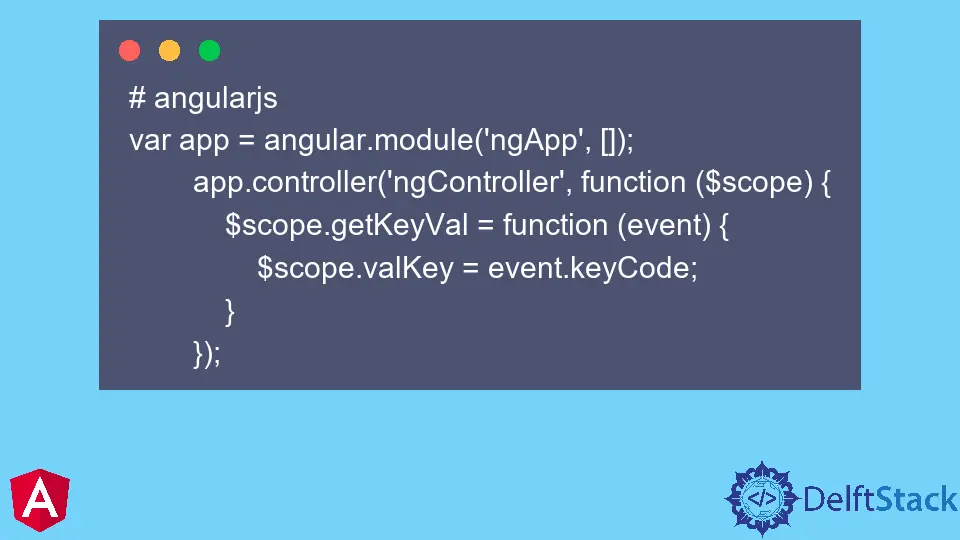
AngularJS의 ng-keypress를 예제와 함께 소개합니다.
AngularJS에서 ng-keypress 사용
AngularJS 애플리케이션에서 작업하는 동안 키 누름에 대한 동작을 할당해야 하는 상황이 많이 있습니다. 키 누르기에 사용자 정의 동작을 적용하려면 AngularJS에서 ng-keypress 지시문을 사용해야 합니다.
AngularJS의 ng-keypress 명령은 키 누르기에 고유한 구성 요소를 대체하지 않습니다. 둘 다 실행됩니다. 이것은 <input>, <select> 및 <textarea> 요소에서 지원됩니다.
통사론:
# angularjs
<input ng-keypress="behavior">
"behavior"은 키를 눌렀을 때 수행할 작업을 결정합니다.
예를 들어 이 ng-keypress 지시문을 사용합시다. 먼저 index.html에 보기를 만듭니다.
코드 - index.html:
# angularjs
<!DOCTYPE html>
<html>
<head>
<title>ng-keypress Directive By Rana Hasnain</title>
<script src=
"https://ajax.googleapis.com/ajax/libs/angularjs/1.6.9/angular.min.js">
</script>
<script type="text/javascript" src="app.js"></script>
</head>
<body style="text-align:center">
<div ng-app="ngApp" ng-controller="ngController">
<h1 style="color:Blue">
Delft Stack
</h1>
Enter Name: <input type="text"
ng-keypress="getKeyVal($event)" >
<br><br>
<span style="color:green;">
Code of Key Is: {{valKey}}
</span>
</div>
</body>
</html>
다음으로 app.js에서 키 값을 가져오는 함수를 만듭니다.
코드 - app.js:
# angularjs
var app = angular.module('ngApp', []);
app.controller('ngController', function ($scope) {
$scope.getKeyVal = function (event) {
$scope.valKey = event.keyCode;
}
});
출력:

튜토리얼이 마음에 드시나요? DelftStack을 구독하세요 YouTube에서 저희가 더 많은 고품질 비디오 가이드를 제작할 수 있도록 지원해주세요. 구독하다
Rana is a computer science graduate passionate about helping people to build and diagnose scalable web application problems and problems developers face across the full-stack.
LinkedIn