Angular에서 기본값 설정
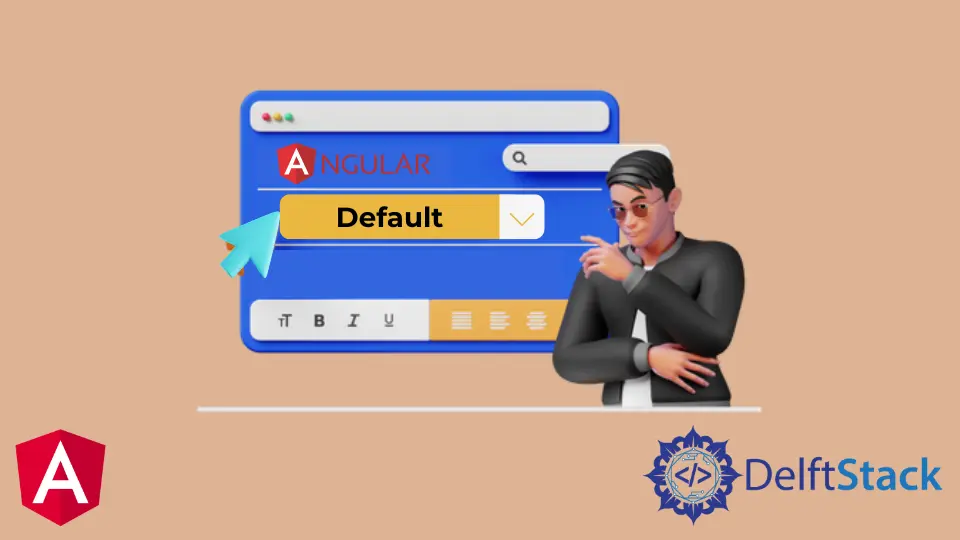
select 형식으로 기본값을 설정하고, 옵션 배열에서 기본값을 설정하고, Angular에서 옵션이 동적인 경우 기본값을 설정하는 방법을 배웁니다.
Angular에서 기본값 설정
이 자습서에서는 Angular에서 선택 태그의 기본값을 설정하는 방법에 대해 설명합니다. 여러 옵션이 있는 select 양식을 만들 때 기본값이 자동으로 선택되지 않습니다.
따라서 먼저 선택 양식을 만들고 기본값을 설정하고 옵션이 정적이거나 동적이거나 옵션 배열이 있을 때 기본값을 설정하는 가장 좋은 방법에 대해 다양한 시나리오를 논의합니다.
app.component.html에서 select 양식을 만듭니다.
# angular
<select [(ngModel)]='ngSelect' name="selectOption" id="selectOption" class='form-control'>
<option value="1">1</option>
<option value="2">2</option>
<option value="3">3</option>
</select>
select 양식을 더 보기 좋게 만들기 위해 app.component.css에 CSS를 추가합니다.
# angular
.form-control{
padding: 5px 10px;
background-color: DodgerBlue;
color: white;
border-color: black;
width: 100px;
height: 30px;
}
option:hover{
background-color: white;
color: dodgerblue;
}
출력:

기본값이 선택되지 않은 것을 볼 수 있지만 클릭하면 모든 옵션이 나타납니다.

값을 기본값으로 설정하려면 app.component.ts의 ngSelect 변수에 값을 할당할 수 있습니다. app.component.html의 코드를 보면 이미 [(ngModel)]='ngSelect' 변수를 할당했음을 알 수 있습니다.
이제 1을 기본값으로 설정해 보겠습니다.
# angular
import { Component, VERSION } from '@angular/core';
@Component({
selector: 'my-app',
templateUrl: './app.component.html',
styleUrls: [ './app.component.css' ]
})
export class AppComponent {
ngSelect = 1;
}
기본값을 할당한 후 선택 양식에 1이 현재 기본값으로 표시되는 것을 알 수 있습니다. 그런 식으로 Angular에서 기본값으로 아무 값이나 선택할 수 있습니다.
출력:

Angular의 옵션 배열에서 기본값 설정
옵션 배열에서 기본값을 설정하는 방법에 대해 설명합니다.
우선 두 개의 변수를 생성할 것입니다. ngSelect는 선택 양식의 기본 옵션이고 두 번째는 options로 선택 옵션에 표시하려는 모든 값을 포함합니다.
app.component.ts에 이 코드를 추가해 보겠습니다.
# angular
import { Component, VERSION } from '@angular/core';
@Component({
selector: 'my-app',
templateUrl: './app.component.html',
styleUrls: [ './app.component.css' ]
})
export class AppComponent {
options = [1,2,3,4,5,6,7,8,9,10]
ngSelect = 1;
}
options 배열에서 1에서 10까지 값을 설정합니다. ngSelect에서 1을 기본값으로 설정합니다.
app.component.html에 선택 양식을 만듭니다.
# angular
<select class='form-control' id="selectOptions">
<option *ngFor="let opt of options"
[selected]="opt === ngSelect"
[value]="opt">
{{ opt }}
</option>
</select>
이 코드에서 [selected]를 ngSelect로 설정한 것을 볼 수 있으므로 어떤 옵션이 ngSelect와 같을 때 자동으로 선택됩니다.
출력:

Angular의 동적 값에서 기본값 선택
옵션에 대한 동적 값이 있는 경우 기본값 설정에 대해 논의합니다.
우선 두 개의 변수를 생성할 것입니다. ngSelect는 선택 양식의 기본 옵션이고 두 번째는 options로 선택 옵션에 표시하려는 모든 값을 포함합니다.
동적 값이 있을 것이라는 것을 알고 있으므로 난수 배열을 갖고 해당 배열의 첫 번째 항목에 대한 기본값을 설정하겠습니다.
# angular
import { Component, VERSION } from '@angular/core';
@Component({
selector: 'my-app',
templateUrl: './app.component.html',
styleUrls: [ './app.component.css' ]
})
export class AppComponent {
options = [3,6,1,4,2,10,7,5,9,8]
ngSelect = this.options[0];
}
app.component.html에는 다음 코드가 있습니다.
# angular
<select class="form-control" id="selectOptions">
<option
*ngFor="let opt of options"
[selected]="opt === ngSelect"
[value]="opt"
>
{{ opt }}
</option>
</select>
출력:

해당 배열의 첫 번째 항목이 기본값으로 설정되어 있는 것을 볼 수 있습니다. 배열의 인덱스를 변경하여 이를 변경할 수 있습니다.
이 튜토리얼에서는 Angular에서 select 양식의 기본값을 설정하는 방법을 배웠습니다. 또한 정적, 동적 또는 배열 값이 있는 세 가지 기본값에 대해 논의했습니다.
Rana is a computer science graduate passionate about helping people to build and diagnose scalable web application problems and problems developers face across the full-stack.
LinkedIn