Python Numpy.meshgrid 함수
Suraj Joshi
2023년1월30일
NumPy
-
numpy.meshgrid()의 구문: -
예제 코드:
numpy.meshgrid()메서드를 사용하여meshgrids생성 -
예제 코드:
numpy.meshgrid()메서드에서indexing = 'ij'를 설정하여meshgrids생성 -
예제 코드:
numpy.meshgrid()메서드에서sparse=True를 설정하여meshgrids생성
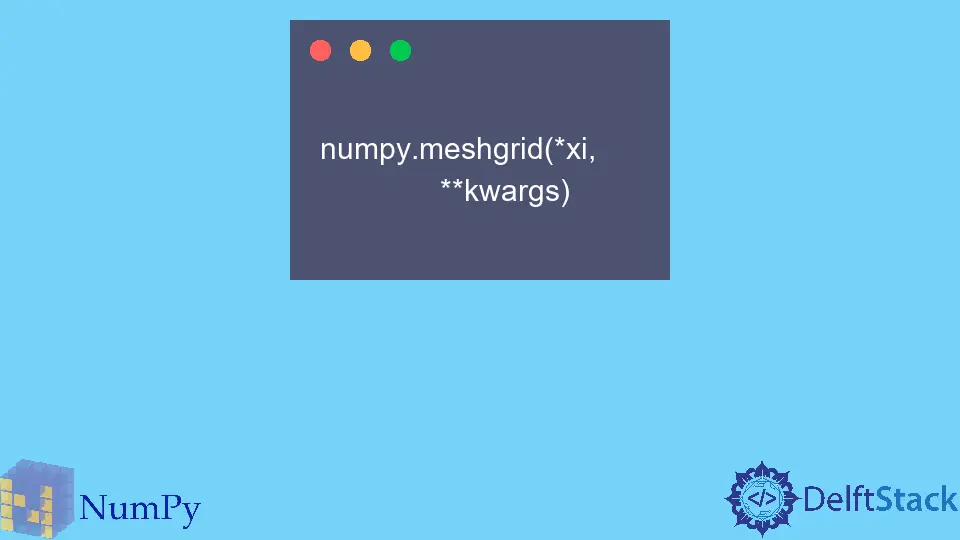
Python Numpy numpy.meshgrid() 함수는 1 차원 좌표 배열x1, x2,…, xn에서 N 차원 직사각형 격자를 만듭니다.
numpy.meshgrid()의 구문:
numpy.meshgrid(*xi, **kwargs)
매개 변수
x1, x2,…, xn |
배열 형. 그리드의 좌표를 나타내는 1 차원 배열입니다. |
indexing |
배열 형. 출력의 인덱싱을 정의합니다. xy (Cartesian) 또는ij (행렬). |
sparse |
부울. 메모리를 절약하기 위해 희소 그리드를 반환합니다 (sparse = True). |
copy |
부울. 메모리를 절약하기 위해 원래 배열에 대한 뷰가 반환됩니다 (copy = True). |
반환
좌표 벡터의 좌표 행렬.
예제 코드: numpy.meshgrid()메서드를 사용하여meshgrids 생성
import numpy as np
x=np.linspace(2,5,4)
y=np.linspace(2,4,3)
xx,yy=np.meshgrid(x, y)
print("xx matrix:")
print(xx)
print("\n")
print("shape of xx matrix:")
print(xx.shape)
print("\n")
print("yy matrix:")
print(yy)
print("\n")
print("shape of yy matrix:")
print(yy.shape)
print("\n")
출력:
xx matrix:
[[2. 3. 4. 5.]
[2. 3. 4. 5.]
[2. 3. 4. 5.]]
shape of xx matrix:
(3, 4)
yy matrix:
[[2. 2. 2. 2.]
[3. 3. 3. 3.]
[4. 4. 4. 4.]]
shape of yy matrix:
(3, 4)
행렬xx와yy를 생성하여 각 행렬의 해당 요소 쌍이 그리드에있는 모든 점의x 및y 좌표를 제공합니다.
예제 코드: numpy.meshgrid()메서드에서indexing = 'ij'를 설정하여meshgrids 생성
import numpy as np
x=np.linspace(2,5,4)
y=np.linspace(2,4,3)
xx,yy=np.meshgrid(x,y,indexing='ij')
print("xx matrix:")
print(xx)
print("\n")
print("shape of xx matrix:")
print(xx.shape)
print("\n")
print("yy matrix:")
print(yy)
print("\n")
print("shape of yy matrix:")
print(yy.shape)
print("\n")
출력:
xx matrix:
[[2. 2. 2.]
[3. 3. 3.]
[4. 4. 4.]
[5. 5. 5.]]
shape of xx matrix:
(4, 3)
yy matrix:
[[2. 3. 4.]
[2. 3. 4.]
[2. 3. 4.]
[2. 3. 4.]]
shape of yy matrix:
(4, 3)
쌍이 행렬 요소의 인덱스에서 두 요소의 해당 요소를 형성하도록 행렬xx와yy를 생성합니다.
행렬xx와yy는 앞의 경우xx와yy의 전치입니다.
예제 코드: numpy.meshgrid()메서드에서sparse=True를 설정하여meshgrids 생성
import numpy as np
x=np.linspace(2,5,4)
y=np.linspace(2,4,3)
xx,yy=np.meshgrid(x,y,sparse=True)
print("xx matrix:")
print(xx)
print("\n")
print("shape of xx matrix:")
print(xx.shape)
print("\n")
print("yy matrix:")
print(yy)
print("\n")
print("shape of yy matrix:")
print(yy.shape)
print("\n")
출력:
xx matrix:
[[2. 3. 4. 5.]]
shape of xx matrix:
(1, 4)
yy matrix:
[[2.]
[3.]
[4.]]
shape of yy matrix:
(3, 1)
meshgrid()메서드에서sparse=True를 설정하면 메모리를 절약하기 위해 희소 그리드를 반환합니다.
튜토리얼이 마음에 드시나요? DelftStack을 구독하세요 YouTube에서 저희가 더 많은 고품질 비디오 가이드를 제작할 수 있도록 지원해주세요. 구독하다
작가: Suraj Joshi
Suraj Joshi is a backend software engineer at Matrice.ai.
LinkedIn