Pandas DataFrame の列を選択する
Suraj Joshi
2023年1月30日
Pandas
Pandas DataFrame Column
- インデックス操作を使って Pandas の DataFrame から列を選択する
-
DataFrame.drop()メソッドを用いた Pandas の DataFrame からの列の選択 -
DataFrame.filter()メソッドを使った Pandas の DataFrame からのカラムの選択
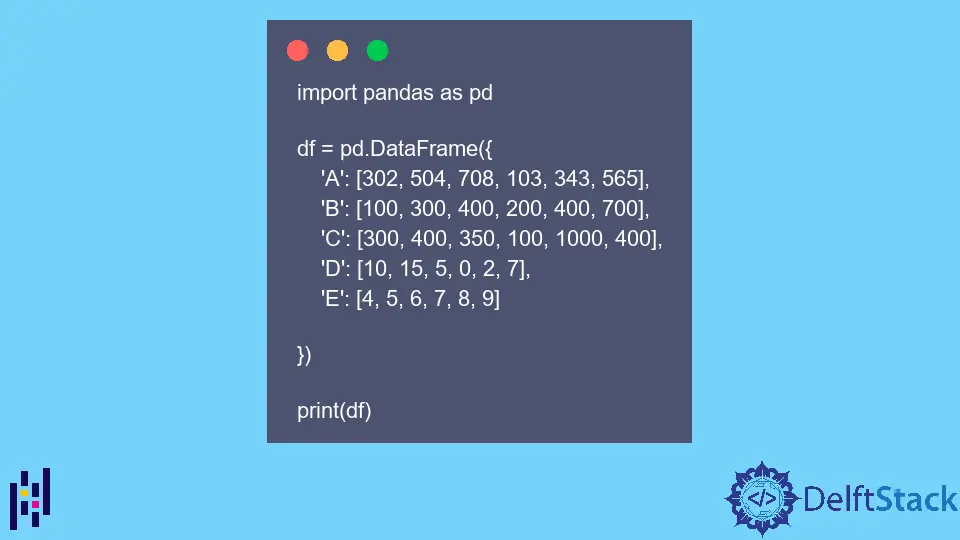
このチュートリアルでは、インデックスを作成したり、DataFrame.drop() メソッドと DataFrame.filter() メソッドを使用して、Pandas DataFrame から列を選択する方法を説明します。
以下のように DataFrame df を使用して、Pandas DataFrame から列を選択する方法を説明します。
import pandas as pd
df = pd.DataFrame(
{
"A": [302, 504, 708, 103, 343, 565],
"B": [100, 300, 400, 200, 400, 700],
"C": [300, 400, 350, 100, 1000, 400],
"D": [10, 15, 5, 0, 2, 7],
"E": [4, 5, 6, 7, 8, 9],
}
)
print(df)
出力:
A B C D E
0 302 100 300 10 4
1 504 300 400 15 5
2 708 400 350 5 6
3 103 200 100 0 7
4 343 400 1000 2 8
5 565 700 400 7 9
インデックス操作を使って Pandas の DataFrame から列を選択する
import pandas as pd
df = pd.DataFrame(
{
"A": [302, 504, 708, 103, 343, 565],
"B": [100, 300, 400, 200, 400, 700],
"C": [300, 400, 350, 100, 1000, 400],
"D": [10, 15, 5, 0, 2, 7],
"E": [4, 5, 6, 7, 8, 9],
}
)
derived_df = df[["A", "C", "E"]]
print("The initial DataFrame is:")
print(df, "\n")
print("The DataFrame with A,C and E columns is:")
print(derived_df, "\n")
出力:
The initial DataFrame is:
A B C D E
0 302 100 300 10 4
1 504 300 400 15 5
2 708 400 350 5 6
3 103 200 100 0 7
4 343 400 1000 2 8
5 565 700 400 7 9
The DataFrame with A,C and E columns is:
A C E
0 302 300 4
1 504 400 5
2 708 350 6
3 103 100 7
4 343 1000 8
5 565 400 9
DataFrame df からカラム A、C、E を選択し、これらのカラムを derived_df DataFrame に割り当てます。
DataFrame.drop() メソッドを用いた Pandas の DataFrame からの列の選択
import pandas as pd
df = pd.DataFrame(
{
"A": [302, 504, 708, 103, 343, 565],
"B": [100, 300, 400, 200, 400, 700],
"C": [300, 400, 350, 100, 1000, 400],
"D": [10, 15, 5, 0, 2, 7],
"E": [4, 5, 6, 7, 8, 9],
}
)
derived_df = df.drop(["B", "D"], axis=1)
print("The initial DataFrame is:")
print(df, "\n")
print("The DataFrame with A,C and E columns is:")
print(derived_df, "\n")
出力:
The initial DataFrame is:
A B C D E
0 302 100 300 10 4
1 504 300 400 15 5
2 708 400 350 5 6
3 103 200 100 0 7
4 343 400 1000 2 8
5 565 700 400 7 9
The DataFrame with A,C and E columns is:
A C E
0 302 300 4
1 504 400 5
2 708 350 6
3 103 100 7
4 343 1000 8
5 565 400 9
DataFrame df から B と D の列を削除し、残りの列を derived_df に割り当てます。あるいは、B と D を除くすべての列を選択し、derived_df DataFrame に割り当てます。
DataFrame.filter() メソッドを使った Pandas の DataFrame からのカラムの選択
import pandas as pd
df = pd.DataFrame(
{
"A": [302, 504, 708, 103, 343, 565],
"B": [100, 300, 400, 200, 400, 700],
"C": [300, 400, 350, 100, 1000, 400],
"D": [10, 15, 5, 0, 2, 7],
"E": [4, 5, 6, 7, 8, 9],
}
)
derived_df = df.filter(["A", "C", "E"])
print("The initial DataFrame is:")
print(df, "\n")
print("The DataFrame with A,C and E columns is:")
print(derived_df, "\n")
出力:
The initial DataFrame is:
A B C D E
0 302 100 300 10 4
1 504 300 400 15 5
2 708 400 350 5 6
3 103 200 100 0 7
4 343 400 1000 2 8
5 565 700 400 7 9
The DataFrame with A,C and E columns is:
A C E
0 302 300 4
1 504 400 5
2 708 350 6
3 103 100 7
4 343 1000 8
5 565 400 9
DataFrame df から A、C、E の列を抽出またはフィルタリングし、DataFrame derived_df に割り当てます。
チュートリアルを楽しんでいますか? <a href="https://www.youtube.com/@delftstack/?sub_confirmation=1" style="color: #a94442; font-weight: bold; text-decoration: underline;">DelftStackをチャンネル登録</a> して、高品質な動画ガイドをさらに制作するためのサポートをお願いします。 Subscribe
著者: Suraj Joshi
Suraj Joshi is a backend software engineer at Matrice.ai.
LinkedIn