Matplotlib のすべてのサブプロットに単一のメインタイトルを設定する方法
Suraj Joshi
2023年1月30日
Matplotlib
Matplotlib Subplots
Matplotlib Title
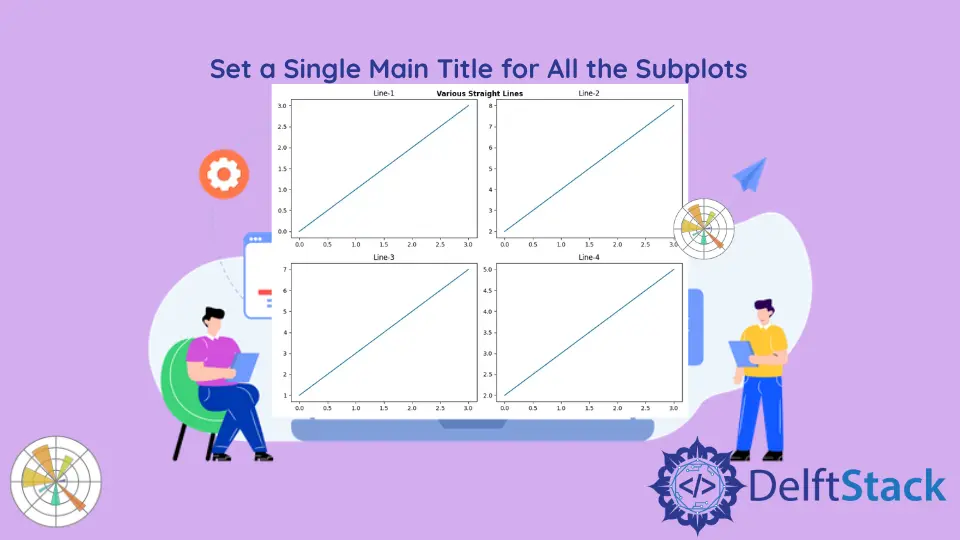
set_title(label) と title.set_text(label) メソッドを使用して、Matplotlib の個々のサブプロットにタイトルを追加します。ただし、すべてのサブプロットに共通のメインタイトルを追加するには、pyplot.suptitle() または Figure.suptitle() メソッドを使用します。
すべてのサブプロットのメインタイトルを追加する pyplot.suptitle()
matplotlib.pyplot.suptitle() メソッドを使用して、Matplotlib のすべてのサブプロットに共通のメインタイトルを設定します。
import numpy as np
import matplotlib.pyplot as plt
m1 = 1
c1 = 0
m2 = 2
c2 = 2
m3 = 2
c3 = 1
m4 = 1
c4 = 2
x = np.linspace(0, 3, 100)
y1 = m1 * x + c1
y2 = m2 * x + c2
y3 = m3 * x + c3
y4 = m4 * x + c4
fig, ax = plt.subplots(2, 2, figsize=(10, 8))
ax[0, 0].plot(x, y1)
ax[0, 1].plot(x, y2)
ax[1, 0].plot(x, y3)
ax[1, 1].plot(x, y4)
ax[0, 0].set_title("Line-1")
ax[0, 1].set_title("Line-2")
ax[1, 0].set_title("Line-3")
ax[1, 1].set_title("Line-4")
plt.suptitle("Various Straight Lines", fontsize=20)
fig.tight_layout()
plt.show()
出力:

この例では、axes.set_title() メソッドを使用して個々のサブプロットにタイトルを追加し、plt.suptitle() メソッドを使用してすべてのサブプロットに共通のメインタイトルを追加しています。plt.suptitle() メソッドにさまざまなパラメーターを使用して、x 座標、y 座標、フォントサイズ、配置などのさまざまなパラメーターを指定できます。この場合、fontsize=20 はメインタイトルを各サブプロットのタイトルと区別できるように設定されています。
すべてのサブプロットにメインタイトルを追加するための figure.suptitle()
matplotlib.figure.Figure.suptitle() メソッドも使用されます図のすべてのサブプロットのメインタイトルを設定します。
import numpy as np
import matplotlib.pyplot as plt
m1 = 1
c1 = 0
m2 = 2
c2 = 2
m3 = 2
c3 = 1
m4 = 1
c4 = 2
x = np.linspace(0, 3, 100)
y1 = m1 * x + c1
y2 = m2 * x + c2
y3 = m3 * x + c3
y4 = m4 * x + c4
fig, ax = plt.subplots(2, 2, figsize=(10, 8))
ax[0, 0].plot(x, y1)
ax[0, 1].plot(x, y2)
ax[1, 0].plot(x, y3)
ax[1, 1].plot(x, y4)
ax[0, 0].set_title("Line-1")
ax[0, 1].set_title("Line-2")
ax[1, 0].set_title("Line-3")
ax[1, 1].set_title("Line-4")
fig.suptitle("Various Straight Lines", fontweight="bold")
fig.tight_layout()
plt.show()
出力:

チュートリアルを楽しんでいますか? <a href="https://www.youtube.com/@delftstack/?sub_confirmation=1" style="color: #a94442; font-weight: bold; text-decoration: underline;">DelftStackをチャンネル登録</a> して、高品質な動画ガイドをさらに制作するためのサポートをお願いします。 Subscribe
著者: Suraj Joshi
Suraj Joshi is a backend software engineer at Matrice.ai.
LinkedIn