コマンド ラインから .bash_profile をリロードする
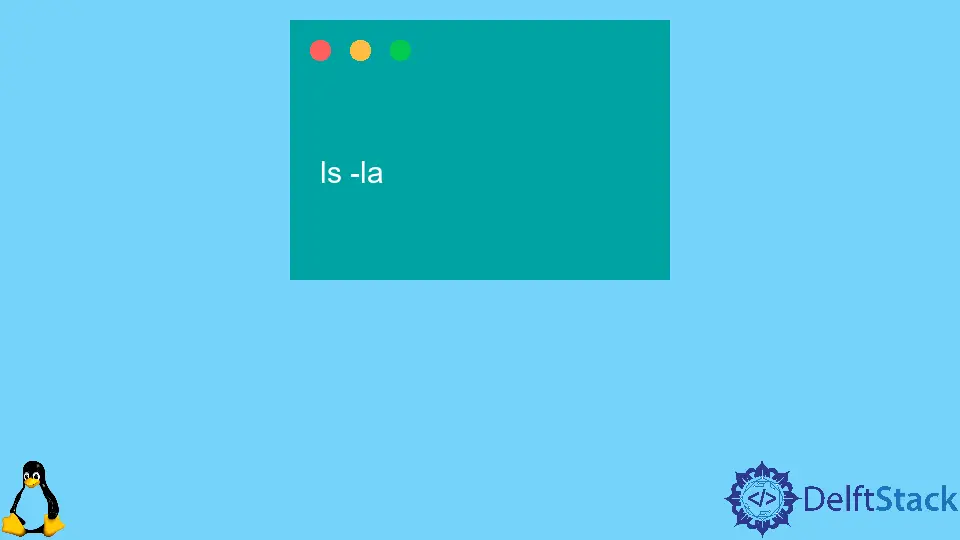
シェルでは、.bash_profile を使用してユーザー設定の構成をカスタマイズします。 これはルートまたはホーム ディレクトリに保存され、他のユーザーにはほとんど隠されています。
このファイルは、シェルのすべての構成を保持し、構成スクリプトとも見なされます。 変数の仕様、エクスポート変数などが含まれます。
この記事では、macOS で .bash_profile を作成、削除、編集する方法について説明します。 必要なコマンドを使用して、それらを段階的に学習します。
.bash_profile を作成する
このパートでは、.bash_profile の作成方法を学びます。 この目的のために、以下のコマンドを使用します。
touch .bash_profile
.bash_profile の作成が完了したら、以下のコマンドを使用してファイルを確認できます。
ls -la
このコマンドを実行すると、次のような出力が得られます。
total 16
drwxr-xr-x 1 author author 4096 Aug 7 11:42 .
drwxr-xr-x 1 root root 4096 Nov 1 2021 ..
-rw------- 1 author author 5378 Aug 6 01:46 .bash_history
-rw-r--r-- 1 author author 220 Nov 1 2021 .bash_logout
-rw-r--r-- 1 author author 0 Aug 7 11:42 .bash_profile
-rw-r--r-- 1 author author 3771 Nov 1 2021 .bashrc
drwx------ 1 author author 4096 Dec 18 2021 .cache
drwx------ 1 author author 4096 Dec 18 2021 .config
drwx------ 1 author author 4096 Dec 18 2021 .dbus
drwxr-xr-x 1 author author 4096 Nov 1 2021 .landscape
-rw-r--r-- 1 author author 0 Aug 7 11:41 .motd_shown
-rw-r--r-- 1 author author 807 Nov 1 2021 .profile
-rw-r--r-- 1 author author 0 Nov 29 2021 .sudo_as_admin_successful
-rw-r--r-- 1 author author 0 Jul 6 15:26 disk_usage.txt
ここに、あなたの .bash_profile がリストされているのを見ることができます。
.bash_profile を編集してリロードする
.bash_profile が正常に作成されました。 ここで、いくつかの変更を行います。
.bash_profile を変更するには、nono エディターを使用できます。 以下のコマンドに従って、nono エディターで .bash_profile を開くことができます。
nano .bash_profile
.bash_profile ファイルの変更が完了したら、ファイルをリロードしてカスタマイズを有効にする必要があります。 これを行うには、以下の 2つのコマンドのいずれかを使用できます。
source .bash_profile
または、
source ~/.bash_profile
これで、.bash_profile の作成と変更が完了しました。 コマンドで実行しました。 任意のテキスト エディターを使用して手動で行うことができます。
この記事で使用するコードはすべて Bash で記述されていることに注意してください。 Linux シェル環境でのみ実行可能です。
Aminul Is an Expert Technical Writer and Full-Stack Developer. He has hands-on working experience on numerous Developer Platforms and SAAS startups. He is highly skilled in numerous Programming languages and Frameworks. He can write professional technical articles like Reviews, Programming, Documentation, SOP, User manual, Whitepaper, etc.
LinkedIn