JavaFx ライブラリを使用して Java でテキストの色にラベルを付ける
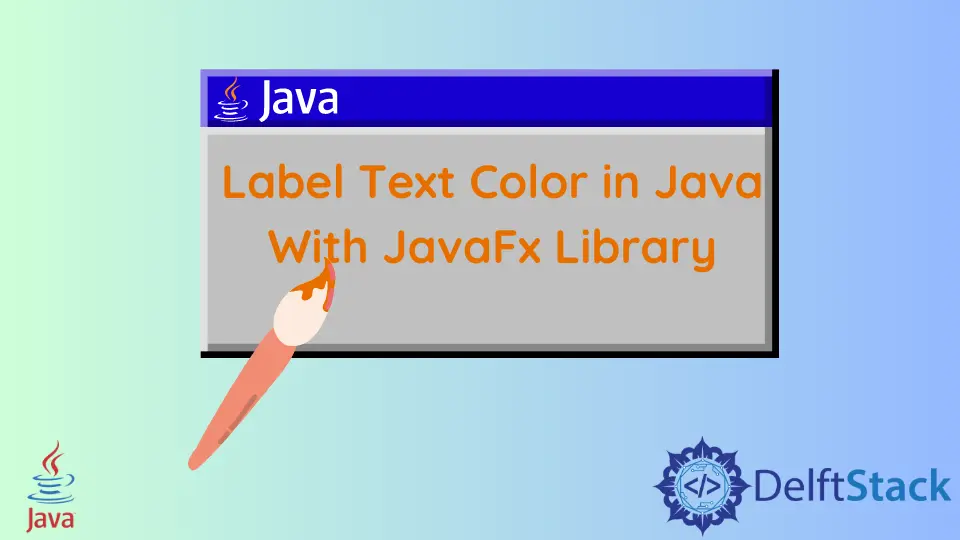
ユーザーに焦点を合わせるために、テキストに色を付ける必要がある場合があります。JavaFX では、setStyle() メソッドを含めることでこれを非常に簡単に行うことができます。
この記事では、ラベルのテキストの色を変更する方法を説明します。また、トピックをより理解しやすくするために、適切な説明を含む必要な例も示します。
Java で setStyle() メソッドを使用してテキストラベルに色を付ける
以下の例では、読み取るテキストの色と背景の色を黄色に設定しています。まず、動作させるために必要な次の JavaFx ライブラリをインポートします。
import javafx.application.Application;
import javafx.scene.Scene;
import javafx.scene.control.Label;
import javafx.stage.Stage;
完全なソースコード:
import javafx.application.Application;
import javafx.scene.Scene;
import javafx.scene.control.Label;
import javafx.stage.Stage;
public class FXlabel extends Application {
public void start(Stage PrimaryStage) throws Exception {
PrimaryStage.setTitle("Label Color"); // Setting the application title
Label lbl = new Label("This is the colored text !!!"); // Creating a simple label with a text
// "This is the colored text !!!"
lbl.setStyle(
"-fx-text-fill: red; -fx-background-color: yellow"); // Styling the text by applying
// necessary CSS properties.
Scene scene = new Scene(lbl, 200, 100); // Creating a scene
PrimaryStage.setScene(scene); // Setting the scene to stage
PrimaryStage.show(); // Make the stage visible
}
public static void main(String[] args) {
Application.launch(args); // Launching the application
}
}
lbl.setStyle("-fx-text-fill: red; -fx-background-color: yellow"); の行で、setStyle() メソッドを使用して、ラベルにいくつかの追加の CSS プロパティを適用しました。詳細には、ここで使用した最初のプロパティは -fx-text-fill: red; です。これにより、テキストの色を赤に設定し、プロパティ -fx-background-color: yellow を使用して背景の色を黄色に設定します。
上記のサンプルコードをコンパイルしてご使用の環境で実行すると、以下の出力が得られます。
出力:
-Method-to-Color-Texts-Label-in-Java-with-JavaFx-library.webp)
ラベルのテキストの色を変更する別の方法
JavaFX は、FXML で機能する CSS をサポートしています。これで、Oracle が提供する Scene Builder などの JavaFXGUI 構築ツールを使用してユーザーインターフェイスを設計するときに、UI の開発中に CSS プロパティを使用してテキストの色を簡単に定義できます。
また、以下の 2つのプロパティを追加できる CSS ファイルを追加することもできます。
-fx-text-fill: red;
-fx-background-color: yellow;
以下のコードを使用して、CSS ファイルをコードに直接含めることができます。
コード:
scene.getStylesheets().add("YourCSS.css")
IDE がライブラリとパッケージの自動インクルードをサポートしていない場合は覚えておいてください。次に、コンパイルする前に、これらの必要なライブラリとパッケージを手動で含める必要がある場合があります。
Aminul Is an Expert Technical Writer and Full-Stack Developer. He has hands-on working experience on numerous Developer Platforms and SAAS startups. He is highly skilled in numerous Programming languages and Frameworks. He can write professional technical articles like Reviews, Programming, Documentation, SOP, User manual, Whitepaper, etc.
LinkedIn