C# で同等の IIF
Fil Zjazel Romaeus Villegas
2023年10月12日
Csharp
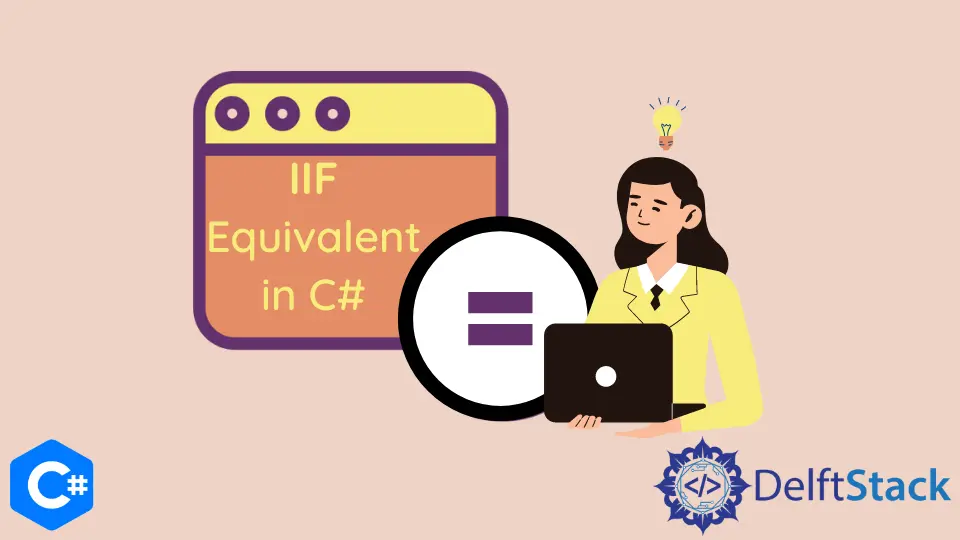
このチュートリアルでは、C# およびその他の代替手段で IIF と同等のものを使用する方法を示します。
IIF は immediate if の略で、Visual Basic プログラミング言語で使用できます。1 行で、特定の条件を渡し、条件が true または false であることが判明した場合に返される値を指定できます。
IIF(condition, True, False)
C# にはこれに完全に相当するものはありませんが、? を使用できます。オペレーター。
C# の ? 演算子
三項演算子は、一般に条件演算子とも呼ばれ、ほとんどの演算子が使用する通常の 1つまたは 2つではなく、3つのオペランドを受け入れる演算子です。この場合、? 演算子は if-else ブロックを単純化します。 ? を使用する一般的な構造演算子は次のとおりです。
string string_val = (anyBool ? "Value if True" : "Value if False");
例:
using System;
using System.Collections.Generic;
namespace StringJoin_Example {
class Program {
static void Main(string[] args) {
// Initialize the integer variable a
int a = 1;
// Check if the condition is true
string ternary_value = (a == 1 ? "A is Equal to One" : "A is NOT Equal to One");
// Print the result to the console
Console.WriteLine("Initial Value (" + a.ToString() + "): " + ternary_value);
// Update the variable
a = 2;
// Re check if the conidition is still true
ternary_value = (a == 1 ? "A is Equal to One" : "A is NOT Equal to One");
// Print the result to the console
Console.WriteLine("Updated Value (" + a.ToString() + "): " + ternary_value);
Console.ReadLine();
}
}
}
上記の例では、整数変数と、整数 a の値に応じて値が変化する文字列を作成しました。文字列値を設定するには、三項演算子を使用して a の値を確認します。a が 1 に等しいことがわかった場合、文字列はそれを反映し、その逆も同様です。a の値を変更した後、印刷された出力で文字列値が期待どおりに変更されることを確認できます。
出力:
Initial Value (1): A is Equal to One
Updated Value (2): A is NOT Equal to One
チュートリアルを楽しんでいますか? <a href="https://www.youtube.com/@delftstack/?sub_confirmation=1" style="color: #a94442; font-weight: bold; text-decoration: underline;">DelftStackをチャンネル登録</a> して、高品質な動画ガイドをさらに制作するためのサポートをお願いします。 Subscribe