C# のアイテムに右クリック メニューを追加する
Muhammad Zeeshan
2023年10月12日
Csharp
Csharp GUI
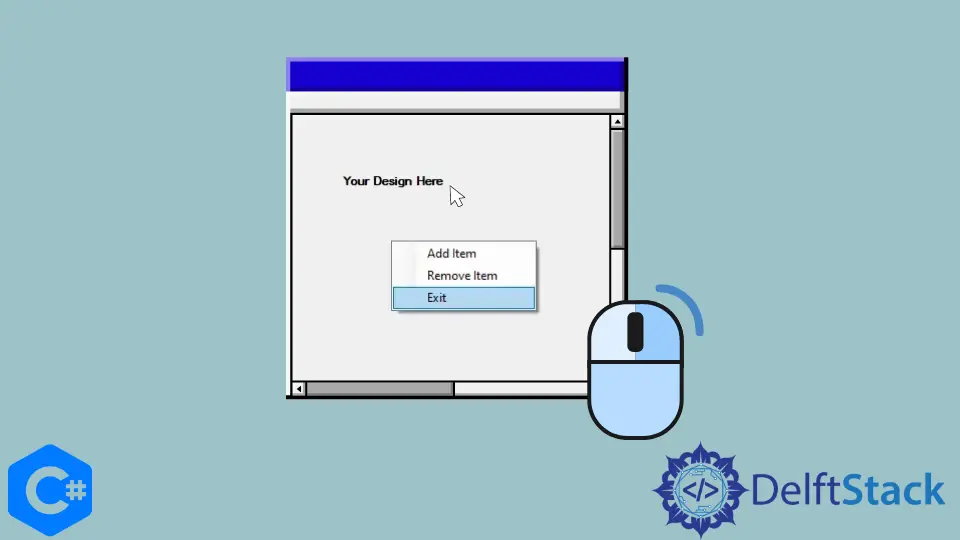
この記事では、C# Windows フォームのアイテムに右クリック メニューを追加する方法について説明します。
C# で ContextMenuStrip を使用する
以下の手順に従って、ContextMenuStrip を Windows フォームに追加し、その項目を追加します。
-
Visual Studio を開き、既存の
Windows Formプロジェクトを作成または開きます。 -
View > ToolBoxに移動し、ToolBox を検索してContextMenuStripと入力します。 -
ツールボックスの
ContextMenuStripをダブルクリックします。 -
以下に示すように、フォームに
ContextMenuStripが追加されます。
-
次に、
ContextMenuStripを右クリックして、プロパティをクリックします。
-
右下のプロパティ パネルで、
Itemsを見つけて、3つのドットのオプションをクリックします。
-
次に、下の 3つのアイテムを追加したので、[追加] ボタンをクリックしてアイテムを追加します。

-
各項目をダブルクリックして項目
イベントを作成します。
-
Windows フォーム>プロパティを右クリックし、ContextMenuStripプロパティをcontextMenuStrip1に設定します。
-
ロジックを記述するイベントを作成したら、ここにコードを記述できるように空白のままにします。
private void toolStripMenuItem1_Click(object sender, EventArgs e) {} private void toolStripMenuItem2_Click(object sender, EventArgs e) {} private void exitToolStripMenuItem_Click(object sender, EventArgs e) {}
ウィンドウフォームのソースコード:
using System;
using System.Collections.Generic;
using System.ComponentModel;
using System.Data;
using System.Drawing;
using System.Linq;
using System.Text;
using System.Threading.Tasks;
using System.Windows.Forms;
namespace RightClickItemByZeeshan {
public partial class Form1 : Form {
public Form1() {
InitializeComponent();
}
private void Form1_Load(object sender, EventArgs e) {}
private void toolStripMenuItem1_Click(object sender, EventArgs e) {}
private void toolStripMenuItem2_Click(object sender, EventArgs e) {}
private void exitToolStripMenuItem_Click(object sender, EventArgs e) {
Application.Exit();
}
}
}
出力:

チュートリアルを楽しんでいますか? <a href="https://www.youtube.com/@delftstack/?sub_confirmation=1" style="color: #a94442; font-weight: bold; text-decoration: underline;">DelftStackをチャンネル登録</a> して、高品質な動画ガイドをさらに制作するためのサポートをお願いします。 Subscribe
著者: Muhammad Zeeshan
I have been working as a Flutter app developer for a year now. Firebase and SQLite have been crucial in the development of my android apps. I have experience with C#, Windows Form Based C#, C, Java, PHP on WampServer, and HTML/CSS on MYSQL, and I have authored articles on their theory and issue solving. I'm a senior in an undergraduate program for a bachelor's degree in Information Technology.
LinkedIn