Come cambiare telaio in Tkinter
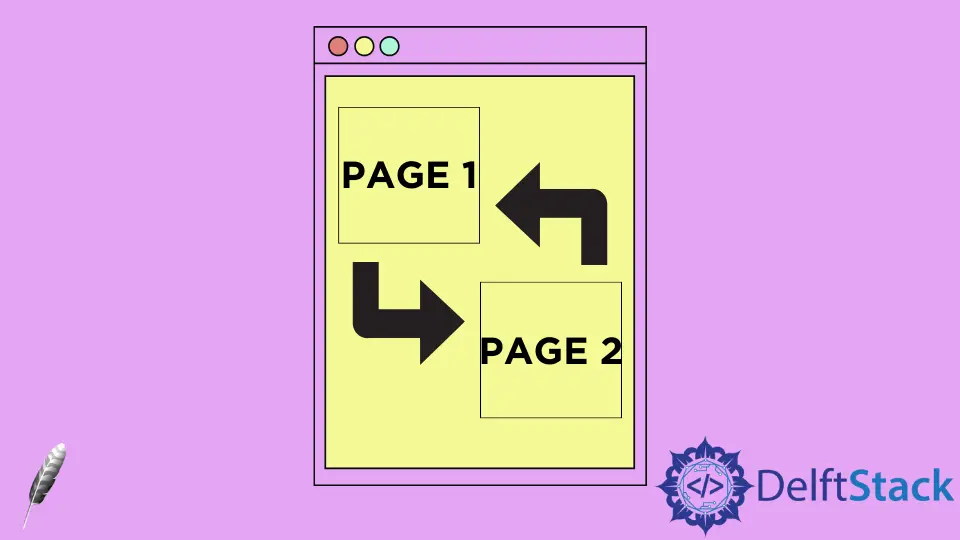
Dobbiamo spostarci in un’altra sezione dell’interfaccia grafica di Tkinter cliccando un pulsante e poi potremmo tornare alla sezione principale dopo aver cliccato il pulsante in questa nuova sezione.

Cambia telaio distruggendo il vecchio telaio e sostituendolo con il nuovo
try:
import Tkinter as tk
except:
import tkinter as tk
class SampleApp(tk.Tk):
def __init__(self):
tk.Tk.__init__(self)
self._frame = None
self.switch_frame(StartPage)
def switch_frame(self, frame_class):
new_frame = frame_class(self)
if self._frame is not None:
self._frame.destroy()
self._frame = new_frame
self._frame.pack()
class StartPage(tk.Frame):
def __init__(self, master):
tk.Frame.__init__(self, master)
tk.Label(self, text="Start page", font=("Helvetica", 18, "bold")).pack(
side="top", fill="x", pady=5
)
tk.Button(
self, text="Go to page one", command=lambda: master.switch_frame(PageOne)
).pack()
tk.Button(
self, text="Go to page two", command=lambda: master.switch_frame(PageTwo)
).pack()
class PageOne(tk.Frame):
def __init__(self, master):
tk.Frame.__init__(self, master)
tk.Frame.configure(self, bg="blue")
tk.Label(self, text="Page one", font=("Helvetica", 18, "bold")).pack(
side="top", fill="x", pady=5
)
tk.Button(
self,
text="Go back to start page",
command=lambda: master.switch_frame(StartPage),
).pack()
class PageTwo(tk.Frame):
def __init__(self, master):
tk.Frame.__init__(self, master)
tk.Frame.configure(self, bg="red")
tk.Label(self, text="Page two", font=("Helvetica", 18, "bold")).pack(
side="top", fill="x", pady=5
)
tk.Button(
self,
text="Go back to start page",
command=lambda: master.switch_frame(StartPage),
).pack()
if __name__ == "__main__":
app = SampleApp()
app.mainloop()
Il metodo switch_frame(self, frame_class) distrugge il vecchio frame e poi lo sostituisce con il nuovo frame frame_class.
tk.Button(self, text="Go to page one", command=lambda: master.switch_frame(PageOne)).pack() passa l’argomento frame PageOne al comando del pulsante switch_frame. Chiamerà la funzione swtich_frame dopo aver cliccato il pulsante.
Founder of DelftStack.com. Jinku has worked in the robotics and automotive industries for over 8 years. He sharpened his coding skills when he needed to do the automatic testing, data collection from remote servers and report creation from the endurance test. He is from an electrical/electronics engineering background but has expanded his interest to embedded electronics, embedded programming and front-/back-end programming.
LinkedIn Facebook