Come impostare l'icona della finestra in Tkinter
-
root.iconbitmapper impostare l’icona della finestra -
tk.call('wm', 'Iconphoto', )Metodo per impostare l’icona della finestra -
root.iconphotoper impostare l’icona della finestra
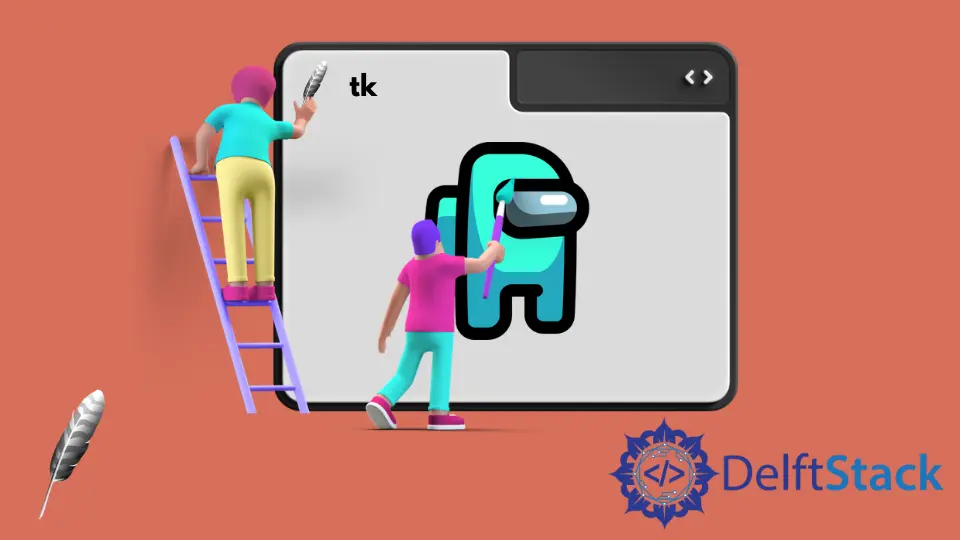
Introdurremo i metodi per impostare l’icona della finestra in Tkinter.
root.iconbitmapper impostare l’icona della finestraroot.tk.call()per impostare l’icona della finestraroot.iconphotoper impostare l’icona della finestra
root.iconbitmap per impostare l’icona della finestra
import tkinter as tk
root = tk.Tk()
root.iconbitmap("/path/to/ico/icon.ico")
root.mainloop()
iconbitmap(bitmap) imposta l’icona del widget finestra/telaio su bitmap. La bitmap deve essere di tipo ico, ma non png o jpg, altrimenti l’immagine non verrà visualizzata come icona.
![]()
L’immagine sopra mostra quando il tipo ico è usato in iconbitmap.
Se si usa il tipo png, l’icona mostrata nella finestra sarà vuota,
![]()
tk.call('wm', 'Iconphoto', ) Metodo per impostare l’icona della finestra
import tkinter as tk
root = tk.Tk()
root.tk.call("wm", "iconphoto", root._w, tk.PhotoImage(file="/path/to/ico/icon.png"))
root.mainloop()
Il metodo tk.call è l’interfaccia Tkinter per l’interprete tcl. Potremmo eseguire un comando tcl usando questo metodo call.
È utile quando il wrapper di Tkinter non può avere accesso ad alcune funzioni di tcl/tk.
wm comunica con il gestore delle finestre.
Dobbiamo impostare l’immagine come tk.PhotoImage ma non l’immagine stessa, altrimenti avremo un errore _tkinter.TclError.
root.iconphoto per impostare l’icona della finestra
Un altro metodo per impostare l’icona della finestra è quello di usare il metodo root.iconphoto() che accetta più tipi di immagini proprio come in tk.call('wm', 'iconphoto', ).
import tkinter as tk
root = tk.Tk()
root.iconphoto(False, tk.PhotoImage(file="/path/to/ico/icon.png"))
root.mainloop()
Qui, False significa che questa immagine icona si applica solo a questa specifica finestra ma non ai toplevels creati in futuro.
Se si usa True, l’immagine icona viene applicata anche a tutti i toplevels creati in futuro.
Founder of DelftStack.com. Jinku has worked in the robotics and automotive industries for over 8 years. He sharpened his coding skills when he needed to do the automatic testing, data collection from remote servers and report creation from the endurance test. He is from an electrical/electronics engineering background but has expanded his interest to embedded electronics, embedded programming and front-/back-end programming.
LinkedIn Facebook