Ripeti su ogni elemento della mappa in Java
-
Come iterare elementi
Mapin Java -
Iterare gli elementi
Maputilizzando il cicliforin Java -
Iterazione degli elementi
Maputilizzandoforeachin Java -
Iterare gli elementi
MaputilizzandoEntryeIteratorein Java -
Itera gli elementi
Mapusandofor-eachekeySet()in Java -
Iterare gli elementi
Mapusandowhile-loopin Java -
Itera gli elementi
MapusandoStreameforEachin Java -
Iterazione degli elementi della mappa utilizzando
forEachelambdain Java
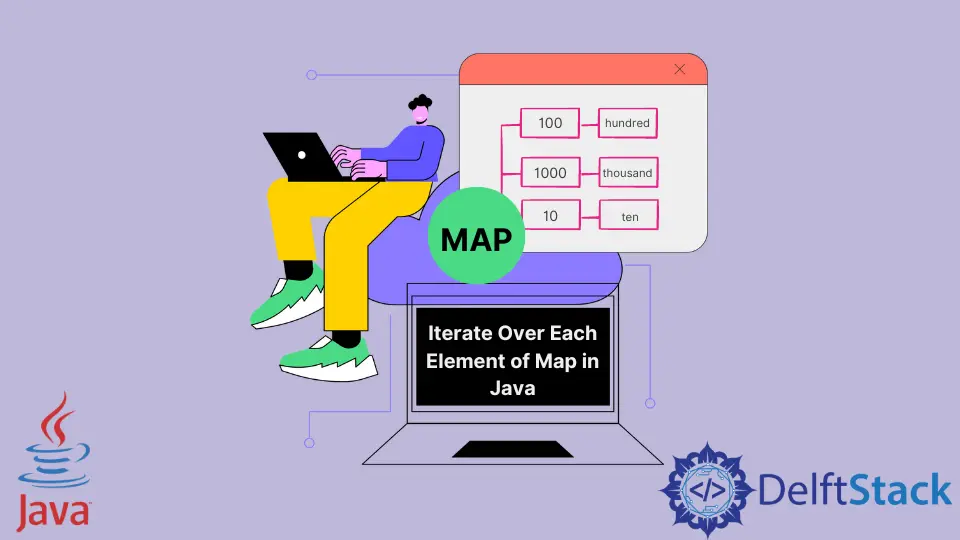
Questo tutorial introduce come iterare su ogni elemento della mappa ed elenca alcuni codici di esempio per comprenderlo.
Come iterare elementi Map in Java
Map è un’interfaccia che viene utilizzata per raccogliere dati sotto forma di coppia chiave-valore. Java fornisce diversi modi per iterare gli elementi della mappa come il cicli for, il bucle for-each, il cicli while, il metodo forEach(), ecc. Vediamo gli esempi.
Iterare gli elementi Map utilizzando il cicli for in Java
Usiamo un semplice cicli for per iterare gli elementi Map. Qui, nel bucle iterator() viene utilizzato il metodo per ottenere le voci.
import java.util.HashMap;
import java.util.Iterator;
import java.util.Map;
public class SimpleTesting {
public static void main(String[] args) {
Map<Integer, String> map = new HashMap<>();
map.put(10, "Ten");
map.put(100, "Hundred");
map.put(1000, "Thousand");
for (Iterator<Map.Entry<Integer, String>> entries = map.entrySet().iterator();
entries.hasNext();) {
Map.Entry<Integer, String> entry = entries.next();
System.out.println(entry.getKey() + " : " + entry.getValue());
}
}
}
Produzione:
100 : Hundred
1000 : Thousand
10 : Ten
Iterazione degli elementi Map utilizzando foreach in Java
Usiamo il bucle for-each e il metodo entrySet() per iterare ogni voce della mappa. Il entrySet() restituisce un insieme di voci della mappa.
import java.util.HashMap;
import java.util.Map;
public class SimpleTesting {
public static void main(String[] args) {
Map<Integer, String> map = new HashMap<>();
map.put(10, "Ten");
map.put(100, "Hundred");
map.put(1000, "Thousand");
for (Map.Entry<Integer, String> entry : map.entrySet()) {
System.out.println(entry.getKey() + ":" + entry.getValue());
}
}
}
Produzione:
100 : Hundred
1000 : Thousand
10 : Ten
Iterare gli elementi Map utilizzando Entry e Iteratore in Java
Il metodo iterator() restituisce un Iterator per attraversare gli elementi mentre Entry è usato per raccogliere l’entrata di Map.
import java.util.HashMap;
import java.util.Iterator;
import java.util.Map;
public class SimpleTesting {
public static void main(String[] args) {
Map<Integer, String> map = new HashMap<>();
map.put(10, "Ten");
map.put(100, "Hundred");
map.put(1000, "Thousand");
Iterator<Map.Entry<Integer, String>> entries = map.entrySet().iterator();
while (entries.hasNext()) {
Map.Entry<Integer, String> entry = entries.next();
System.out.println(entry.getKey() + ":" + entry.getValue());
}
}
}
Produzione:
100 : Hundred
1000 : Thousand
10 : Ten
Itera gli elementi Map usando for-each e keySet() in Java
Il metodo keySet() è usato per raccogliere il set di chiavi di Map che è ulteriormente usato per iterare usando il bucle for-each.
import java.util.HashMap;
import java.util.Map;
public class SimpleTesting {
public static void main(String[] args) {
Map<Integer, String> map = new HashMap<>();
map.put(10, "Ten");
map.put(100, "Hundred");
map.put(1000, "Thousand");
for (Integer key : map.keySet()) {
System.out.println(key + " : " + map.get(key));
}
}
}
Produzione:
100 : Hundred
1000 : Thousand
10 : Ten
Iterare gli elementi Map usando while-loop in Java
Qui, abbiamo usato il metodo iterator() per ottenere l’iteratore delle chiavi e quindi iterare queste chiavi usando il bucle while. Per ottenere valore da una chiave, abbiamo utilizzato il metodo get().
import java.util.HashMap;
import java.util.Iterator;
import java.util.Map;
public class SimpleTesting {
public static void main(String[] args) {
Map<Integer, String> map = new HashMap<>();
map.put(10, "Ten");
map.put(100, "Hundred");
map.put(1000, "Thousand");
Iterator<Integer> itr = map.keySet().iterator();
while (itr.hasNext()) {
Integer key = itr.next();
System.out.println(key + " : " + map.get(key));
}
}
}
Produzione:
100 : Hundred
1000 : Thousand
10 : Ten
Itera gli elementi Map usando Stream e forEach in Java
Possiamo usare stream per iterare gli elementi. Qui, abbiamo usato entrySet() per raccogliere voci di mappa che hanno attraversato ulteriormente il metodo di flusso forEach().
import java.util.HashMap;
import java.util.Map;
public class SimpleTesting {
public static void main(String[] args) {
Map<Integer, String> map = new HashMap<>();
map.put(10, "Ten");
map.put(100, "Hundred");
map.put(1000, "Thousand");
map.entrySet().stream().forEach(System.out::println);
}
}
Produzione:
100=Hundred
1000=Thousand
10=Ten
Iterazione degli elementi della mappa utilizzando forEach e lambda in Java
Possiamo anche usare l’espressione lambda per iterare gli elementi della mappa. Qui, abbiamo usato l’espressione lambda all’interno del metodo forEach().
import java.util.HashMap;
import java.util.Map;
public class SimpleTesting {
public static void main(String[] args) {
Map<Integer, String> map = new HashMap<>();
map.put(10, "Ten");
map.put(100, "Hundred");
map.put(1000, "Thousand");
map.forEach((key, value) -> System.out.println(key + " : " + value));
}
}
Produzione:
100 : Hundred
1000 : Thousand
10 : Ten
Articolo correlato - Java Map
- Differenza tra hashmap e map in Java
- Converti JSON in Map in Java
- Ordina una mappa per valore in Java
- Ottieni chiave da valore in Java Hashmap