How to Use Any Data Type in TypeScript
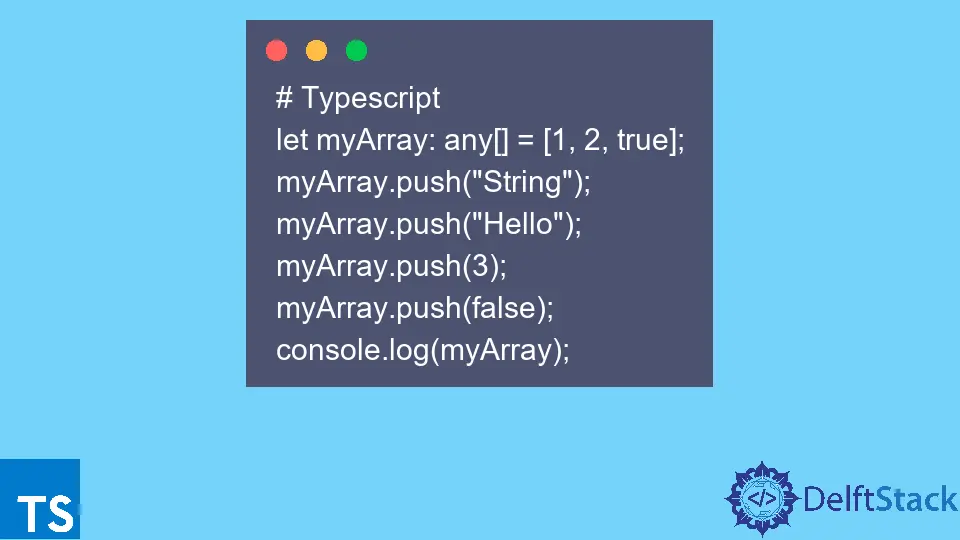
TypeScript has become a popular choice among developers for its ability to provide strong typing in JavaScript applications. One of the most flexible data types in TypeScript is the any type, which allows you to store values of any kind without type restrictions. This can be particularly useful when you’re working with dynamic data or when you’re unsure of the data type that will be returned from an API.
In this article, we will explore how to effectively use the any data type in TypeScript, providing practical examples and insights to help you master this versatile feature.
Understanding the Any Data Type
The any data type in TypeScript is a powerful tool that allows developers to bypass strict type-checking. This means you can assign any value to a variable declared with any, making it a go-to choice for scenarios where the data type is uncertain or when you want to work with legacy code. However, while it provides flexibility, overusing any can lead to potential runtime errors and reduce the benefits of TypeScript’s type safety.
To declare a variable with the any type, you simply use the keyword any:
let myVariable: any;
myVariable = 10; // number
myVariable = "Hello"; // string
myVariable = true; // boolean
Output:
myVariable can hold different types of values: number, string, boolean, etc.
With this flexibility comes responsibility. You should use any judiciously, ensuring that you maintain readability and maintainability in your code.
Using Any with Functions
One common use case for the any type is in function parameters. When you are unsure about the types of the arguments that will be passed to a function, you can define the parameters as any. This enables you to write more generic and reusable functions.
Here’s a simple example:
function logValue(value: any): void {
console.log(value);
}
logValue(42); // logs: 42
logValue("Hello, TypeScript!"); // logs: Hello, TypeScript!
logValue({ name: "Alice" }); // logs: { name: "Alice" }
Output:
The function can accept any type of value and log it to the console.
In this example, the logValue function can take any type of argument, whether it’s a number, string, or object. This approach is particularly useful when building libraries or APIs where you want to provide maximum flexibility to the users of your code.
Any in Arrays and Objects
Another powerful application of the any type is in arrays and objects. When you need to store a collection of values that may be of different types, using any can simplify your code.
Consider the following example with an array:
let mixedArray: any[] = [1, "two", true, { name: "Bob" }];
mixedArray.push(3.14); // Adding a number
mixedArray.push("another string"); // Adding a string
Output:
mixedArray can contain different types of elements: number, string, boolean, and object.
Here, mixedArray can hold various types of elements, showcasing the flexibility that the any type offers. However, be cautious when manipulating such arrays since type safety is compromised.
For objects, you can also use any to allow for dynamic properties:
let dynamicObject: { [key: string]: any } = {};
dynamicObject.name = "Charlie";
dynamicObject.age = 30;
dynamicObject.isActive = true;
Output:
dynamicObject can have properties of any type, making it highly flexible.
In this case, dynamicObject can have properties added dynamically, each of which can hold values of any type. This is particularly useful when dealing with data from APIs where the structure may not be fixed.
Conclusion
The any data type in TypeScript offers significant flexibility, allowing developers to handle dynamic and uncertain data types effectively. However, it is essential to use it judiciously to maintain the benefits of TypeScript’s type system. By understanding how to leverage any in functions, arrays, and objects, you can write more adaptable and robust code while minimizing the risk of runtime errors. As you become more familiar with TypeScript, you’ll find the right balance between flexibility and type safety.
FAQ
-
What is the any data type in TypeScript?
The any data type allows you to store values of any type without type restrictions. -
When should I use the any type?
Use the any type when you are unsure of the data type or when dealing with dynamic data. -
Can I use any with arrays?
Yes, you can use any with arrays to store multiple types of elements. -
Does using any compromise type safety?
Yes, overusing any can lead to potential runtime errors and reduce the benefits of TypeScript’s type safety. -
How can I declare a variable with the any type?
You can declare a variable with the any type using the syntaxlet variableName: any;.
Rana is a computer science graduate passionate about helping people to build and diagnose scalable web application problems and problems developers face across the full-stack.
LinkedIn