How to Initialize an Array in TypeScript
- Method 1: Using Array Literal Syntax
- Method 2: Using the Array Constructor
- Method 3: Using the Spread Operator
- Method 4: Using Array.of()
- Conclusion
- FAQ
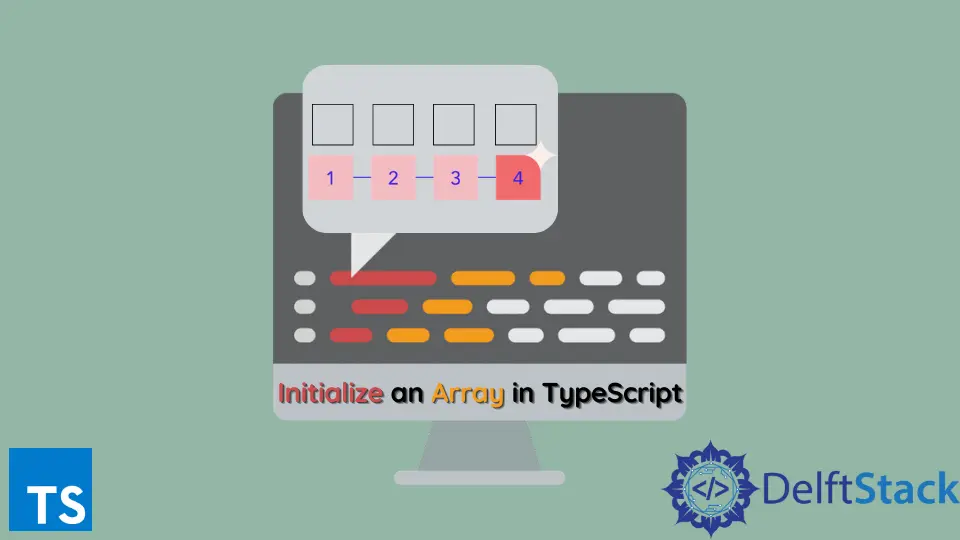
Initializing an array in TypeScript is a fundamental skill that every developer should master. Arrays are essential for storing collections of data, and TypeScript, with its strong typing, enhances the way we interact with arrays compared to JavaScript.
In this tutorial, we will explore various methods to initialize an array in TypeScript, providing you with practical code examples and explanations. Whether you’re a beginner or looking to refine your skills, this guide will help you understand how to effectively work with arrays in TypeScript. Let’s dive in and unlock the power of arrays!
Method 1: Using Array Literal Syntax
One of the simplest ways to initialize an array in TypeScript is by using the array literal syntax. This method is straightforward and easy to understand, making it a popular choice among developers.
let fruits: string[] = ['apple', 'banana', 'orange'];
In this example, we declare a variable named fruits and specify its type as an array of strings (string[]). We then initialize the array with three fruit names. The array literal syntax allows you to easily create and populate arrays in a single line.
Output:
['apple', 'banana', 'orange']
This method is particularly useful when you already know the values you want to include in the array at the time of declaration. It keeps your code clean and readable. TypeScript’s type inference also helps catch errors early, ensuring that only strings are added to the fruits array. If you accidentally try to push a number into this array, TypeScript will throw a compilation error, enhancing your code’s robustness.
Method 2: Using the Array Constructor
Another method to initialize an array in TypeScript is by using the Array constructor. This approach provides flexibility, especially when you want to create an array of a specific length.
let numbers: number[] = new Array(5);
In this code snippet, we create an array called numbers with a length of 5. However, it’s important to note that this array is initially filled with undefined values.
Output:
[undefined, undefined, undefined, undefined, undefined]
You can also initialize the array with specific values using the Array constructor. For example:
let colors: string[] = new Array('red', 'green', 'blue');
Output:
['red', 'green', 'blue']
Using the Array constructor can be beneficial when you want to create an empty array of a specific size or when you want to initialize it with a set of values. However, the array literal syntax is often preferred for its simplicity and clarity.
Method 3: Using the Spread Operator
The spread operator is a powerful feature in TypeScript that allows you to expand elements from one array into another. This method is especially useful when you want to initialize an array by combining multiple arrays or adding new elements to an existing array.
let initialFruits: string[] = ['apple', 'banana'];
let moreFruits: string[] = ['orange', 'grape'];
let allFruits: string[] = [...initialFruits, ...moreFruits];
In this example, we have two arrays: initialFruits and moreFruits. We then create a new array called allFruits that combines both arrays using the spread operator (...).
Output:
['apple', 'banana', 'orange', 'grape']
The spread operator not only simplifies the process of merging arrays but also enhances code readability. This method is particularly useful in scenarios where you need to concatenate arrays or add elements dynamically. Additionally, it maintains the immutability of the original arrays, which is a good practice in functional programming.
Method 4: Using Array.of()
The Array.of() method is another way to initialize an array in TypeScript. It creates a new array instance from a variable number of arguments, regardless of the number or type of arguments.
let numbers: number[] = Array.of(1, 2, 3, 4, 5);
In this code snippet, we use Array.of() to create an array called numbers containing five elements.
Output:
[1, 2, 3, 4, 5]
The Array.of() method is particularly useful when you want to create an array from a set of values without worrying about the number of arguments. Unlike the Array constructor, which can behave unexpectedly when passed a single numeric argument, Array.of() always creates an array with the provided elements.
Conclusion
In this tutorial, we explored several methods for initializing arrays in TypeScript. From the straightforward array literal syntax to the versatile spread operator and the convenient Array.of() method, each approach offers unique advantages. Understanding these methods will enhance your ability to work with arrays effectively in TypeScript. As you continue to develop your skills, remember that choosing the right method can improve your code’s readability and maintainability. Happy coding!
FAQ
-
What are the different ways to initialize an array in TypeScript?
You can initialize an array using array literals, the Array constructor, the spread operator, or the Array.of() method. -
Is TypeScript’s array syntax different from JavaScript?
No, TypeScript’s array syntax is similar to JavaScript, but TypeScript adds type annotations for better type safety. -
Can I initialize an array with mixed types in TypeScript?
Yes, you can use a tuple type to initialize an array with mixed types, but it’s generally recommended to keep arrays homogeneous for better type safety. -
What happens if I try to add the wrong type of element to a TypeScript array?
TypeScript will throw a compilation error if you try to add an element of the wrong type to a strongly typed array, helping you catch errors at compile time. -
How does the spread operator work in TypeScript?
The spread operator allows you to expand elements from one array into another, making it easy to combine arrays or add new elements dynamically.
