How to Convert an Object Into a JSON String in TypeScript
- Understanding JSON and Its Importance
- Using JSON.stringify() Method
- Handling Nested Objects
- Customizing JSON Output
- Pretty-Printing JSON Strings
- Conclusion
- FAQ
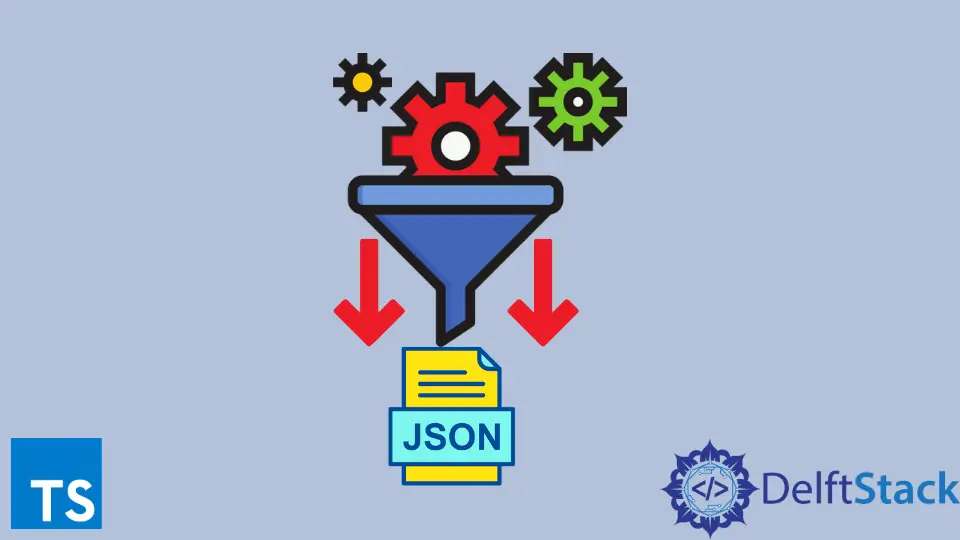
In the world of web development, TypeScript has emerged as a powerful tool for building robust applications. One common task you may encounter is converting an object into a JSON string. This is particularly useful when you need to send data to a server or store it in a database.
In this tutorial, we will explore how to achieve this conversion in TypeScript, providing clear examples and explanations along the way. By the end of this article, you’ll have a solid understanding of how to turn your objects into JSON strings, making data handling in TypeScript a breeze.
Understanding JSON and Its Importance
Before diving into the conversion process, let’s briefly discuss what JSON is and why it’s essential. JSON, or JavaScript Object Notation, is a lightweight data interchange format that is easy for humans to read and write. It’s also easy for machines to parse and generate, which makes it a popular choice for data exchange between a server and a client. In TypeScript, working with JSON is straightforward, thanks to built-in methods that simplify the process.
Using JSON.stringify() Method
The most common way to convert an object into a JSON string in TypeScript is by using the JSON.stringify() method. This method takes a JavaScript object and transforms it into a JSON string representation. Here’s a simple example to illustrate this.
const user = {
name: "John Doe",
age: 30,
isActive: true
};
const jsonString = JSON.stringify(user);
console.log(jsonString);
Output:
{"name":"John Doe","age":30,"isActive":true}
In this example, we created a user object with three properties: name, age, and isActive. By calling JSON.stringify(user), we convert the object into a JSON string. The result is a string that represents the object in JSON format, which can be easily sent to a server or stored in a file.
The JSON.stringify() method also has optional parameters that allow you to customize the output, such as specifying a replacer function or a space value for pretty-printing the JSON. This flexibility makes it a powerful tool in your TypeScript toolkit.
Handling Nested Objects
When working with more complex data structures, you may encounter nested objects. Fortunately, JSON.stringify() can handle these as well. Let’s look at an example with a nested object.
const product = {
id: 101,
name: "Laptop",
specifications: {
processor: "Intel i7",
ram: "16GB",
storage: "512GB SSD"
}
};
const jsonString = JSON.stringify(product);
console.log(jsonString);
Output:
{"id":101,"name":"Laptop","specifications":{"processor":"Intel i7","ram":"16GB","storage":"512GB SSD"}}
In this case, the product object contains a nested specifications object. The JSON.stringify() method seamlessly converts the entire structure into a JSON string. This capability is crucial when dealing with complex data models, ensuring that all relevant information is captured and transmitted correctly.
Customizing JSON Output
Sometimes, you might want to customize the JSON output by including only specific properties or modifying values during the conversion. You can achieve this by using a replacer function as the second argument of JSON.stringify(). Here’s how it works:
const user = {
name: "Jane Doe",
age: 25,
password: "secret123"
};
const jsonString = JSON.stringify(user, (key, value) => {
if (key === "password") {
return undefined; // Exclude password from JSON
}
return value;
});
console.log(jsonString);
Output:
{"name":"Jane Doe","age":25}
In this example, we used a replacer function to exclude the password property from the resulting JSON string. This is particularly useful for sensitive information that you don’t want to expose. By returning undefined for the password key, we ensure that it doesn’t appear in the final output.
Pretty-Printing JSON Strings
When working with JSON strings, readability can sometimes be an issue, especially when dealing with complex data. Fortunately, JSON.stringify() provides a way to pretty-print JSON strings by using a third parameter for spacing. Here’s an example:
const user = {
name: "Alice Smith",
age: 28,
hobbies: ["reading", "traveling", "cooking"]
};
const jsonString = JSON.stringify(user, null, 4);
console.log(jsonString);
Output:
{
"name": "Alice Smith",
"age": 28,
"hobbies": [
"reading",
"traveling",
"cooking"
]
}
In this code, we passed null as the second argument and 4 as the third argument to JSON.stringify(). This instructs the method to format the output with four spaces for indentation. The resulting JSON string is much easier to read, which can be very helpful for debugging or logging purposes.
Conclusion
Converting objects into JSON strings in TypeScript is a fundamental skill that can greatly enhance your ability to manage data in web applications. With the JSON.stringify() method, you can easily transform simple and complex objects into JSON format, customize the output, and even pretty-print your strings for better readability. Whether you’re sending data to a server or storing it in a database, mastering this conversion process will undoubtedly improve your TypeScript programming experience.
FAQ
-
what is JSON in TypeScript?
JSON is a lightweight data interchange format that is easy to read and write for humans and easy for machines to parse and generate. In TypeScript, it is commonly used for data exchange between a client and a server. -
how does JSON.stringify() work?
TheJSON.stringify()method converts a JavaScript object into a JSON string. It can also take optional parameters to customize the output, such as using a replacer function.
-
can JSON.stringify() handle nested objects?
Yes,JSON.stringify()can handle nested objects seamlessly, converting them into a JSON string that accurately represents the entire structure. -
how can I exclude properties from the JSON output?
You can use a replacer function as the second argument ofJSON.stringify()to exclude specific properties by returningundefinedfor those keys. -
what is the benefit of pretty-printing JSON?
Pretty-printing JSON makes it easier to read and understand, especially when dealing with complex data structures. This can be particularly helpful for debugging or logging purposes.
Ibrahim is a Full Stack developer working as a Software Engineer in a reputable international organization. He has work experience in technologies stack like MERN and Spring Boot. He is an enthusiastic JavaScript lover who loves to provide and share research-based solutions to problems. He loves problem-solving and loves to write solutions of those problems with implemented solutions.
LinkedIn