TensorFlow Feed_dict
- What is TensorFlow Feed_dict?
- Using TensorFlow Feed_dict with Placeholders
- Feeding Different Data with Feed_dict
- Conclusion
- FAQ
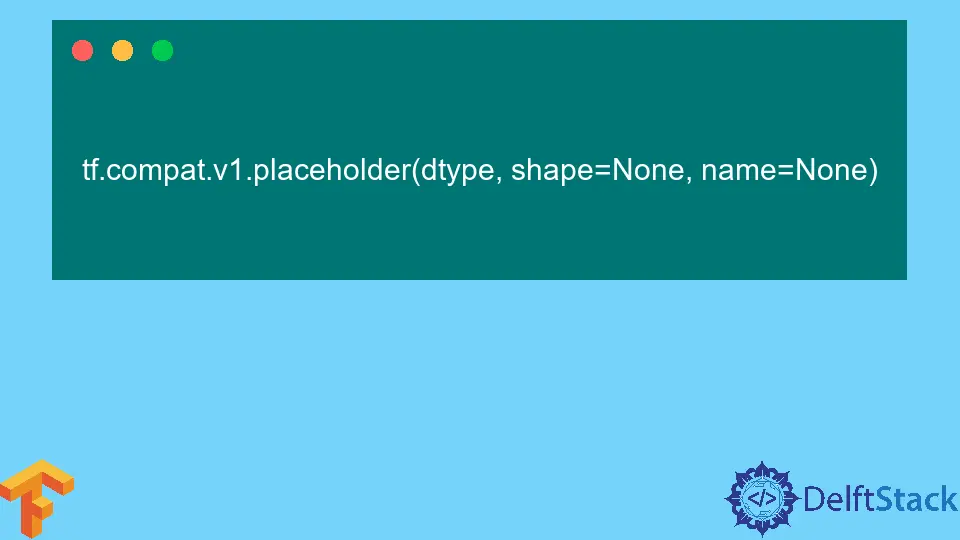
When diving into the world of TensorFlow, one of the essential concepts to grasp is the feed_dict. This feature plays a crucial role in feeding data into your TensorFlow model during training and evaluation. The feed_dict allows you to pass data dynamically, making your model more flexible and adaptable to different datasets.
In this article, we will explore the TensorFlow feed_dict, how it works, and provide practical examples to illustrate its use. Whether you’re a beginner or looking to refine your skills, this guide will equip you with the knowledge you need to effectively utilize feed_dict in your TensorFlow projects.
What is TensorFlow Feed_dict?
The feed_dict is a mechanism in TensorFlow that allows you to feed data into your TensorFlow graph. It is particularly useful when you want to input different data into your model without altering the structure of your graph. By using feed_dict, you can specify the values for placeholders in your model at runtime. This flexibility is invaluable, especially when working with large datasets or when you want to experiment with different input values without modifying your code.
In essence, feed_dict acts as a bridge between your data and the TensorFlow computation graph. You can think of it as a way to provide inputs dynamically, allowing for more interactive and efficient training sessions. Now, let’s dive deeper into how to implement feed_dict effectively in your TensorFlow models.
Using TensorFlow Feed_dict with Placeholders
To utilize feed_dict, you first need to create placeholders in your TensorFlow graph. Placeholders allow you to define the shape and type of the input data without initializing them. Here’s a simple example to illustrate how to create placeholders and use feed_dict to feed data into them.
import tensorflow as tf
# Define placeholders
x = tf.placeholder(tf.float32, shape=(None, 2))
y = tf.placeholder(tf.float32, shape=(None, 1))
# Define a simple model
W = tf.Variable(tf.random_normal([2, 1]))
b = tf.Variable(tf.random_normal([1]))
pred = tf.matmul(x, W) + b
# Define loss and optimizer
loss = tf.reduce_mean(tf.square(pred - y))
optimizer = tf.train.GradientDescentOptimizer(0.01).minimize(loss)
# Create session
with tf.Session() as sess:
sess.run(tf.global_variables_initializer())
# Sample data
input_data = [[1, 2], [3, 4], [5, 6]]
output_data = [[1], [2], [3]]
# Train the model
for step in range(100):
sess.run(optimizer, feed_dict={x: input_data, y: output_data})
# Fetch the trained weights and bias
trained_weights, trained_bias = sess.run([W, b])
Output:
Trained weights and bias fetched from the model
In this example, we start by defining two placeholders, x and y, which represent our input features and labels, respectively. We then create a simple linear model using these placeholders. The feed_dict is utilized during the training loop to feed in the actual data for x and y. This allows the model to learn from the provided input-output pairs. After training, we can retrieve the trained weights and biases for further analysis or predictions.
Feeding Different Data with Feed_dict
One of the significant advantages of using feed_dict is the ability to feed different datasets into the same model without changing its architecture. This is particularly useful when you want to test your model with various inputs or during cross-validation. Here’s an example demonstrating how to feed different batches of data using feed_dict.
import tensorflow as tf
# Define placeholders
x = tf.placeholder(tf.float32, shape=(None, 2))
y = tf.placeholder(tf.float32, shape=(None, 1))
# Define a simple model
W = tf.Variable(tf.random_normal([2, 1]))
b = tf.Variable(tf.random_normal([1]))
pred = tf.matmul(x, W) + b
# Define loss and optimizer
loss = tf.reduce_mean(tf.square(pred - y))
optimizer = tf.train.GradientDescentOptimizer(0.01).minimize(loss)
# Create session
with tf.Session() as sess:
sess.run(tf.global_variables_initializer())
# First batch of data
input_data_1 = [[1, 2], [3, 4], [5, 6]]
output_data_1 = [[1], [2], [3]]
# Train on first batch
for step in range(50):
sess.run(optimizer, feed_dict={x: input_data_1, y: output_data_1})
# Second batch of data
input_data_2 = [[7, 8], [9, 10], [11, 12]]
output_data_2 = [[4], [5], [6]]
# Train on second batch
for step in range(50):
sess.run(optimizer, feed_dict={x: input_data_2, y: output_data_2})
# Fetch the trained weights and bias
trained_weights, trained_bias = sess.run([W, b])
Output:
Trained weights and bias fetched after feeding different data
In this example, we first train the model with one batch of data, then switch to a different dataset without modifying the model structure. The feed_dict allows us to seamlessly transition between different input sets, making it easy to evaluate the model’s performance across various scenarios. This flexibility is a game-changer, especially in machine learning workflows where data can come from different sources or distributions.
Conclusion
The TensorFlow feed_dict is a powerful feature that enhances the flexibility of your models. By allowing you to feed data dynamically, it enables you to experiment with different datasets and input configurations without altering your graph structure. Whether you are training a model or evaluating its performance, understanding how to effectively use feed_dict can significantly improve your workflow. As you continue your journey with TensorFlow, mastering feed_dict will undoubtedly enhance your ability to create robust and adaptable machine learning models.
FAQ
-
what is TensorFlow feed_dict?
TensorFlow feed_dict is a mechanism that allows you to input data into your TensorFlow model dynamically during training and evaluation. -
how do I create placeholders in TensorFlow?
You can create placeholders in TensorFlow using the tf.placeholder function, specifying the data type and shape. -
can I use feed_dict with different datasets?
Yes, feed_dict allows you to feed different datasets into the same model without changing its structure, making it very versatile. -
what is the advantage of using feed_dict?
The primary advantage of using feed_dict is its flexibility, allowing for dynamic data input and enabling easier experimentation with different datasets. -
how does feed_dict improve TensorFlow training?
Feed_dict improves TensorFlow training by allowing real-time input of data, which can enhance model adaptability and facilitate the testing of various input scenarios.
Shiv is a self-driven and passionate Machine learning Learner who is innovative in application design, development, testing, and deployment and provides program requirements into sustainable advanced technical solutions through JavaScript, Python, and other programs for continuous improvement of AI technologies.
LinkedIn