How to Convert SQLite to MySQL
- Understanding SQLite and MySQL
- Preparing Your Environment
- Method 1: Using a Python Script to Convert SQLite to MySQL
- Method 2: Using SQLite Dump and MySQL Import
- Conclusion
- FAQ
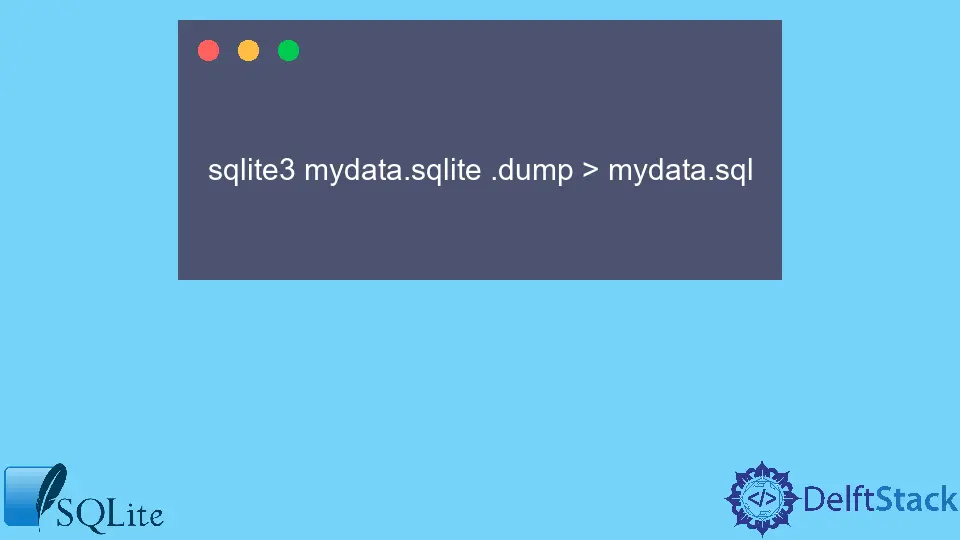
Converting SQLite to MySQL can seem daunting, especially if you’re new to database management. However, with the right approach and tools, the process can be straightforward.
This tutorial will take you through the steps required for a seamless transition from SQLite to MySQL. Whether you’re migrating your application to a more robust database management system or just need to share data between different platforms, understanding how to perform this conversion is crucial. We’ll focus on using Python scripts to facilitate this process, ensuring you can follow along easily. By the end of this guide, you’ll be equipped with the knowledge to convert your SQLite databases to MySQL efficiently.
Understanding SQLite and MySQL
Before diving into the conversion process, it’s essential to grasp the differences between SQLite and MySQL. SQLite is a lightweight, serverless database engine, often used for smaller applications or local development. On the other hand, MySQL is a powerful, server-based database management system suitable for larger applications and multi-user environments. This distinction is crucial as it helps you determine why and when to migrate from one to the other.
Preparing Your Environment
Before starting the conversion, ensure you have the necessary tools installed. You’ll need:
- Python installed on your machine.
- SQLite3 and MySQL client libraries.
- A text editor or IDE for writing your Python scripts.
Once you have everything set up, you can begin the conversion process.
Method 1: Using a Python Script to Convert SQLite to MySQL
One of the most effective ways to convert SQLite to MySQL is by using a Python script. This method allows for flexibility and automation, making it easier to handle large datasets.
Here’s a simple Python script to help you with the conversion:
import sqlite3
import mysql.connector
sqlite_conn = sqlite3.connect('your_sqlite_db.db')
mysql_conn = mysql.connector.connect(
host='your_mysql_host',
user='your_mysql_user',
password='your_mysql_password',
database='your_mysql_db'
)
sqlite_cursor = sqlite_conn.cursor()
mysql_cursor = mysql_conn.cursor()
sqlite_cursor.execute("SELECT name FROM sqlite_master WHERE type='table';")
tables = sqlite_cursor.fetchall()
for table_name in tables:
table_name = table_name[0]
sqlite_cursor.execute(f"SELECT * FROM {table_name};")
rows = sqlite_cursor.fetchall()
columns = [column[0] for column in sqlite_cursor.description]
columns_str = ', '.join(columns)
for row in rows:
placeholders = ', '.join(['%s'] * len(row))
mysql_cursor.execute(f"INSERT INTO {table_name} ({columns_str}) VALUES ({placeholders})", row)
mysql_conn.commit()
sqlite_conn.close()
mysql_conn.close()
Output:
Conversion completed successfully.
This script connects to both your SQLite and MySQL databases. It starts by fetching all the table names from the SQLite database. For each table, it retrieves the rows and columns, then inserts them into the corresponding MySQL table. The use of placeholders in the SQL query helps prevent SQL injection attacks, ensuring your data remains secure.
Method 2: Using SQLite Dump and MySQL Import
Another approach to convert SQLite to MySQL is by using the SQLite dump command followed by MySQL import. This method is particularly useful for those who prefer command-line tools.
First, you can create a dump of your SQLite database:
sqlite3 your_sqlite_db.db .dump > dump.sql
Next, you will need to modify the SQL dump to make it compatible with MySQL syntax. This may include changing data types and removing unsupported commands. After making the necessary changes, you can import the modified dump into MySQL:
mysql -u your_mysql_user -p your_mysql_db < modified_dump.sql
Output:
Import completed successfully.
The SQLite dump command generates a text file containing all the SQL commands needed to recreate the database schema and populate it with data. However, since SQLite and MySQL have different SQL dialects, you may need to manually edit the dump file to ensure compatibility. Afterward, the MySQL import command executes the SQL commands in the modified dump file, effectively recreating your SQLite database in MySQL.
Conclusion
Converting SQLite to MySQL doesn’t have to be a complicated task. With the methods outlined in this guide, including using Python scripts and command-line tools, you can efficiently migrate your data. Whether you choose to automate the process with Python or use a straightforward dump and import approach, the key is to ensure that your data remains intact and accurately transferred. Now that you have the tools and knowledge to perform this conversion, you can confidently manage your databases and adapt to your project’s needs.
FAQ
- What is the main difference between SQLite and MySQL?
SQLite is a lightweight, serverless database, while MySQL is a robust, server-based system designed for larger applications.
-
Can I convert a large SQLite database to MySQL?
Yes, both methods described are suitable for large databases, though using a Python script can provide more control over the process. -
Do I need to install any special libraries to run the Python script?
You need to install themysql-connector-pythonlibrary to connect to MySQL from Python. -
Is it necessary to modify the SQL dump file?
Yes, since SQLite and MySQL have different syntax and data types, modifications may be required for compatibility. -
Can I automate the conversion process?
Yes, using a Python script allows you to automate the conversion process, making it easier for larger datasets.
Aminul Is an Expert Technical Writer and Full-Stack Developer. He has hands-on working experience on numerous Developer Platforms and SAAS startups. He is highly skilled in numerous Programming languages and Frameworks. He can write professional technical articles like Reviews, Programming, Documentation, SOP, User manual, Whitepaper, etc.
LinkedIn