Stored Procedures in SQLite
- Understanding Stored Procedures
- Using Python to Create User-Defined Functions
- Implementing Complex Logic with Python Functions
- Best Practices for Using User-Defined Functions in SQLite
- Conclusion
- FAQ
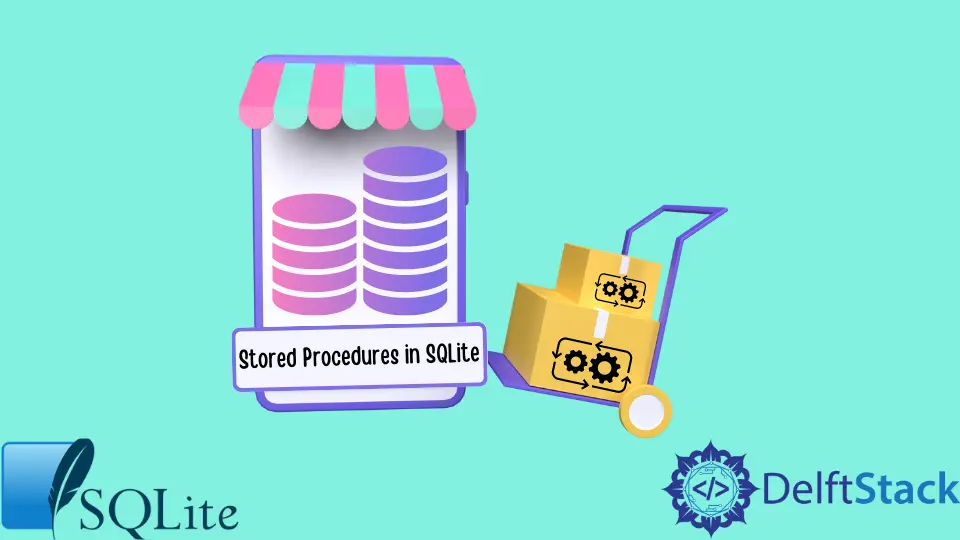
Stored procedures are powerful tools in database management, allowing developers to encapsulate complex queries and business logic into reusable functions. However, SQLite, known for its simplicity and lightweight nature, does not natively support stored procedures like other relational databases such as MySQL or SQL Server. Instead, SQLite encourages developers to utilize SQL functions and application-level logic.
In this article, we will explore the concept of stored procedures in SQLite, discuss alternatives, and provide practical examples using Python. Whether you are a beginner or an experienced developer, understanding how to work with SQLite’s capabilities will enhance your database management skills.
Understanding Stored Procedures
Stored procedures are precompiled collections of SQL statements that can be executed as a single unit. They can accept parameters, return values, and even handle complex transactions. In traditional relational databases, stored procedures are used for various purposes, including data validation, business logic implementation, and performance optimization.
However, SQLite operates differently. It lacks a built-in mechanism for stored procedures but offers powerful features like user-defined functions (UDFs) that can be created using programming languages such as Python. This allows developers to extend SQLite’s capabilities while still maintaining its lightweight nature.
Using Python to Create User-Defined Functions
Although SQLite doesn’t support stored procedures directly, you can create user-defined functions using Python. This allows you to encapsulate complex logic and reuse it across different queries. Here’s how you can define a user-defined function in SQLite using Python.
import sqlite3
def add_numbers(a, b):
return a + b
connection = sqlite3.connect('example.db')
connection.create_function("add_numbers", 2, add_numbers)
cursor = connection.cursor()
cursor.execute("SELECT add_numbers(5, 3);")
result = cursor.fetchone()[0]
connection.close()
Output:
8
In this example, we first import the sqlite3 module and define a simple function add_numbers that takes two arguments and returns their sum. We then establish a connection to an SQLite database and create a user-defined function named add_numbers within the SQLite context. Finally, we execute a SQL query that utilizes this function, fetching the result and closing the connection.
This approach allows you to integrate Python’s capabilities directly into your SQLite queries, effectively simulating the behavior of stored procedures.
Implementing Complex Logic with Python Functions
To further illustrate the power of user-defined functions, let’s consider a scenario where you need to calculate the total price of items in an order, including tax. Here’s how you can implement this using Python.
import sqlite3
def calculate_total_price(price, tax_rate):
return price + (price * tax_rate)
connection = sqlite3.connect('example.db')
connection.create_function("calculate_total_price", 2, calculate_total_price)
cursor = connection.cursor()
cursor.execute("SELECT calculate_total_price(100, 0.07);")
result = cursor.fetchone()[0]
connection.close()
Output:
107.0
In this code snippet, we define a function calculate_total_price that takes a price and a tax rate as inputs. The function calculates the total price by applying the tax. We then create this function in the SQLite context and execute a query to calculate the total price for an item priced at $100 with a 7% tax rate. The result is fetched and displayed.
Using user-defined functions in SQLite allows you to encapsulate complex calculations and logic, making your SQL queries cleaner and more efficient.
Best Practices for Using User-Defined Functions in SQLite
When working with user-defined functions in SQLite, there are several best practices to consider:
- Keep Functions Simple: User-defined functions should focus on a singular task. This makes them easier to debug and maintain.
- Limit Side Effects: Avoid functions that modify the database state. They should be used for calculations and data transformations only.
- Performance Considerations: While user-defined functions can enhance functionality, they may also introduce performance overhead. Always test the performance impact of your functions.
- Documentation: Clearly document the purpose and usage of each function. This is crucial for maintainability, especially in larger projects.
By adhering to these best practices, you can effectively utilize user-defined functions in SQLite to enhance your applications.
Conclusion
In conclusion, while SQLite does not support stored procedures in the traditional sense, it offers robust alternatives through user-defined functions. By leveraging Python, developers can encapsulate complex logic and enhance their SQL queries. This not only simplifies code but also improves maintainability and efficiency. Understanding how to implement these functions effectively will empower you to harness the full potential of SQLite in your projects.
FAQ
-
What are stored procedures?
Stored procedures are precompiled SQL statements that can be executed as a single unit, allowing for complex queries and business logic encapsulation. -
Does SQLite support stored procedures?
No, SQLite does not natively support stored procedures but allows for user-defined functions through programming languages like Python. -
How do I create a user-defined function in SQLite?
You can create a user-defined function in SQLite by using thecreate_functionmethod in the SQLite connection object. -
Can user-defined functions modify the database?
No, user-defined functions in SQLite should be limited to calculations and data transformations without modifying the database state. -
What are the benefits of using user-defined functions in SQLite?
User-defined functions simplify SQL queries, encapsulate complex logic, and enhance the maintainability of your code.
