How to INSERT OR IGNORE in SQLite
- Understanding INSERT OR IGNORE
- Using INSERT OR IGNORE in SQLite
- Practical Applications of INSERT OR IGNORE
- Conclusion
- FAQ
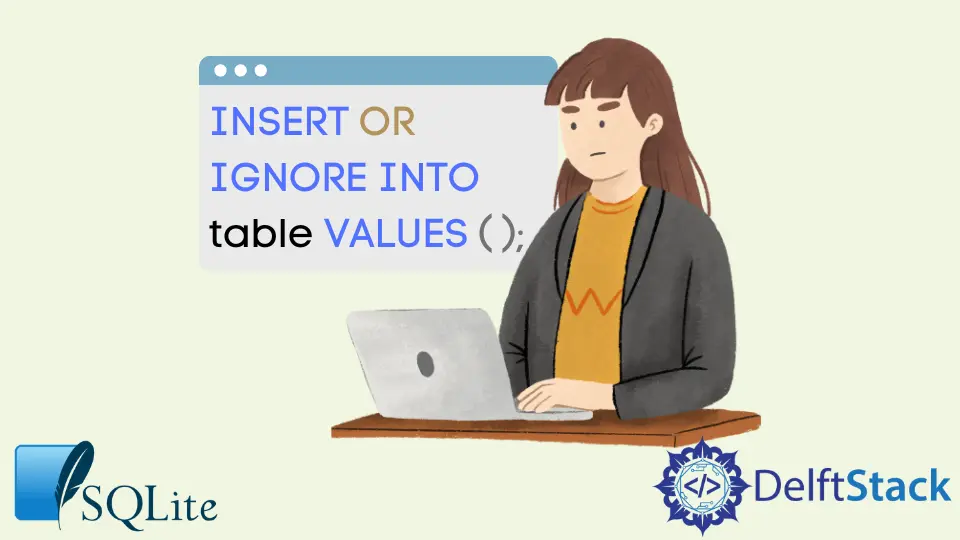
When working with databases, handling duplicate entries can be a challenge. SQLite provides a straightforward way to manage this issue with the INSERT OR IGNORE command. This command allows you to insert new records into a database while ignoring any duplicates based on unique constraints.
In this tutorial, we will delve into the specifics of using INSERT OR IGNORE in SQLite, exploring its syntax, benefits, and practical examples. Whether you’re a beginner or an experienced developer, understanding this command can enhance your database management skills, making your applications more robust and efficient.
Understanding INSERT OR IGNORE
The INSERT OR IGNORE statement in SQLite is a powerful tool that ensures data integrity by preventing duplicate entries. When you attempt to insert a record that violates a unique constraint, rather than throwing an error, SQLite simply ignores the insertion. This is particularly useful in scenarios where you want to maintain a clean dataset without manually checking for duplicates.
The basic syntax for using INSERT OR IGNORE is as follows:
INSERT OR IGNORE INTO table_name (column1, column2, ...)
VALUES (value1, value2, ...);
Here, if a record with the same unique key already exists, SQLite will skip the insertion without any disruption. This feature is essential for applications that frequently update or insert data, ensuring that your database remains organized and free from redundancy.
Using INSERT OR IGNORE in SQLite
To illustrate how to use INSERT OR IGNORE, let’s consider an example where we have a table named users. This table contains the following columns: id, username, and email. The username and email columns are unique constraints, which means we want to avoid inserting duplicate values.
SQLite Example
First, we will create the users table and then demonstrate how to use the INSERT OR IGNORE command.
CREATE TABLE users (
id INTEGER PRIMARY KEY,
username TEXT UNIQUE,
email TEXT UNIQUE
);
INSERT OR IGNORE INTO users (username, email) VALUES ('john_doe', 'john@example.com');
INSERT OR IGNORE INTO users (username, email) VALUES ('john_doe', 'john@example.com');
INSERT OR IGNORE INTO users (username, email) VALUES ('jane_doe', 'jane@example.com');
Output:
1 row inserted
0 rows inserted (duplicate entry)
1 row inserted
In this example, the first insertion of john_doe succeeds, as there are no existing entries. The second attempt to insert john_doe is ignored because it violates the unique constraint on the username field. The insertion of jane_doe is successful, demonstrating how INSERT OR IGNORE effectively manages duplicates.
Using this command can significantly simplify your data handling process, allowing you to focus on other aspects of your application without worrying about duplicate entries.
Practical Applications of INSERT OR IGNORE
The INSERT OR IGNORE command can be particularly useful in various real-world scenarios. For instance, when importing data from external sources, you may encounter duplicates. Instead of writing complex logic to handle these duplicates, using INSERT OR IGNORE can streamline the process.
Consider a situation where you have a list of users to import into your database. You can loop through this list and insert each user using the INSERT OR IGNORE command. This way, you ensure that only new users are added, and existing users remain unchanged.
Here’s an example of how this might look in SQLite:
BEGIN TRANSACTION;
INSERT OR IGNORE INTO users (username, email) VALUES ('alice', 'alice@example.com');
INSERT OR IGNORE INTO users (username, email) VALUES ('bob', 'bob@example.com');
INSERT OR IGNORE INTO users (username, email) VALUES ('alice', 'alice@example.com');
COMMIT;
Output:
1 row inserted
1 row inserted
0 rows inserted (duplicate entry)
In this transaction, both alice and bob are inserted successfully, but the second attempt to insert alice is ignored. Using transactions with INSERT OR IGNORE not only improves performance but also ensures that your database operations are atomic, meaning they either complete entirely or not at all.
Conclusion
In summary, the INSERT OR IGNORE command in SQLite is an invaluable tool for managing duplicate entries in your database. By allowing you to insert new records while automatically ignoring duplicates, it simplifies data handling and enhances the integrity of your datasets. Whether you are building a new application or maintaining an existing one, leveraging this command can lead to cleaner, more efficient database interactions.
Understanding how to effectively use INSERT OR IGNORE can save you time and effort, letting you focus on building features that matter. So, the next time you find yourself dealing with potential duplicates, remember this handy SQLite feature.
FAQ
-
What happens if I use INSERT OR IGNORE on a non-unique column?
It will insert the record if there are no duplicates; otherwise, it will ignore the insertion. -
Can I use INSERT OR IGNORE with multiple rows?
Yes, you can insert multiple rows at once using the same command. -
Is INSERT OR IGNORE the same as INSERT OR REPLACE?
No,INSERT OR REPLACEreplaces existing records, whileINSERT OR IGNOREskips duplicates. -
Can I use INSERT OR IGNORE in a transaction?
Yes, wrapping yourINSERT OR IGNOREcommands in a transaction can enhance performance. -
Are there any performance implications when using INSERT OR IGNORE?
It may be slightly slower than a regular insert due to the duplicate check, but it is generally efficient for managing duplicates.
Aminul Is an Expert Technical Writer and Full-Stack Developer. He has hands-on working experience on numerous Developer Platforms and SAAS startups. He is highly skilled in numerous Programming languages and Frameworks. He can write professional technical articles like Reviews, Programming, Documentation, SOP, User manual, Whitepaper, etc.
LinkedIn