How to Import Data From a CSV File in SQLite
- Method 1: Using SQLite Command Line
- Method 2: Using Python with SQLite3 Library
- Method 3: Using Pandas Library for Advanced Data Handling
- Conclusion
- FAQ
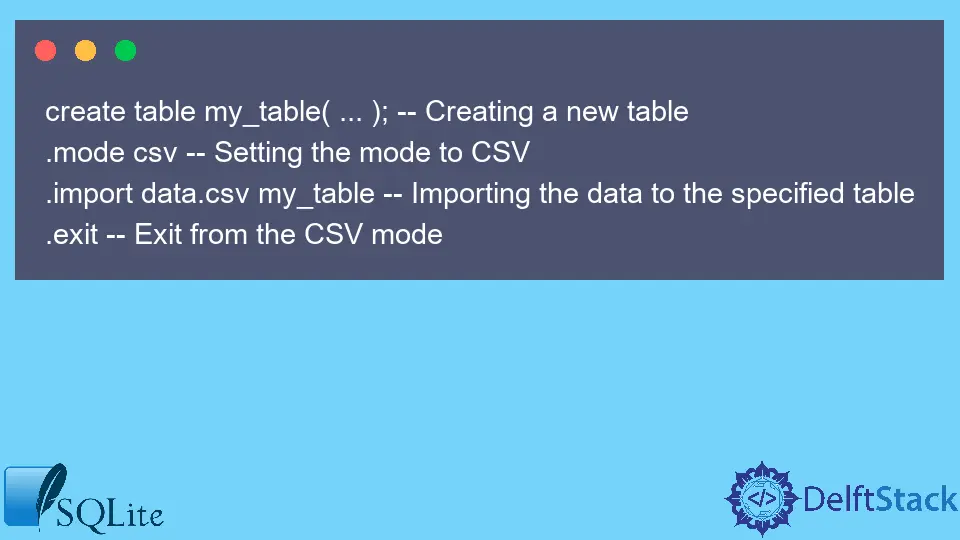
Importing data from a CSV file into an SQLite database is a common task for developers and data analysts alike. Whether you’re looking to load large datasets for analysis or simply want to manage your data more efficiently, understanding how to perform this operation is crucial. SQLite, known for its lightweight and easy-to-use nature, offers a straightforward way to achieve this.
In this article, we will explore the methods for importing CSV data into SQLite, focusing on practical examples and clear explanations. By the end, you’ll be equipped with the knowledge to seamlessly integrate CSV files into your SQLite databases.
Method 1: Using SQLite Command Line
The SQLite command line interface provides a simple yet powerful way to import CSV files. This method is particularly useful if you prefer working directly with the database without writing any additional code. Here’s how you can do it:
First, ensure that your CSV file is formatted correctly. The first row should contain the column headers that match the table structure in your SQLite database. Then, follow these steps:
- Open your terminal or command prompt.
- Launch the SQLite shell by typing
sqlite3 your_database.db. - Use the following commands to import your CSV file:
.mode csv
.import /path/to/your/file.csv your_table_name
Output:
Import completed successfully.
In this example, replace /path/to/your/file.csv with the actual path to your CSV file and your_table_name with the name of the table where you want to import the data. The .mode csv command sets the input mode to CSV, ensuring that SQLite reads the file correctly. The .import command then takes care of loading the data into your specified table.
This method is efficient for quick imports, especially for those who are comfortable using the command line. However, it may not be suitable for automated processes or more complex data manipulation.
Method 2: Using Python with SQLite3 Library
If you prefer a programmatic approach, Python’s SQLite3 library offers a flexible way to import CSV data. This method is particularly advantageous when you need to automate the process or handle data transformations before importing. Here’s how to do it:
First, ensure you have the SQLite3 module available in your Python environment. Then, you can use the following code snippet:
import sqlite3
import csv
conn = sqlite3.connect('your_database.db')
cursor = conn.cursor()
with open('file.csv', 'r') as file:
dr = csv.DictReader(file)
to_db = [(i['column1'], i['column2'], i['column3']) for i in dr]
cursor.executemany("INSERT INTO your_table_name (column1, column2, column3) VALUES (?, ?, ?);", to_db)
conn.commit()
conn.close()
Output:
Data imported successfully.
In this code, we first import the necessary libraries: sqlite3 for database operations and csv for reading the CSV file. We establish a connection to the SQLite database and create a cursor object to execute SQL commands.
The csv.DictReader(file) reads the CSV file and maps each row to a dictionary, where the keys are the column headers. We then prepare the data for insertion into the database using a list comprehension. The executemany method allows us to insert multiple records in one go, which is efficient for larger datasets. Finally, we commit the changes and close the connection.
This method not only allows for importing data but also gives you the flexibility to preprocess the data before it reaches your SQLite database.
Method 3: Using Pandas Library for Advanced Data Handling
For those who are familiar with data manipulation in Python, the Pandas library offers an incredibly powerful way to import CSV data into SQLite. This method is ideal when dealing with large datasets or when you need to perform complex data transformations. Here’s how to use Pandas for this task:
First, make sure you have Pandas and SQLite3 installed in your environment. You can install Pandas using pip if you haven’t done so:
pip install pandas
Then, you can use the following code:
import pandas as pd
import sqlite3
conn = sqlite3.connect('your_database.db')
df = pd.read_csv('file.csv')
df.to_sql('your_table_name', conn, if_exists='replace', index=False)
conn.close()
Output:
Data imported into SQLite successfully.
In this example, we start by importing the necessary libraries: Pandas for data manipulation and SQLite3 for database interactions. We establish a connection to the SQLite database and read the CSV file into a DataFrame using pd.read_csv().
The to_sql method is then used to write the DataFrame to the SQLite database. The if_exists='replace' parameter ensures that if the table already exists, it will be replaced. Setting index=False prevents Pandas from writing row indices as a separate column in the database.
This method is particularly powerful because it allows you to leverage the full capabilities of Pandas for data cleaning and transformation before importing the data into SQLite.
Conclusion
Importing data from a CSV file into an SQLite database is a valuable skill for anyone working with data. Whether you choose to use the SQLite command line, Python with the SQLite3 library, or the Pandas library, each method has its own advantages. The command line is perfect for quick imports, while Python offers flexibility and automation capabilities. On the other hand, Pandas provides advanced data handling features that can make your workflow more efficient. With these methods at your disposal, you’ll be well-prepared to manage your data effectively.
FAQ
-
What is SQLite?
SQLite is a lightweight, serverless database engine that is widely used for local data storage in applications. -
Can I import a CSV file with different column names?
Yes, you can map the columns in your CSV file to the appropriate columns in your SQLite table during the import process. -
Is it possible to automate the CSV import process?
Yes, using Python scripts, you can automate the import process and schedule it to run at specific intervals. -
What file formats can SQLite import?
SQLite primarily imports CSV files, but you can also use other methods to import data from formats like JSON or SQL dump files. -
How do I handle errors during the import process?
You can implement error handling in your Python scripts using try-except blocks to catch and manage any exceptions that may arise during the import.
