try...catch in Scala
- What is try…catch in Scala?
- Basic Syntax of try…catch
- Advanced Usage of try…catch
- Using Finally with try…catch
- Conclusion
- FAQ
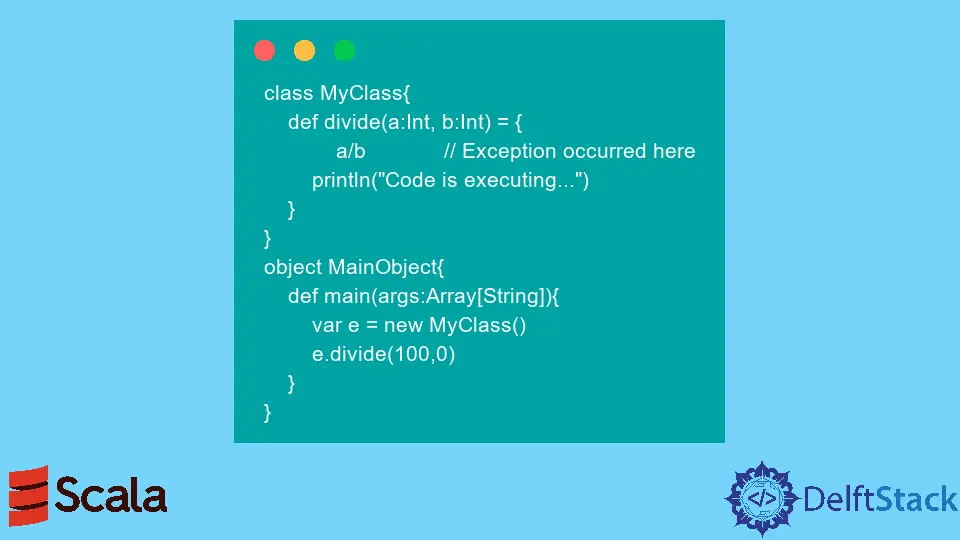
When it comes to handling exceptions in Scala, the try...catch construct is an essential tool for developers. This feature allows you to gracefully manage errors and maintain the stability of your application.
In this article, we will delve into the workings of try...catch in Scala, providing you with clear examples and explanations. Whether you are a beginner or looking to refine your skills, understanding this concept is crucial for writing robust Scala applications. Let’s explore how you can implement error handling effectively in your Scala code, ensuring that your programs run smoothly even when unexpected issues arise.
What is try…catch in Scala?
The try...catch block in Scala is a mechanism that allows developers to handle exceptions that may occur during the execution of a program. When you wrap code in a try block, you are essentially telling the compiler to monitor that code for any exceptions. If an exception occurs, the control is transferred to the catch block where you can define how to handle the error.
This approach is vital because it helps prevent your application from crashing due to unhandled exceptions. Instead of terminating abruptly, you can provide meaningful feedback to users or log the error for further analysis. The structure of a try...catch block is straightforward, making it easy to implement in various scenarios.
Basic Syntax of try…catch
The syntax for using try...catch in Scala is simple and intuitive. Here’s how it looks:
try {
// Code that may throw an exception
} catch {
case e: ExceptionType => // Handle the exception
}
In this structure, you can replace ExceptionType with the specific type of exception you want to handle. You can also have multiple case statements to handle different types of exceptions.
Example of try…catch in Scala
Let’s look at a basic example to illustrate how try...catch works in Scala:
object TryCatchExample {
def main(args: Array[String]): Unit = {
try {
val result = 10 / 0
println(s"Result: $result")
} catch {
case e: ArithmeticException =>
println("Caught an arithmetic exception: " + e.getMessage)
}
}
}
In this example, we attempt to divide by zero, which will throw an ArithmeticException. The catch block captures this exception and prints a friendly message instead of crashing the program.
Output:
Caught an arithmetic exception: / by zero
The try block contains the code that could potentially throw an exception, while the catch block handles the exception by providing a clear message. This allows the program to continue running, demonstrating the effectiveness of using try...catch for error handling in Scala.
Advanced Usage of try…catch
While the basic try...catch structure is useful, Scala also allows for more advanced usage. You can use multiple catch blocks to handle different types of exceptions or utilize the finally block to execute code regardless of whether an exception was thrown or not.
Example with Multiple Catch Blocks
Here’s an example that demonstrates how to handle multiple exceptions:
object MultipleCatchExample {
def main(args: Array[String]): Unit = {
try {
val numbers = Array(1, 2, 3)
println(numbers(5)) // This will throw an ArrayIndexOutOfBoundsException
} catch {
case e: ArrayIndexOutOfBoundsException =>
println("Caught an array index out of bounds exception: " + e.getMessage)
case e: Exception =>
println("Caught a general exception: " + e.getMessage)
}
}
}
In this example, we try to access an index that does not exist in the array, which throws an ArrayIndexOutOfBoundsException. The catch block is set up to handle this specific exception, as well as any other general exceptions that may arise.
Output:
Caught an array index out of bounds exception: Index 5 out of bounds for length 3
This structure helps you manage different types of exceptions effectively, allowing you to provide specific error messages based on the context of the error.
Using Finally with try…catch
The finally block is a powerful addition to the try...catch structure. It allows you to execute code that should run regardless of whether an exception was thrown or caught. This is particularly useful for cleanup activities, such as closing resources.
Example of try…catch with Finally
Here’s how to implement a finally block:
object FinallyExample {
def main(args: Array[String]): Unit = {
try {
val file = scala.io.Source.fromFile("nonexistent.txt")
// Code to read from the file
} catch {
case e: Exception =>
println("Caught an exception: " + e.getMessage)
} finally {
println("This will always execute.")
}
}
}
In this example, we attempt to open a file that does not exist, triggering an exception. Regardless of the outcome, the finally block executes, ensuring that any necessary cleanup or finalization code runs.
Output:
Caught an exception: File nonexistent.txt not found
This will always execute.
Using finally ensures that critical code is executed, making your programs more reliable and robust.
Conclusion
Understanding the try...catch construct in Scala is essential for any developer looking to write resilient applications. By effectively handling exceptions, you can prevent your programs from crashing and provide a better user experience. Whether you are managing simple arithmetic errors or dealing with file operations, mastering try...catch will enhance your programming skills. Remember to use the finally block for cleanup tasks to ensure your resources are managed properly. With these techniques, you are well-equipped to handle errors gracefully in your Scala applications.
FAQ
-
What is the purpose of try…catch in Scala?
try…catch is used to handle exceptions that may occur during program execution, allowing for graceful error management. -
Can I have multiple catch blocks in Scala?
Yes, Scala allows you to have multiple catch blocks to handle different types of exceptions specifically. -
What is the use of the finally block?
The finally block is used to execute code that should run regardless of whether an exception was thrown or caught, often for cleanup purposes. -
How can I catch multiple exceptions in one catch block?
You can use pattern matching in the catch block to handle multiple exceptions in one go. -
Is try…catch the only way to handle exceptions in Scala?
No, Scala also supports other error handling mechanisms, such as usingTry,Success, andFailurefrom thescala.utilpackage.