How to Getting List Elements in Scala
- Accessing List Elements by Index
-
Using the
headandtailMethods -
Using
takeanddropMethods - Filtering Elements in a List
- Finding Elements in a List
- Conclusion
- FAQ
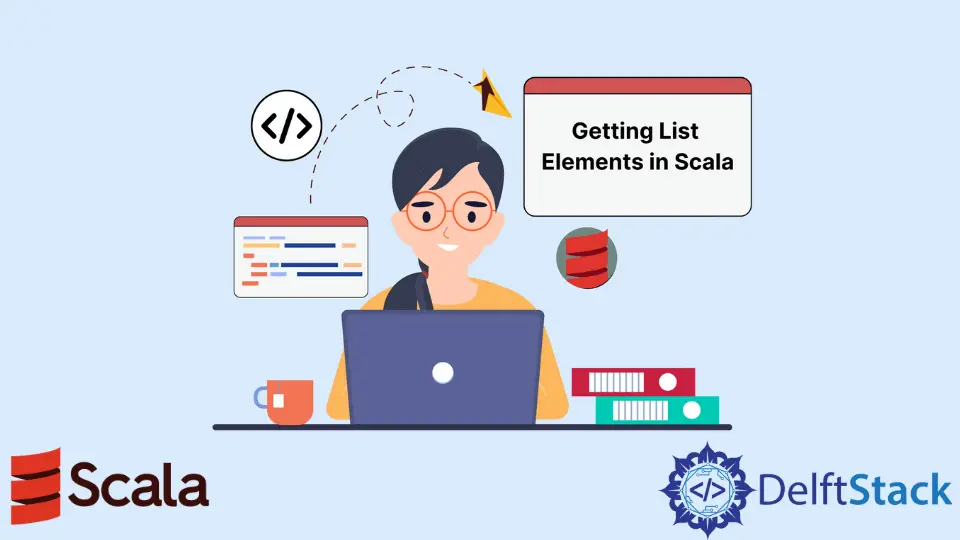
Scala is a powerful programming language that blends functional and object-oriented programming paradigms. One of the most common tasks in Scala is working with lists, a fundamental data structure.
In this article, we’ll explore various methods to retrieve elements from lists in Scala. Whether you’re a beginner or looking to refine your skills, this guide will help you understand how to access list elements efficiently. With practical examples and clear explanations, you’ll soon be able to manipulate lists with confidence. Let’s dive in!
Accessing List Elements by Index
One of the simplest ways to get elements from a list in Scala is by using their index. Scala lists are zero-indexed, which means that the first element is at index 0. Here’s how you can access list elements using their indices.
val myList = List("apple", "banana", "cherry")
val firstElement = myList(0)
val secondElement = myList(1)
val thirdElement = myList(2)
Output:
firstElement: apple
secondElement: banana
thirdElement: cherry
In this example, we create a list named myList containing three fruits. By using the index in parentheses, we can easily retrieve each element. The first element is accessed with myList(0), the second with myList(1), and so on. This method is straightforward but be cautious; attempting to access an index that doesn’t exist will throw an IndexOutOfBoundsException.
Using the head and tail Methods
Another way to access elements in a Scala list is by using the head and tail methods. The head method returns the first element of the list, while the tail method returns a new list containing all elements except the first.
val myList = List("apple", "banana", "cherry")
val firstElement = myList.head
val remainingList = myList.tail
Output:
firstElement: apple
remainingList: List(banana, cherry)
In this snippet, we retrieve the first element using myList.head, which gives us “apple”. The tail method provides the rest of the list, excluding the first element, resulting in a new list containing “banana” and “cherry”. This method is particularly useful when you want to process lists iteratively, as it allows you to work with the remaining elements without modifying the original list.
Using take and drop Methods
The take and drop methods are handy when you want to retrieve a specific number of elements from the beginning of a list or skip a certain number of elements. The take(n) method returns a list of the first n elements, while drop(n) skips the first n elements.
val myList = List("apple", "banana", "cherry", "date", "fig")
val firstThree = myList.take(3)
val skipTwo = myList.drop(2)
Output:
firstThree: List(apple, banana, cherry)
skipTwo: List(cherry, date, fig)
Here, myList.take(3) retrieves the first three fruits, resulting in a new list containing “apple”, “banana”, and “cherry”. Conversely, myList.drop(2) skips the first two elements, giving us a new list that starts from “cherry”. This method is particularly useful for pagination or when you need to process a subset of a larger list.
Filtering Elements in a List
Sometimes, you may want to retrieve elements based on specific criteria. Scala provides the filter method, which allows you to create a new list containing only the elements that satisfy a given condition.
val myList = List(1, 2, 3, 4, 5, 6)
val evenNumbers = myList.filter(_ % 2 == 0)
Output:
evenNumbers: List(2, 4, 6)
In this example, we have a list of integers. By using the filter method, we can create a new list, evenNumbers, that contains only the even numbers from the original list. The underscore _ is a placeholder for each element in the list, and the condition _ % 2 == 0 checks if the number is even. This method is powerful for extracting elements based on dynamic conditions, making it a common choice in data processing tasks.
Finding Elements in a List
If you need to check for the presence of an element in a list, Scala provides the contains method. This method returns a boolean indicating whether the specified element exists in the list.
val myList = List("apple", "banana", "cherry")
val hasBanana = myList.contains("banana")
val hasGrape = myList.contains("grape")
Output:
hasBanana: true
hasGrape: false
In this case, we check if “banana” and “grape” are present in the list. The contains method returns true for “banana” and false for “grape”. This method is useful when you want to validate the existence of an element before performing further operations, ensuring your code handles cases where the expected data might not be present.
Conclusion
In this article, we explored various methods for retrieving elements from lists in Scala. From accessing elements by index to filtering and checking for existence, Scala’s list manipulation capabilities are robust and versatile. Understanding these methods will enhance your ability to work with data efficiently and effectively. Whether you’re building applications or analyzing data, mastering list operations in Scala will undoubtedly improve your programming toolkit.
FAQ
-
how do I access the last element of a list in Scala?
You can use thelastmethod to access the last element of a list. For example,myList.last. -
what happens if I try to access an index that doesn’t exist in a Scala list?
Attempting to access an out-of-bounds index will result in anIndexOutOfBoundsException. -
can I modify elements in a Scala list?
No, Scala lists are immutable. If you want to modify a list, you need to create a new list with the desired changes. -
how can I reverse a list in Scala?
You can reverse a list using thereversemethod. For example,myList.reverse. -
what is the difference between
mapandfilterin Scala?
Themapmethod transforms each element of the list, whilefiltercreates a new list containing only the elements that satisfy a given condition.