How to Determine Object Type in Ruby
-
Determine Object Types in Ruby Using the
classMethod -
Check Object Types in Ruby Using the
is_a?Method -
Check the Type of an Object in Ruby Using the
kind_of?Method -
Check the Type of an Object in Ruby Using the
instance_of?Method -
Check the Type of an Object in Ruby Using the
respond_to?Method - Conclusion
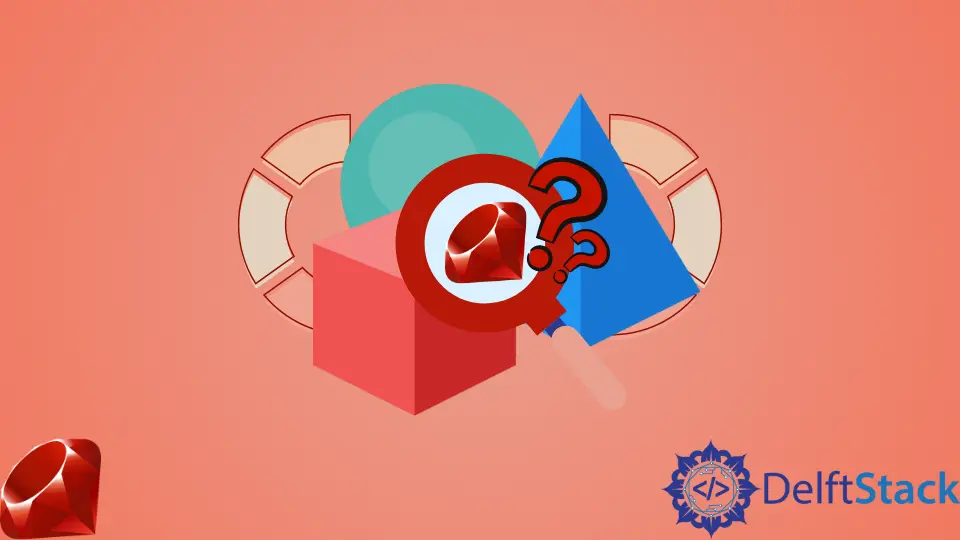
In Ruby, determining the type of an object is a fundamental aspect of programming, allowing developers to ensure that their code operates on the correct data structures. Ruby provides several methods to check the type of an object, each serving different purposes.
In this article, we will explore four essential methods: class, is_a?, kind_of?, and instance_of?, as well as an additional method, respond_to?, which goes beyond traditional type checking.
Determine Object Types in Ruby Using the class Method
One way to check the type of an object in Ruby is by using the class method. The class method is a built-in method that comes with every object and is used to determine the class to which an object belongs.
The class method is straightforward in its usage. It is invoked on an object to retrieve the class to which the object belongs.
The basic syntax is as follows:
object.class
This expression returns the class name of the specified object.
Let’s explore different scenarios to understand how the class method works in practical terms.
Example 1: Checking the Object Type
Consider the following example where we have variables assigned different types of objects:
num = 42
puts num.class
pi = 3.14
puts pi.class
greeting = 'Hello, Ruby!'
puts greeting.class
array = [1, 2, 3]
puts array.class
hash = { key: 'value' }
puts hash.class
In this example, we start by initializing a variable num with the value 42, representing an integer. The puts num.class line then prints the class of the num object, revealing that it belongs to the Integer class.
Similarly, we define a floating-point variable pi, a string variable greeting, an array array, and a hash hash. The subsequent puts statements with the class method display the class of each respective object, indicating that pi is of the Float class, greeting is of the String class, array is of the Array class, and hash is of the Hash class.
Output:
Integer
Float
String
Array
Hash
Example 2: Checking the Class of Custom Objects or Instances
The class method is equally valuable when working with custom objects or instances of user-defined classes.
class Dog
end
my_dog = Dog.new
puts my_dog.class
Here, we define a simple class Dog using the class keyword. Then, we instantiate an object my_dog of the Dog class using Dog.new.
The puts my_dog.class line then prints the class of the my_dog object, revealing that it belongs to the custom Dog class.
This example illustrates how the class method seamlessly handles user-defined classes.
Output:
Dog
Example 3: Handling Inheritance
When dealing with inheritance, the class method can reveal the hierarchy of classes.
class Animal
end
class Dog < Animal
end
my_dog = Dog.new
puts my_dog.class
Here, we initially define a base class Animal. Then, we create a subclass Dog that inherits from the Animal class using the < symbol.
By instantiating an object my_dog of the Dog class and employing the class method with puts my_dog.class, we discover that the my_dog object belongs to the derived Dog class.
This demonstrates how the class method effectively reflects the inheritance hierarchy, confirming that an instance of the subclass inherits the characteristics of its superclass.
Output:
Dog
The class method in Ruby serves as a versatile tool for determining the type of an object. Whether dealing with basic data types, custom objects, or inheritance scenarios, this method offers a clear and concise means of obtaining valuable information about the nature of your objects.
Check Object Types in Ruby Using the is_a? Method
In addition to the class method, another way to check the type of an object in Ruby is by using the is_a? method. Unlike class, which returns the exact class of an object, is_a? is used to check if an object is an instance of a specific class or its subclasses.
The is_a? method is called on an object and takes a class as an argument. It returns true if the object is an instance of the specified class or one of its subclasses and false otherwise.
The basic syntax is as follows:
object.is_a?(Class)
Now, let’s dive into practical examples to understand how the is_a? method works in various scenarios.
Example 1: Checking the Object Type
Consider the following example, where we use the is_a? method to check if an object is an instance of a specific class:
num = 42
puts num.is_a?(Integer)
pi = 3.14
puts pi.is_a?(Float)
greeting = 'Hello, Ruby!'
puts greeting.is_a?(String)
array = [1, 2, 3]
puts array.is_a?(Array)
hash = { key: 'value' }
puts hash.is_a?(Hash)
In this example, we use the is_a? method to check the types of various objects. The first four lines check if num is an instance of Integer, pi is an instance of Float, greeting is an instance of String, and array is an instance of Array.
The last line checks if hash is an instance of Hash. The output confirms whether each object belongs to the specified class.
Output:
true
true
true
true
true
Example 2: Checking the Class of Custom Objects or Instances
Similar to the class method, the is_a? method is versatile and works seamlessly with custom classes or instances. Let’s extend the previous example:
class Dog
end
my_dog = Dog.new
puts my_dog.is_a?(Dog)
In this scenario, we define a custom class Dog and create an instance my_dog. Using the is_a? method, we verify that my_dog is indeed an instance of the Dog class.
The output confirms the relationship, returning true.
Output:
true
Example 3: Handling Inheritance
One notable advantage of the is_a? method is its ability to navigate through the class hierarchy and consider instances of subclasses as instances of their superclass. Let’s explore this with an example:
class Animal
end
class Dog < Animal
end
my_dog = Dog.new
puts my_dog.is_a?(Animal)
In this example, we have a base class Animal and a subclass Dog inheriting from it. We instantiate an object my_dog of the Dog class and use the is_a? method to check if it is an instance of the base class Animal.
The output illustrates how the method considers inheritance, confirming that the object belongs to the specified class or its subclasses.
Output:
true
The is_a? method in Ruby proves to be a versatile tool for checking the type of objects. You can confidently employ this method to ensure objects conform to expected class structures within your Ruby programs.
Check the Type of an Object in Ruby Using the kind_of? Method
The kind_of? method serves as another method to ascertain the type of an object. Similar to is_a?, this method is employed to check if an object is an instance of a particular class or its subclasses.
The kind_of? method, like is_a?, is invoked on an object and takes a class or module as an argument. The syntax is as follows:
object.is_a?(ClassOrModule)
It returns true if the object is an instance of the specified class or module and false otherwise.
Now, let’s delve into a scenario to understand how the kind_of? method works in practical terms.
Example: Checking the Class of Custom Objects or Instances
As with the previously discussed methods, the kind_of? method seamlessly works with custom classes. Let’s extend the previous custom class example:
class Cat
end
my_cat = Cat.new
puts my_cat.is_a?(Cat)
In this example, we define a simple class Cat and proceed to instantiate an object my_cat of that class. Utilizing the kind_of? method, we check whether my_cat is an instance of the Cat class.
The output shows whether the object belongs to the specified class.
Output:
true
The kind_of? method provides a convenient way to determine the type of an object, particularly in scenarios involving custom classes and inheritance. Its syntax is similar to other type-checking methods like is_a?.
Check the Type of an Object in Ruby Using the instance_of? Method
The instance_of? method provides a specialized way to check if an object is an exact instance of a specific class, excluding subclasses. The instance_of? strictly checks if an object belongs to a particular class, unlike methods such as is_a? and kind_of?, which consider subclasses as well.
The instance_of? method is invoked on an object and takes a class as an argument. The syntax is as follows:
object.instance_of?(Class)
It returns true if the object is an exact instance of the specified class and false otherwise.
Now, let’s consider a scenario to understand how the instance_of? method works in practical terms.
Example 1: Checking the Class of Custom Objects
The instance_of? method is particularly useful when you want to ensure an object is an exact instance of a custom class or module. Let’s have an example:
class Bird
end
my_bird = Bird.new
puts my_bird.instance_of?(Bird)
Here, we define a simple class Bird and instantiate an object my_bird of that class. Using the instance_of? method, we check whether my_bird is an exact instance of the Bird class.
The output indicates whether the object belongs precisely to the specified class.
Output:
true
Example 2: Limitations With Inheritance
Unlike is_a? and kind_of?, the instance_of? method does not consider inheritance. Let’s explore this limitation with an example:
class Animal
end
class Cat < Animal
end
my_cat = Cat.new
puts my_cat.instance_of?(Animal)
In this case, the instance_of? method will return false because it specifically checks for an exact instance of the specified class, and my_cat is an instance of Cat, not Animal.
Output:
false
The instance_of? method in Ruby provides a strict form of type checking, ensuring that an object is an exact instance of a specified class without considering its subclasses. While it may have limited use cases compared to methods like is_a? and kind_of?, understanding how to use instance_of? allows developers to perform precise type checks when necessary.
Check the Type of an Object in Ruby Using the respond_to? Method
In Ruby, the respond_to? method is a tool that goes beyond traditional type checking. While not specifically designed for type checking, respond_to? allows us to determine whether an object responds to a particular method or message.
This method is particularly useful when exploring an object’s capabilities or ensuring that it can handle certain operations.
The respond_to? method is invoked on an object and takes a symbol or string representing a method name as its argument. The syntax is as follows:
object.respond_to?(:method_name)
It returns true if the object can respond to the specified method and false otherwise.
Example: Checking if an Object Responds to a Method
Now, let’s see how the respond_to? method works in practical terms.
class Person
def say_hello
puts 'Hello!'
end
end
person = Person.new
puts person.respond_to?(:say_hello)
puts person.respond_to?(:say_goodbye)
In this example, we define a class Person with a method say_hello. We then instantiate an object person of the Person class.
Using the respond_to? method, we check whether the object responds to the methods :say_hello and :say_goodbye. The first puts statement confirms that the object can respond to :say_hello, while the second one checks for the non-existent method :say_goodbye, resulting in a false response.
Output:
true
false
While primarily intended for method availability checks, the respond_to? method in Ruby indirectly provides insights into an object’s type by assessing its ability to respond to specific methods. This method is particularly useful when you want to ensure that an object can perform certain actions before invoking methods on it.
Conclusion
In Ruby, the ability to check the type of an object is important for writing robust and flexible code.
The class method allows for straightforward identification of an object’s class, providing a quick overview of its type. Both the is_a? and kind_of? methods prove invaluable for more flexible type checking that includes subclasses.
When precision is paramount, the instance_of? method ensures that an object is an exact instance of a specific class, excluding subclasses. Additionally, the dynamic respond_to? method goes beyond traditional type checking, enabling us to explore an object’s capabilities by verifying its response to specific methods.
By understanding and employing these methods, we can ensure the integrity and compatibility of our code with various data structures and object hierarchies.