super in Ruby
- What is Super in Ruby?
- Using Super in Method Definitions
- Passing Arguments with Super
- Using Super with Initializers
- Conclusion
- FAQ
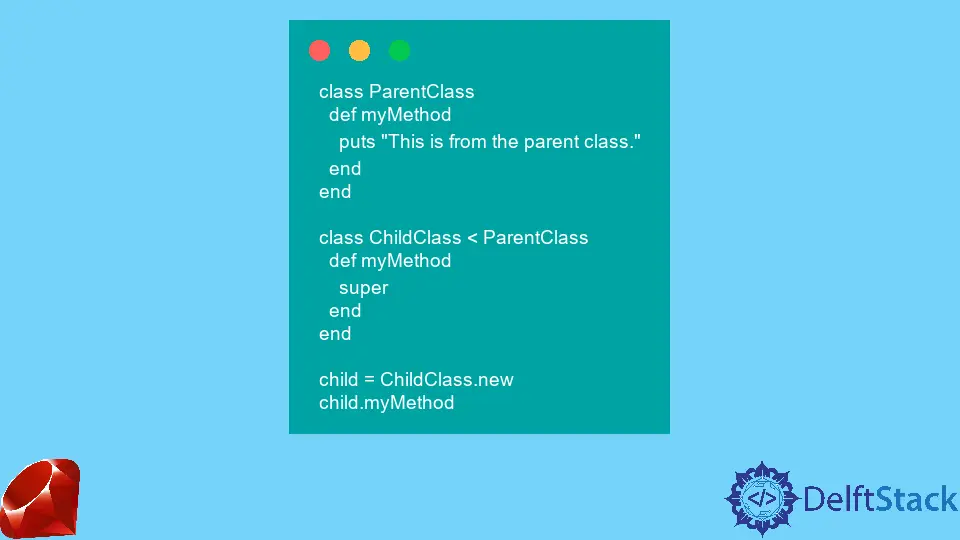
In the world of Ruby programming, the keyword “super” holds a special place. It allows you to call methods from a parent class, enabling you to extend or modify inherited behaviors seamlessly. If you’re looking to deepen your understanding of Ruby’s object-oriented features, mastering “super” is essential.
This tutorial will guide you through the concept of “super” in Ruby, providing clear examples and explanations to ensure you grasp its functionality. Whether you’re a beginner or an experienced developer, understanding how to leverage this keyword can significantly enhance your coding skills and efficiency.
What is Super in Ruby?
The “super” keyword in Ruby is primarily used in the context of method overriding. When you define a method in a subclass that has the same name as a method in its superclass, you can use “super” to call the original method from the superclass. This is particularly useful when you want to add additional behavior to a method while still retaining the functionality of the parent class.
For instance, consider a scenario where you have a class Animal with a method speak. If you create a subclass Dog that overrides speak, you can still call the original speak method from Animal using “super”. This allows you to build upon existing functionality rather than completely replacing it.
Using Super in Method Definitions
To illustrate how “super” works in Ruby, let’s create a simple example with classes that represent animals. We will define a base class and a subclass, demonstrating how “super” can be effectively used.
class Animal
def speak
"I am an animal."
end
end
class Dog < Animal
def speak
super + " Woof!"
end
end
dog = Dog.new
puts dog.speak
Output:
I am an animal. Woof!
In this example, we have an Animal class with a method speak that returns a string. The Dog class inherits from Animal and overrides the speak method. Inside the speak method of Dog, we call super, which invokes the speak method from the Animal class. The result is a combination of both strings, showcasing how “super” allows us to extend functionality rather than replace it entirely.
Passing Arguments with Super
Another powerful feature of “super” is its ability to pass arguments to the parent class method. This can be particularly useful when you want to modify the behavior of a method based on parameters while still leveraging the original method’s functionality.
Let’s expand our previous example by adding an argument to the speak method.
class Animal
def speak(sound)
"I am an animal and I say #{sound}."
end
end
class Dog < Animal
def speak(sound)
super(sound) + " Woof!"
end
end
dog = Dog.new
puts dog.speak("bark")
Output:
I am an animal and I say bark. Woof!
In this updated example, the speak method in both the Animal and Dog classes accepts a parameter called sound. When we call super(sound) in the Dog class, we pass the argument to the speak method in the Animal class. This allows us to maintain the original functionality while adding custom behavior in the subclass.
Using Super with Initializers
The “super” keyword can also be beneficial when dealing with initializers. In Ruby, the initialize method is a special method that sets up a new instance of a class. By using “super” in the initializer, you can ensure that the parent class’s initialization logic is executed before adding any additional setup in the subclass.
Let’s see how this works in practice.
class Animal
def initialize(name)
@name = name
end
end
class Dog < Animal
def initialize(name, breed)
super(name)
@breed = breed
end
end
dog = Dog.new("Buddy", "Golden Retriever")
puts dog.inspect
Output:
#<Dog:0x00007f8c3c0c3c00 @name="Buddy", @breed="Golden Retriever">
In this example, the Animal class has an initializer that takes a name parameter. The Dog class extends this by adding a breed parameter. By calling super(name) within the Dog initializer, we ensure that the name is set in the Animal class before we assign the breed in the Dog class. This demonstrates how “super” can help maintain the integrity of the initialization process across class hierarchies.
Conclusion
Understanding the “super” keyword in Ruby is crucial for any developer looking to harness the full power of object-oriented programming. By using “super,” you can easily call methods from parent classes, pass arguments, and ensure proper initialization across class hierarchies. This not only enhances the functionality of your code but also promotes better organization and maintainability. Whether you’re building simple applications or complex systems, mastering “super” will undoubtedly make you a more effective Ruby programmer.
FAQ
-
What does the super keyword do in Ruby?
The super keyword calls methods from a parent class, allowing you to extend or modify inherited behaviors. -
Can I pass arguments to super in Ruby?
Yes, you can pass arguments to super, which will then be forwarded to the parent class method. -
How does super work with initializers in Ruby?
When used in initializers, super ensures that the parent class’s initialization logic runs before any additional setup in the subclass.
-
Is it mandatory to use super when overriding methods?
No, using super is optional. You can choose to completely replace the parent class’s method without calling it. -
Can super be used in modules?
Yes, super can be used in classes that include modules, allowing you to call methods from the included modules.
Aminul Is an Expert Technical Writer and Full-Stack Developer. He has hands-on working experience on numerous Developer Platforms and SAAS startups. He is highly skilled in numerous Programming languages and Frameworks. He can write professional technical articles like Reviews, Programming, Documentation, SOP, User manual, Whitepaper, etc.
LinkedIn