How to Sleep for X Seconds in Ruby
- Using the sleep Method
- Using Thread.sleep for Concurrent Execution
- Using EventMachine for Asynchronous Execution
- Conclusion
- FAQ
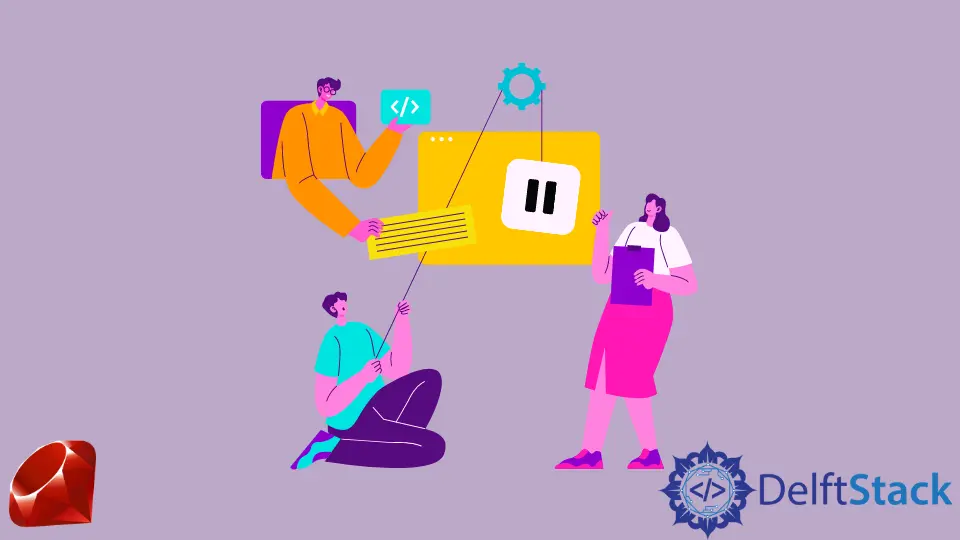
Sleep is a crucial part of programming. Sometimes, you want your Ruby script to pause for a specific duration before executing the next line of code. Whether you’re working on a web scraper, a game, or a simple automation script, the ability to suspend execution can be extremely useful.
In this article, we will explore how to make your Ruby code sleep for a specified number of seconds. We will cover different methods to achieve this, providing clear code examples and detailed explanations. By the end, you will be equipped with the knowledge to effectively manage execution timing in your Ruby applications.
Using the sleep Method
The simplest way to pause execution in Ruby is by using the built-in sleep method. This method takes a numeric argument representing the number of seconds to pause. For instance, if you want your program to sleep for 5 seconds, you can do it as follows:
sleep(5)
This single line of code will halt the execution of your script for five seconds. It’s a straightforward and effective way to introduce a delay. You can use this method in various scenarios, such as waiting for a resource to become available or pacing the execution of a loop.
In a more practical example, consider a scenario where you want to print a countdown from 5 to 1. You can combine the sleep method with a loop:
5.downto(1) do |i|
puts i
sleep(1)
end
Output:
5
4
3
2
1
In this example, the program counts down from 5 to 1, pausing for one second between each number. This not only demonstrates the use of the sleep method but also shows how you can create a simple countdown timer. The beauty of sleep is its simplicity and effectiveness, making it an essential tool for any Ruby programmer.
Using Thread.sleep for Concurrent Execution
Another method to pause execution in Ruby is by using Thread.sleep. This method is particularly useful when you are working with threads and want to suspend a specific thread without affecting the others. The syntax is similar to the standard sleep method:
Thread.sleep(3)
This line will pause the current thread for three seconds. Here’s a practical example that demonstrates how Thread.sleep works in a multithreaded environment:
Thread.new do
puts "Thread 1: Starting"
Thread.sleep(2)
puts "Thread 1: Finished after 2 seconds"
end
Thread.new do
puts "Thread 2: Starting"
Thread.sleep(1)
puts "Thread 2: Finished after 1 second"
end
sleep(3) # To ensure main thread waits for child threads to finish
Output:
Thread 1: Starting
Thread 2: Starting
Thread 2: Finished after 1 second
Thread 1: Finished after 2 seconds
In this example, two threads are created. Each thread sleeps for a different duration. The main thread waits for three seconds to ensure both child threads complete their execution. This method allows for more complex behavior in your Ruby applications, especially when dealing with concurrent tasks. It provides flexibility in managing execution flow across multiple threads, making it a valuable addition to your Ruby toolkit.
Using EventMachine for Asynchronous Execution
If you’re building applications that require non-blocking I/O operations, you might consider using the EventMachine library. This library allows you to handle multiple tasks simultaneously without blocking execution. To sleep for a specific duration in an EventMachine loop, you can use the EM.add_timer method. Here’s how you can implement it:
require 'eventmachine'
EM.run do
puts "Starting the timer"
EM.add_timer(4) do
puts "Timer finished after 4 seconds"
EM.stop
end
end
Output:
Starting the timer
Timer finished after 4 seconds
In this example, we first require the EventMachine library. The EM.run block starts the event loop. Inside this block, we add a timer that will execute after four seconds. Once the timer finishes, it prints a message and stops the event loop. This method is particularly useful for applications that require high responsiveness, such as web servers or chat applications. By using EventMachine, you can manage multiple tasks efficiently without blocking your main thread, making it a powerful tool for Ruby developers.
Conclusion
In summary, Ruby provides several methods to pause execution for a specified number of seconds, whether you prefer the simplicity of the sleep method, the flexibility of Thread.sleep, or the non-blocking capabilities of EventMachine. Each method has its unique advantages, and the choice depends on your specific use case. By mastering these techniques, you can enhance the functionality and efficiency of your Ruby applications, making them more responsive and user-friendly.
FAQ
-
How does the sleep method work in Ruby?
The sleep method in Ruby pauses the execution of the program for a specified number of seconds. -
Can I use sleep in a multi-threaded Ruby application?
Yes, you can use Thread.sleep to pause only the current thread without affecting others. -
What is EventMachine used for in Ruby?
EventMachine is used for building non-blocking I/O applications and allows you to manage multiple tasks simultaneously. -
How do I install the EventMachine gem?
You can install it using the command: gem install eventmachine. -
Is there a maximum time I can use with sleep?
While there’s no strict maximum, extremely long sleep times may lead to inefficient resource usage.