How to Create Multi-Line Comment in Ruby
-
Method 1: Using the
=beginand=endSyntax -
Method 2: Using Hash Rockets (
#) for Each Line - Method 3: Utilizing Heredoc Syntax
- Conclusion
- FAQ
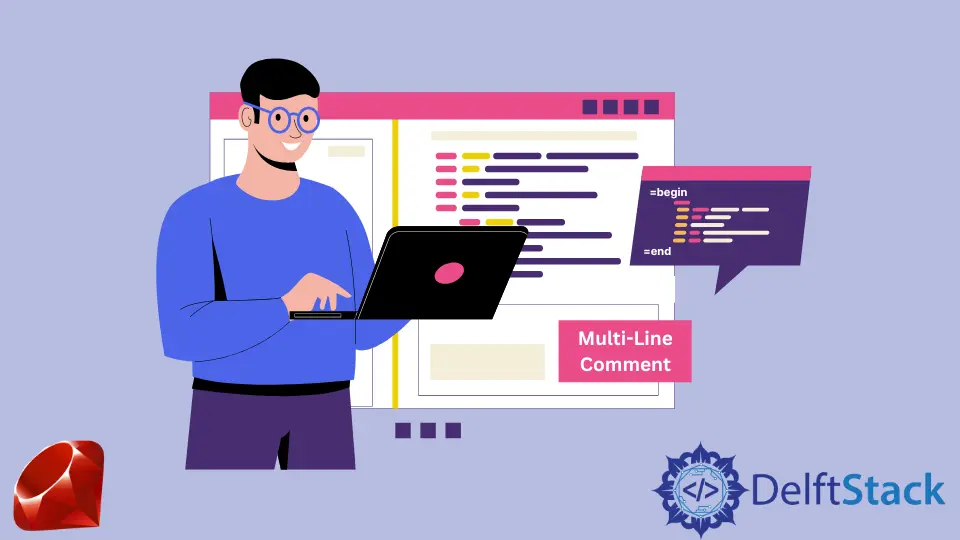
When programming in Ruby, you often find yourself needing to document your code or leave notes for yourself or other developers. Multi-line comments are a fantastic way to achieve this, allowing you to add detailed explanations without cluttering your code.
In this article, we will explore different methods for creating multi-line comments in Ruby. Whether you’re writing a simple script or working on a complex application, understanding how to effectively comment your code is essential. We’ll break down each method, provide clear examples, and explain how they work. So, let’s dive into the world of Ruby comments and enhance your coding experience!
Method 1: Using the =begin and =end Syntax
One of the most straightforward ways to create multi-line comments in Ruby is by using the =begin and =end syntax. This method allows you to write extensive comments without worrying about line breaks or the need for a specific character at the start of each line.
Here’s how it works:
=begin
This is a multi-line comment.
You can write as much as you want here.
It will not affect the execution of your code.
=end
puts "Hello, world!"
In this example, everything between =begin and =end is treated as a comment. This means that the Ruby interpreter will ignore it entirely, allowing you to include as much information as necessary. It’s particularly useful for longer explanations or notes. However, keep in mind that this method is less common in Ruby codebases, as it can sometimes disrupt the visual flow of the code.
Output:
Hello, world!
Using the =begin and =end method is perfect for developers who need to add lengthy explanations or documentation within their code. It allows for clear separation from the actual code, making it easier to read. Just remember to avoid nesting these comments within other code blocks, as it can lead to confusion.
Method 2: Using Hash Rockets (#) for Each Line
Another popular method for creating multi-line comments in Ruby is to use the hash symbol (#) at the beginning of each line. This technique is more common among Ruby developers and is often preferred for its simplicity and clarity.
Here’s an example:
# This is a multi-line comment.
# Each line starts with a hash symbol.
# It's easy to read and understand.
# This method is widely used in Ruby code.
puts "Hello, Ruby!"
In this case, each line of the comment begins with a #, which tells Ruby to ignore the text following it. This method is particularly effective for shorter comments or when you want to emphasize specific points. It also blends seamlessly with the rest of the code, maintaining a clean appearance.
Output:
Hello, Ruby!
Using the hash symbol for multi-line comments is beneficial for quick notes or reminders. It allows you to keep your comments concise and directly related to the code. However, if you have a long comment, this method can become cumbersome, as it requires you to type # on every line. Still, it’s a widely accepted practice in the Ruby community.
Method 3: Utilizing Heredoc Syntax
A less common but interesting way to create multi-line comments in Ruby is by using heredoc syntax. This method is typically used for defining multi-line strings, but it can also serve as a way to comment out sections of code.
Here’s how you can do it:
<<COMMENT
This is a multi-line comment using heredoc.
You can use this method to comment out large sections of code.
It's less conventional but still effective.
COMMENT
puts "Hello, Heredoc!"
In this example, the <<COMMENT begins a heredoc, and everything until the matching COMMENT is treated as a string. Since the string is not assigned to any variable, Ruby effectively ignores it, treating it as a comment. This method can be particularly useful when you need to comment out large blocks of code during debugging.
Output:
Hello, Heredoc!
Heredoc syntax is a powerful feature in Ruby that can also serve as a commenting tool. It allows you to easily include long comments without worrying about line breaks or formatting. However, it’s essential to use this method judiciously, as it may confuse developers who are unfamiliar with heredoc syntax being used for comments.
Conclusion
In conclusion, creating multi-line comments in Ruby is a straightforward process that enhances code readability and maintainability. Whether you choose to use the =begin and =end syntax, the hash symbol for each line, or the heredoc syntax, each method has its advantages. The choice ultimately depends on your coding style and the specific requirements of your project. By effectively utilizing comments, you can ensure that your code remains understandable and well-documented. Happy coding!
FAQ
-
What is the purpose of multi-line comments in Ruby?
Multi-line comments help document code, making it easier for developers to understand the logic and purpose behind specific sections. -
Can I use multi-line comments to disable code?
Yes, you can use multi-line comments to temporarily disable sections of code during debugging or testing. -
Is there a performance impact from using comments in Ruby?
No, comments are ignored by the Ruby interpreter, so they do not affect the performance of your code. -
Are there any best practices for commenting in Ruby?
Yes, it’s best to keep comments concise, relevant, and clear. Avoid over-commenting and ensure that comments add value to the code. -
Can I mix different commenting methods in the same file?
Yes, you can use different commenting methods in the same Ruby file, but it’s advisable to maintain consistency for better readability.