How to Combined Comparison Operator <=> in Ruby
- What is the Combined Comparison Operator <=>?
- Basic Usage of the <=> Operator
- Using <=> in Sorting Arrays
- Custom Comparison Logic with <=>
- Conclusion
- FAQ
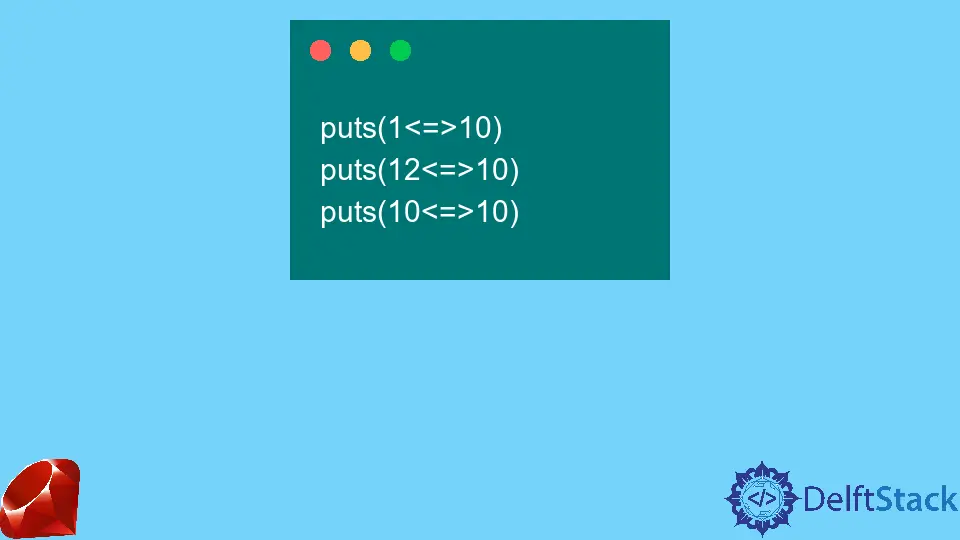
In the world of programming, comparisons are a fundamental part of coding. In Ruby, the combined comparison operator, often referred to as the spaceship operator, offers a concise way to compare two values. This operator is not just a simple comparison tool; it provides a more nuanced way to determine the relationship between two objects. Whether you’re sorting arrays or making decisions based on value comparisons, understanding how to use the <=> operator can significantly streamline your code.
In this tutorial, we’ll explore how to effectively use the combined comparison operator in Ruby, complete with examples and detailed explanations to help you grasp its functionality.
What is the Combined Comparison Operator <=>?
The combined comparison operator, or spaceship operator, is a unique feature in Ruby that returns three possible outcomes: -1, 0, or 1. This operator compares two values and helps determine their order.
- If the left operand is less than the right operand, it returns -1.
- If the left operand is equal to the right operand, it returns 0.
- If the left operand is greater than the right operand, it returns 1.
This operator is particularly useful when sorting arrays or implementing custom comparison logic in your Ruby programs.
Basic Usage of the <=> Operator
Let’s start with a simple example of how to use the <=> operator in Ruby.
result = 5 <=> 3
Here, we are comparing the numbers 5 and 3. Since 5 is greater than 3, the result will be:
Output:
1
In this case, the <=> operator returns 1, indicating that the left side (5) is greater than the right side (3).
You can also use the operator to compare strings:
result = "apple" <=> "banana"
Since “apple” comes before “banana” alphabetically, the output will be:
Output:
-1
This shows how the <=> operator can be used for more than just numerical comparisons; it also works effectively with strings.
Using <=> in Sorting Arrays
One of the most powerful applications of the <=> operator is in sorting arrays. Ruby’s built-in sort method can leverage this operator to determine the order of elements.
numbers = [3, 1, 4, 2]
sorted_numbers = numbers.sort { |a, b| a <=> b }
In this code, the sort method uses a block that compares each pair of elements using the <=> operator. The sorted array will be:
Output:
[1, 2, 3, 4]
This example illustrates how the <=> operator simplifies the sorting process. The block given to the sort method uses the operator to return the appropriate value, allowing Ruby to arrange the elements in ascending order.
You can also sort complex objects, such as hashes, by defining custom comparison logic using the <=> operator:
people = [{name: "Alice", age: 30}, {name: "Bob", age: 25}]
sorted_people = people.sort { |a, b| a[:age] <=> b[:age] }
This will sort the array of hashes based on the age of each person.
Output:
[{:name=>"Bob", :age=>25}, {:name=>"Alice", :age=>30}]
By using the <=> operator, we can create a clear and concise sorting mechanism for more complex data structures.
Custom Comparison Logic with <=>
You can define your own classes and implement the <=> operator for custom comparison logic. This is particularly useful for ensuring that your objects can be compared in a meaningful way.
class Person
include Comparable
attr_accessor :name, :age
def initialize(name, age)
@name = name
@age = age
end
def <=>(other)
age <=> other.age
end
end
alice = Person.new("Alice", 30)
bob = Person.new("Bob", 25)
result = alice <=> bob
In this example, we define a Person class that includes the Comparable module. The custom <=> method compares two Person objects based on their age. The output will be:
Output:
1
This indicates that Alice is older than Bob. By implementing the <=> operator in your classes, you can control how instances of those classes are compared, allowing for more intuitive sorting and comparisons.
Conclusion
Understanding the combined comparison operator <=> in Ruby can greatly enhance your programming skills. This operator not only simplifies the comparison process but also allows for more effective sorting and custom logic implementation. Whether you’re working with numbers, strings, or custom objects, the <=> operator is a versatile tool that can streamline your code and make your comparisons more intuitive. By mastering this operator, you can write cleaner, more efficient Ruby programs that are easier to read and maintain.
FAQ
-
What does the <=> operator return when both values are equal?
It returns 0 when both values are equal. -
Can I use the <=> operator with strings?
Yes, the <=> operator works with strings and returns -1, 0, or 1 based on their alphabetical order. -
How do I implement the <=> operator in my custom class?
You can implement the <=> operator by defining a method that compares the relevant attributes of your class. -
Is the <=> operator only for numerical comparisons?
No, the <=> operator can be used to compare numbers, strings, and custom objects. -
What module do I need to include for using <=> in custom classes?
You should include the Comparable module to enable comparison functionalities in your custom classes.