How to Install a Specific Verson for a Gem in Ruby
- Understanding Ruby Gems and Their Versions
- Installing a Specific Version Using the Command Line
- Specifying Versions in the Gemfile
- Updating an Installed Gem to a Specific Version
- Conclusion
- FAQ
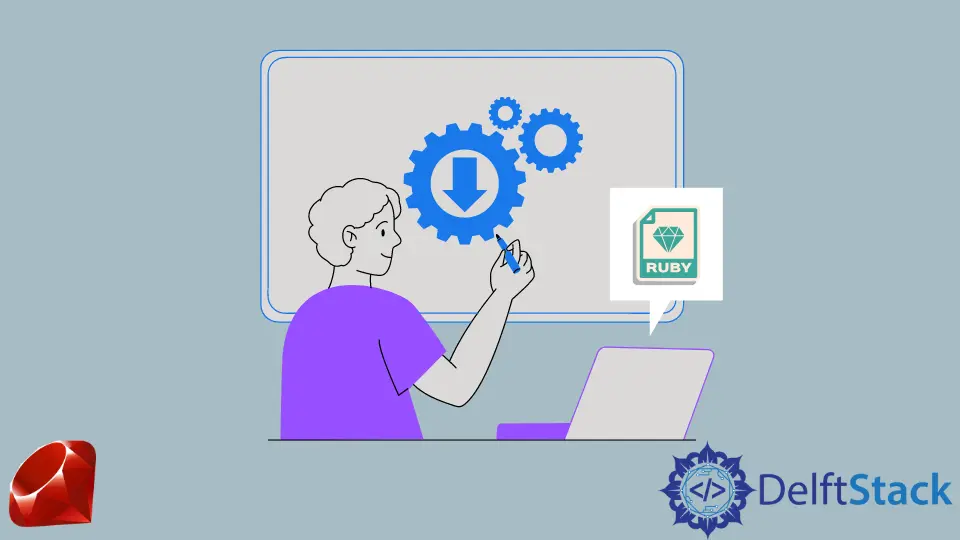
Installing specific versions of gems in Ruby can be crucial for maintaining compatibility in your projects. Whether you’re working on a legacy application or need to ensure that your code runs smoothly with a specific dependency, knowing how to install a gem with a particular version is essential.
In this article, we’ll explore various methods for installing specific gem versions in Ruby, providing you with clear examples and explanations to make the process straightforward. By the end, you’ll be equipped with the knowledge to manage your gem dependencies effectively and keep your Ruby applications running smoothly.
Understanding Ruby Gems and Their Versions
Before diving into the installation methods, it’s important to understand what gems are and why versioning matters. Gems are packages of Ruby code that can be reused across projects. Each gem can have multiple versions, and these versions can introduce new features, fix bugs, or even change functionality. Therefore, using a specific version of a gem ensures that your application behaves as expected without unexpected changes introduced by newer versions.
Installing a Specific Version Using the Command Line
One of the most straightforward ways to install a specific version of a gem is through the command line. This method is ideal for quick installations and can be done in just a few steps.
To install a specific version of a gem, you can use the following command:
gem install gem_name -v 'version_number'
For example, if you want to install version 2.3.0 of the Rails gem, you would run:
gem install rails -v '2.3.0'
Output:
Successfully installed rails-2.3.0
1 gem installed
This command directs RubyGems to fetch the specified version of Rails from the RubyGems repository. If the version exists, it will be installed along with any dependencies required for that version. If you try to install a version that does not exist, you will receive an error message, which is a helpful safeguard against incorrect installations.
Using the command line is quick and efficient, especially when you know the exact version you need. It’s also a good practice to check the gem’s documentation or repository for any version-specific notes that could impact your project.
Specifying Versions in the Gemfile
If you’re working on a project that uses Bundler, specifying gem versions in your Gemfile is the best approach. This method allows you to manage all your dependencies in one place, ensuring that everyone working on the project uses the same gem versions.
Here’s how to specify a gem version in your Gemfile:
gem 'gem_name', 'version_number'
For example, to specify version 5.0.0 of the RSpec gem, you would write:
gem 'rspec', '5.0.0'
After updating your Gemfile, run the following command to install the specified versions:
bundle install
Output:
Fetching gem metadata from https://rubygems.org/.........
Resolving dependencies...
Bundle complete! 1 Gemfile dependency, 5 gems now installed.
Use `bundle info [gemname]` to see where a bundled gem is installed.
This method not only installs the specified version of the gem but also resolves and installs any dependencies that the gem may have. Bundler ensures that your application uses the correct versions, which is especially beneficial when working with teams or deploying applications to production environments.
Using a Gemfile also allows you to specify version constraints, such as:
gem 'gem_name', '~> version_number'for compatible versions.gem 'gem_name', '>= version_number'for minimum versions.
This flexibility makes managing gem dependencies easier and more reliable.
Updating an Installed Gem to a Specific Version
If you already have a gem installed and want to update it to a specific version, you can do so using the command line as well. The command is similar to installing a gem, but you’ll use the update option.
Here’s the command you would use:
gem update gem_name -v 'version_number'
For instance, to update the Nokogiri gem to version 1.10.0, you would execute:
gem update nokogiri -v '1.10.0'
Output:
Updating installed gems...
Successfully installed nokogiri-1.10.0
This command will replace the currently installed version of the gem with the specified version. If the version you want is not available, you will receive an error message. It’s a good practice to check the gem’s changelog or documentation before updating, as changes in versions may introduce breaking changes.
This method is particularly useful for maintaining compatibility when a new version of a gem introduces issues in your application. By updating to a specific version, you can ensure that your application continues to function as expected.
Conclusion
Installing a specific version of a gem in Ruby is a fundamental skill for any Ruby developer. Whether you choose to use the command line or manage your dependencies through Bundler, understanding how to specify gem versions will help you maintain your projects effectively. By following the methods outlined in this article, you can ensure that your applications remain stable and compatible with the gems they rely on. Happy coding!
FAQ
-
how do I find the version of an installed gem?
you can find the version of an installed gem by running the commandgem listin your terminal. this will display all installed gems along with their versions. -
can I install multiple versions of the same gem?
no, ruby does not allow multiple versions of the same gem to be installed simultaneously. however, you can use tools like rvm or rbenv to manage different ruby environments with different gem versions. -
what happens if I don’t specify a gem version?
if you don’t specify a gem version, the latest version available on rubygems.org will be installed by default, which may introduce breaking changes. -
how can I check for outdated gems?
you can check for outdated gems by running the commandgem outdated. this will list all gems that have newer versions available. -
is it necessary to use a Gemfile?
while it’s not strictly necessary, using a Gemfile is highly recommended for managing dependencies in a project. it ensures consistency across different environments and simplifies the installation process.