How to Update React Icon Sizes
- Method 1: Using Inline Styles
- Method 2: CSS Classes
- Method 3: Using Styled Components
- Conclusion
- FAQ
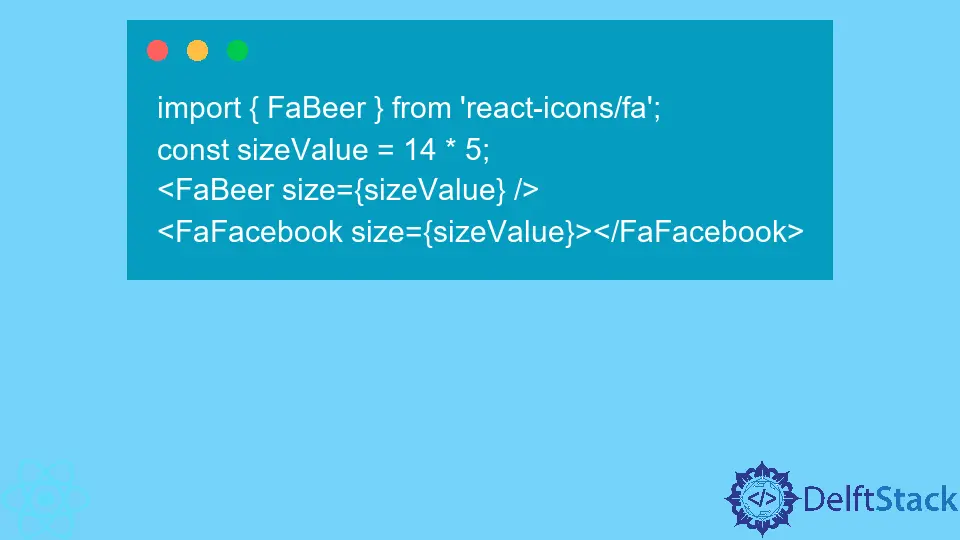
Updating icon sizes in ReactJS can significantly enhance the user interface of your application. Icons play a crucial role in guiding users and improving the overall aesthetic of your app. Whether you’re using a library like FontAwesome, Material Icons, or custom SVGs, adjusting icon sizes can be done with ease.
In this article, we’ll explore various methods to update icon sizes in React, ensuring your application looks polished and professional. By the end of this guide, you’ll have a solid understanding of how to customize icon dimensions to fit your design needs, making your React application more user-friendly and visually appealing.
Method 1: Using Inline Styles
One of the simplest ways to update icon sizes in React is by using inline styles. This method allows you to set the size of your icons directly within the component. Inline styles are straightforward and can be beneficial for quick adjustments without needing to create separate CSS classes.
Here’s an example of how to adjust the size of an icon using inline styles:
import React from 'react';
import { FaBeer } from 'react-icons/fa';
const IconExample = () => {
return (
<div>
<FaBeer style={{ fontSize: '50px', color: 'gold' }} />
</div>
);
};
export default IconExample;
In this example, we import the FaBeer icon from the react-icons library. The style prop is used to adjust the fontSize and color. This method is particularly useful when you need to change sizes dynamically based on props or state. However, while inline styles are convenient, they can clutter your components if overused. As a best practice, consider using them for quick prototypes or small adjustments.
Method 2: CSS Classes
If you prefer a cleaner approach, using CSS classes is an excellent way to manage icon sizes. This method allows you to define styles in a separate CSS file, promoting better organization and reusability. Here’s how you can do it:
First, create a CSS file named styles.css:
.icon-large {
font-size: 50px;
color: gold;
}
.icon-medium {
font-size: 30px;
color: silver;
}
.icon-small {
font-size: 20px;
color: gray;
}
Then, import this CSS file into your React component:
import React from 'react';
import { FaBeer } from 'react-icons/fa';
import './styles.css';
const IconExample = () => {
return (
<div>
<FaBeer className="icon-large" />
<FaBeer className="icon-medium" />
<FaBeer className="icon-small" />
</div>
);
};
export default IconExample;
Output:
Three beer icons displayed in different sizes and colors.
By applying different CSS classes to the same icon, you can easily adjust its size and color without modifying the component’s structure. This method is more maintainable, especially when dealing with multiple icons. You can also use media queries in your CSS to adjust icon sizes based on screen size, enhancing the responsiveness of your application.
Method 3: Using Styled Components
Styled Components is a popular library for styling React applications using tagged template literals. This method allows you to create styled components that can encapsulate styles, making your code more modular and easier to manage. Here’s how you can use Styled Components to update icon sizes:
First, install Styled Components:
npm install styled-components
Now, you can create a styled icon component:
import React from 'react';
import styled from 'styled-components';
import { FaBeer } from 'react-icons/fa';
const StyledIcon = styled(FaBeer)`
font-size: ${(props) => props.size || '30px'};
color: ${(props) => props.color || 'black'};
`;
const IconExample = () => {
return (
<div>
<StyledIcon size="50px" color="gold" />
<StyledIcon size="30px" color="silver" />
<StyledIcon size="20px" color="gray" />
</div>
);
};
export default IconExample;
In this example, we define a StyledIcon component that accepts size and color as props, allowing for dynamic styling. This approach not only helps keep your styles contained but also enhances the readability of your components. By using styled-components, you can easily manage complex styles and maintain a clean codebase.
Conclusion
Updating icon sizes in React is a straightforward process that can be accomplished through various methods, including inline styles, CSS classes, and Styled Components. Each method has its advantages and can be chosen based on your project’s specific needs. By customizing icon sizes, you can significantly improve the user experience and aesthetic appeal of your application. Whether you’re building a simple app or a complex user interface, mastering icon sizes will make your project stand out.
FAQ
-
How can I change icon colors in React?
You can change icon colors using inline styles, CSS classes, or styled-components by specifying thecolorproperty. -
What is the best way to manage icon sizes in a large application?
Using CSS classes or styled-components is recommended for larger applications to maintain clean and organized code. -
Can I use SVG icons in React?
Yes, you can use SVG icons in React just like any other component. You can adjust their sizes using similar methods. -
What libraries are best for icons in React?
Popular libraries for icons in React include FontAwesome, Material Icons, and React Icons. -
How do I ensure my icons are responsive?
You can use CSS media queries or percentage-based sizes to make your icons responsive across different screen sizes.
Shraddha is a JavaScript nerd that utilises it for everything from experimenting to assisting individuals and businesses with day-to-day operations and business growth. She is a writer, chef, and computer programmer. As a senior MEAN/MERN stack developer and project manager with more than 4 years of experience in this sector, she now handles multiple projects. She has been producing technical writing for at least a year and a half. She enjoys coming up with fresh, innovative ideas.
LinkedIn