How to Display SVG Files in React
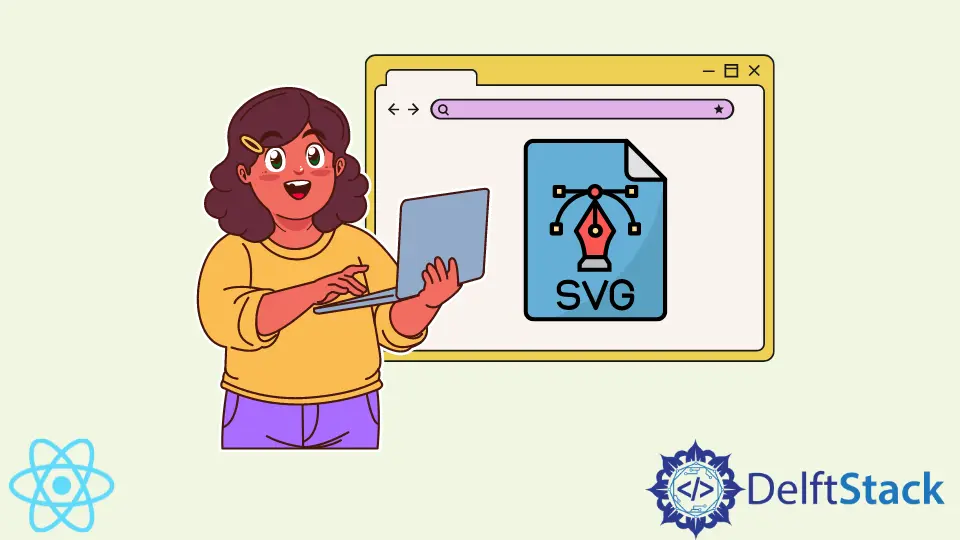
In the world of web development, SVG (Scalable Vector Graphics) files are becoming increasingly popular due to their scalability and versatility. If you’re working with React, incorporating SVG visuals into your application can elevate your design and improve user experience.
In this article, we will discuss two different ways to include SVG visuals in a React app, ensuring you have all the tools necessary to create stunning graphics. Whether you’re a beginner or an experienced developer, these methods will help you seamlessly integrate SVG files into your projects. Let’s dive in!
Method 1: Importing SVG Files Directly
One of the simplest ways to include SVG files in a React application is by importing them directly. This method is straightforward and ideal for small SVG files. Here’s how you can do it:
First, ensure you have an SVG file ready in your project directory. Let’s say you have a file named logo.svg.
import React from 'react';
import { ReactComponent as Logo } from './logo.svg';
const App = () => {
return (
<div>
<h1>Welcome to My React App</h1>
<Logo />
</div>
);
};
export default App;
In this example, we’re importing the SVG file as a React component using the ReactComponent syntax. This allows you to use the SVG just like any other React component. When you render the Logo component, it will display the SVG image in your application.
Output:
Welcome to My React App
The advantage of this method is that you can easily manipulate the SVG with props, such as width, height, and fill. This flexibility makes it a great choice for responsive designs. Additionally, since the SVG is included in the JavaScript bundle, it can benefit from React’s optimizations.
Method 2: Using SVG as an Image Source
Another effective way to display SVG files in React is by using them as an image source. This method is particularly useful when you have larger SVG files or want to keep your code cleaner. Here’s how to implement it:
You can use the standard HTML img tag to reference your SVG file. Here’s an example:
import React from 'react';
import logo from './logo.svg';
const App = () => {
return (
<div>
<h1>Welcome to My React App</h1>
<img src={logo} alt="Logo" />
</div>
);
};
export default App;
In this example, we import the SVG file as a regular image. The img tag then displays the SVG. This method is straightforward and works well for static images.
Output:
Welcome to My React App
Using the SVG as an image source has its benefits, particularly in terms of simplicity. If you don’t need to manipulate the SVG’s properties dynamically, this approach can keep your component cleaner and more maintainable. However, one downside is that you won’t have direct control over the SVG’s styles and attributes, as you would when importing it as a component.
Conclusion
Incorporating SVG files into your React application can significantly enhance your user interface. Whether you choose to import SVGs directly as components or use them as image sources, each method has its unique advantages. By understanding these approaches, you can select the best option based on your project’s needs. With SVGs, you can create stunning visuals that scale beautifully across different devices. Happy coding!
FAQ
-
What are SVG files?
SVG stands for Scalable Vector Graphics, a format for vector images that can scale without losing quality. -
Can I animate SVGs in React?
Yes, you can animate SVGs in React using CSS animations or libraries like GSAP. -
Are SVG files larger than PNG or JPEG files?
SVG files can be smaller than raster images for simple graphics, but complex SVGs might be larger.
-
How do I style SVG files in React?
You can style SVGs imported as components using CSS or inline styles. -
Can I use SVGs in responsive designs?
Yes, SVGs are inherently scalable, making them perfect for responsive web design.
Irakli is a writer who loves computers and helping people solve their technical problems. He lives in Georgia and enjoys spending time with animals.
LinkedIn