Chrome on Raspberry Pi
- What is Chromium?
- Installing Chromium on Raspberry Pi
- Customizing Chromium for Better Performance
- Troubleshooting Common Issues
- Conclusion
- FAQ
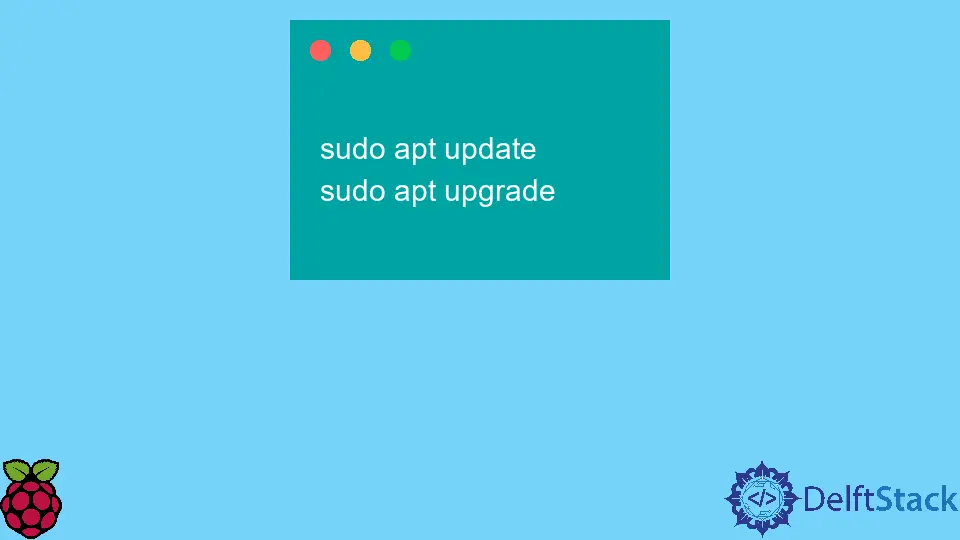
When it comes to browsing the internet on a Raspberry Pi, many users naturally think of Google Chrome. However, installing Chrome directly on Raspberry Pi OS is not feasible, as it is not built for ARM architecture. But don’t worry! You can still enjoy a similar experience by using the Chromium browser, which is essentially an open-source version of Chrome.
In this article, we’ll explore how to set up Chromium on your Raspberry Pi, discuss its features, and provide tips to enhance your browsing experience. Whether you’re a beginner or an experienced user, this guide will help you get the most out of your Raspberry Pi browsing experience.
What is Chromium?
Chromium is an open-source web browser project that serves as the foundation for Google Chrome. It offers many of the same features, such as speed, security, and a user-friendly interface, but is tailored for open-source enthusiasts. The good news is that Chromium is compatible with Raspberry Pi’s ARM architecture, making it an excellent alternative to Chrome.
Installing Chromium on your Raspberry Pi is straightforward and can be done through the terminal. You’ll find that it has many of the same extensions and functionalities as Chrome, providing a seamless browsing experience.
Installing Chromium on Raspberry Pi
To install Chromium on your Raspberry Pi, you can utilize the terminal. Here’s how to do it:
- First, open your terminal.
- Update your package list to ensure you have the latest versions of software:
sudo apt update
- Next, install the Chromium browser:
sudo apt install chromium-browser
- Once the installation is complete, you can launch Chromium either from the terminal by typing
chromium-browseror by finding it in your applications menu.
Output:
Reading package lists... Done
Building dependency tree
Reading state information... Done
The following additional packages will be installed:
chromium-browser-l10n fonts-noto fonts-noto-mono libatomic1 libgconf-2-4
libgdk-pixbuf2.0-0 libgdk-pixbuf2.0-dev libgtk-3-0 libnotify4
libnss3 libxss1
The above commands will set you up with Chromium quickly. After installation, you can enjoy a browsing experience similar to that of Google Chrome, complete with extensions and features.
Customizing Chromium for Better Performance
Once you have Chromium installed, you might want to customize it for better performance on your Raspberry Pi. Here are some tips to enhance your browsing experience:
-
Disable Hardware Acceleration: Sometimes, hardware acceleration can slow down performance on Raspberry Pi. You can disable it by going to settings and searching for “hardware acceleration.”
-
Use Lightweight Extensions: Not all Chrome extensions are optimized for performance. Look for lightweight alternatives that provide the features you need without slowing down your browser.
-
Clear Cache Regularly: Over time, cached data can accumulate, affecting performance. Regularly clearing your cache can help keep Chromium running smoothly.
-
Adjust Startup Settings: If you often open the same websites, consider setting them as your startup pages. This can save time and improve efficiency.
By implementing these customizations, you can significantly improve your browsing experience on your Raspberry Pi.
Troubleshooting Common Issues
Even though Chromium is generally stable, you may encounter some issues while using it on your Raspberry Pi. Here are some common problems and their solutions:
-
Slow Performance: If Chromium is running slowly, check your system resources. Close unnecessary applications and tabs to free up memory.
-
Crashes: If the browser crashes frequently, it could be due to extensions. Try disabling all extensions and re-enabling them one by one to identify the culprit.
-
No Sound: If you’re not getting sound while watching videos, ensure that your audio output settings are correctly configured. You can check this in the Raspberry Pi’s audio settings.
-
Page Rendering Issues: If web pages are not rendering correctly, try clearing your browser cache or resetting Chromium to its default settings.
By following these troubleshooting tips, you can resolve common issues and enjoy a smoother browsing experience.
Conclusion
While you cannot install Google Chrome directly on Raspberry Pi OS, Chromium serves as an excellent alternative. With its open-source roots and similar features, it provides a robust browsing experience tailored for Raspberry Pi users. By following the installation steps and customizing your browser, you can enhance your internet experience significantly. Whether you’re browsing, streaming, or working, Chromium on Raspberry Pi is a capable solution that meets your needs.
FAQ
-
Can I install Google Chrome on Raspberry Pi?
You cannot install Google Chrome directly on Raspberry Pi OS as it is not built for ARM architecture. -
What is the difference between Chrome and Chromium?
Chromium is the open-source version of Chrome, lacking some proprietary features and branding. -
Is Chromium safe to use?
Yes, Chromium is safe to use, but ensure you keep it updated for security patches.
-
Can I use Chrome extensions on Chromium?
Yes, most Chrome extensions are compatible with Chromium. -
What should I do if Chromium is running slow?
Close unnecessary tabs and applications, disable hardware acceleration, and clear your cache.
Related Article - Raspberry Pi
- How to Setup a Raspberry Pi File Server
- How to Setup MySQL in Raspberry Pi
- DNS Server on Raspberry Pi
- How to Use Dropbox on Raspberry Pi
- How to Use Plex Media Player on Raspberry Pi
- Chromium OS on Raspberry Pi
