How to Get Difference in Sets in Python
- Understanding Set Difference
- Using the Difference Method
- Using the Subtraction Operator
- Using the Set Comprehension
- Conclusion
- FAQ
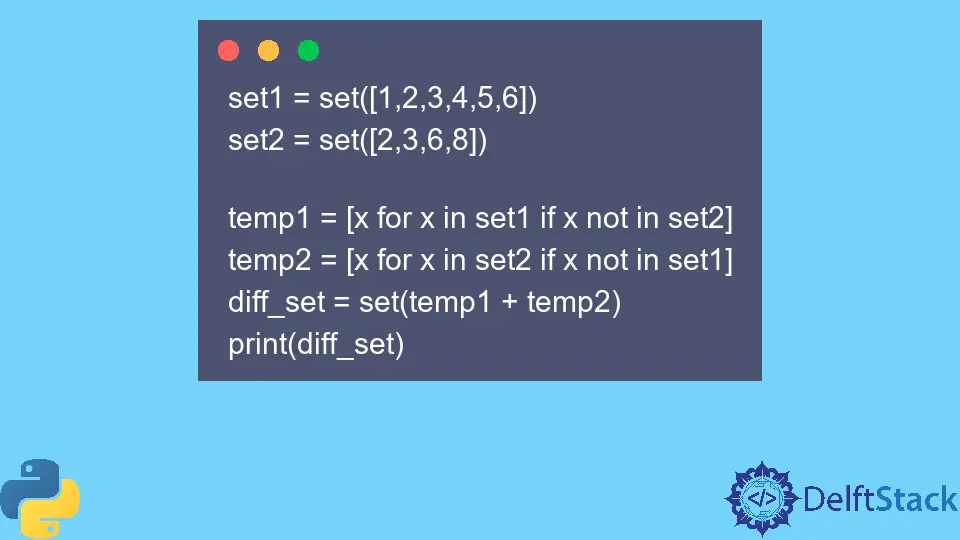
When working with sets in Python, one of the most common operations is finding the difference between two sets. This operation helps identify the elements that are present in one set but not in another, which can be incredibly useful in various programming scenarios. Whether you’re comparing datasets, filtering unique values, or simply trying to understand the relationships between two collections, mastering set difference is essential.
In this tutorial, we’ll explore multiple methods to achieve set difference in Python, providing clear examples and explanations along the way. By the end, you’ll be equipped with the knowledge to efficiently manipulate sets and utilize their unique properties in your projects.
Understanding Set Difference
Before diving into the methods, let’s clarify what set difference means. In Python, the set difference operation returns a new set containing items that are in the first set but not in the second. This can be visualized as a way to filter out common elements and focus on the unique aspects of each set.
Using the Difference Method
Python provides a built-in method to compute the difference between sets, called difference(). This method is straightforward and easy to use. Below is an example demonstrating how to use this method effectively.
set_a = {1, 2, 3, 4, 5}
set_b = {4, 5, 6, 7, 8}
difference_set = set_a.difference(set_b)
print(difference_set)
Output:
{1, 2, 3}
In this example, we have two sets: set_a and set_b. Using the difference() method, we find the elements that are in set_a but not in set_b. The result is a new set containing the elements {1, 2, 3}, showcasing the unique values from set_a. This method is particularly useful when you want to keep your original sets unchanged while obtaining the difference in a new set.
Using the Subtraction Operator
Another convenient way to find the difference between two sets in Python is by using the subtraction operator (-). This method offers a more concise syntax and achieves the same result as the difference() method.
set_a = {10, 20, 30, 40}
set_b = {30, 40, 50, 60}
difference_set = set_a - set_b
print(difference_set)
Output:
{10, 20}
In this code snippet, we again define two sets, set_a and set_b. By applying the subtraction operator, we directly compute the difference. The output {10, 20} indicates that these elements are unique to set_a. This method is not only simple but also enhances code readability, making it easier for others (and yourself) to understand your intentions at a glance.
Using the Set Comprehension
Set comprehension is a powerful feature in Python that allows you to create sets in a concise way. You can use set comprehension to achieve the difference between two sets by filtering elements based on a condition.
set_a = {1, 2, 3, 4, 5}
set_b = {3, 4, 5, 6, 7}
difference_set = {x for x in set_a if x not in set_b}
print(difference_set)
Output:
{1, 2}
In this example, we leverage set comprehension to iterate through set_a and include only those elements that are not present in set_b. The resulting set {1, 2} confirms the unique elements from set_a. This method is particularly powerful when you want to apply additional filtering or transformations while computing the difference, allowing for more complex operations in a single line of code.
Conclusion
Finding the difference between sets in Python is a fundamental skill that can greatly enhance your programming capabilities. Whether you choose to use the difference() method, the subtraction operator, or set comprehension, each approach offers its unique advantages. As you become more comfortable with these techniques, you’ll find them invaluable for data manipulation and analysis. Remember that sets are a powerful data structure in Python, and mastering their operations will open up new possibilities in your coding journey.
FAQ
-
What is set difference in Python?
Set difference in Python refers to the operation that returns a new set containing elements that are present in one set but not in another. -
Can I modify the original sets while finding the difference?
No, methods likedifference()and the subtraction operator create a new set without modifying the original sets. -
Is set comprehension more efficient than using built-in methods?
Set comprehension can be more flexible and allows for additional filtering, but built-in methods likedifference()are often optimized for performance. -
Can I find the difference between more than two sets?
Yes, you can chain thedifference()method or use the subtraction operator multiple times to find differences across multiple sets.
- Are sets in Python ordered?
No, sets in Python are unordered collections, meaning the elements do not maintain a specific order.