How to Remove Substring From String in Python
- Method 1: Using the replace() Method
- Method 2: Using the split() and join() Methods
- Method 3: Using Regular Expressions
- Method 4: Using List Comprehension
- Conclusion
- FAQ
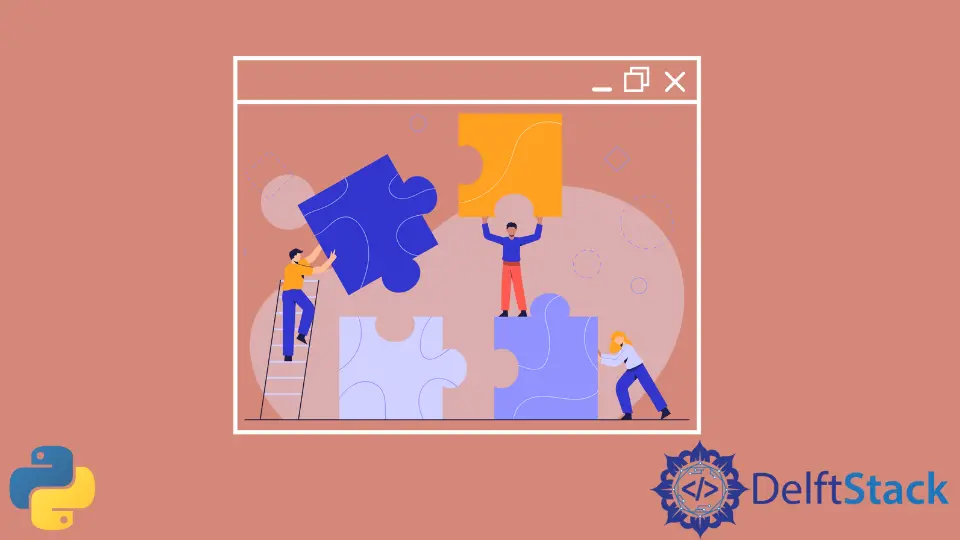
Removing a substring from a string in Python is a common task that many developers encounter. Whether you’re cleaning up user input, processing data, or simply manipulating strings for display, knowing how to effectively remove or replace substrings can save you time and effort.
In this tutorial, we’ll explore several methods to achieve this, each with clear examples and explanations. By the end of this guide, you’ll have a solid understanding of how to remove substrings in Python, making your string manipulation tasks much easier. Let’s dive into the various approaches to remove substrings from strings in Python!
Method 1: Using the replace() Method
One of the simplest ways to remove a substring from a string in Python is by using the built-in replace() method. This method allows you to specify the substring you want to remove and replace it with an empty string. Here’s how it works:
original_string = "Hello, World! Welcome to the World of Python."
substring_to_remove = "World"
new_string = original_string.replace(substring_to_remove, "")
print(new_string)
Output:
Hello, ! Welcome to the of Python.
The replace() method takes two arguments: the substring you want to remove and the string you want to replace it with. In this case, we’re replacing “World” with an empty string, effectively removing it from the original string. This method is straightforward and efficient, especially for small to medium-sized strings. However, keep in mind that it will remove all occurrences of the substring. If you only want to remove the first occurrence, you can pass a third argument to the replace() method, specifying the maximum number of occurrences to replace.
Method 2: Using the split() and join() Methods
Another effective way to remove a substring is by using the combination of split() and join() methods. This approach is particularly useful when you want to remove all instances of a substring without leaving extra spaces. Here’s how you can do it:
original_string = "Hello, World! Welcome to the World of Python."
substring_to_remove = "World"
new_string = ''.join(original_string.split(substring_to_remove))
print(new_string)
Output:
Hello, ! Welcome to the of Python.
In this method, split() divides the original string into a list of substrings based on the specified delimiter, which is the substring you want to remove. Then, join() takes this list and concatenates it back into a single string. The beauty of this approach is that it automatically handles any extra spaces that might be left after removing the substring. This method is particularly handy when you want to ensure that your final string is neatly formatted without any unintended gaps.
Method 3: Using Regular Expressions
For more complex substring removal tasks, Python’s re module provides powerful tools. Regular expressions allow you to define patterns for substring matching, giving you more control over what you want to remove. Here’s an example of how to use regular expressions to remove a substring:
import re
original_string = "Hello, World! Welcome to the World of Python."
substring_to_remove = "World"
new_string = re.sub(substring_to_remove, "", original_string)
print(new_string)
Output:
Hello, ! Welcome to the of Python.
In this example, we use the re.sub() function, which takes three parameters: the pattern to search for, the replacement string (an empty string in this case), and the original string. This method is particularly useful when you need to remove substrings based on patterns, such as removing all numbers or specific characters. Regular expressions can be complex, but they offer unmatched flexibility for string manipulation tasks.
Method 4: Using List Comprehension
If you prefer a more manual approach, you can also use list comprehension to remove a substring. This method involves iterating through the original string and building a new string based on your conditions. Here’s how you can do it:
original_string = "Hello, World! Welcome to the World of Python."
substring_to_remove = "World"
new_string = ''.join([char for char in original_string if substring_to_remove not in original_string[original_string.index(char):]])
print(new_string)
Output:
Hello, ! Welcome to the of Python.
In this example, we use list comprehension to create a new list of characters, excluding any characters that belong to the substring we want to remove. While this method is more involved than the previous ones, it gives you a deeper understanding of how strings are constructed in Python. This approach can be beneficial when working with more complex conditions for substring removal.
Conclusion
Removing a substring from a string in Python can be accomplished using various methods, each with its strengths and weaknesses. From the straightforward replace() method to the more complex regular expressions, you have the tools at your disposal to manipulate strings effectively. By understanding these techniques, you can streamline your string processing tasks, making your Python programming more efficient and enjoyable. Choose the method that best fits your needs, and happy coding!
FAQ
-
What is the easiest way to remove a substring from a string in Python?
The easiest way is to use thereplace()method, which allows you to replace a specified substring with an empty string. -
Can I remove only the first occurrence of a substring in Python?
Yes, you can specify a third argument in thereplace()method to limit the number of occurrences to replace. -
How do I remove a substring and avoid leaving extra spaces?
You can use the combination ofsplit()andjoin()methods to remove a substring without leaving extra spaces. -
What if I need to remove substrings based on patterns?
You can use theremodule and regular expressions to remove substrings based on specific patterns. -
Is there a manual way to remove substrings in Python?
Yes, you can use list comprehension to iterate through the string and build a new string, excluding the unwanted substrings.
Syed Moiz is an experienced and versatile technical content creator. He is a computer scientist by profession. Having a sound grip on technical areas of programming languages, he is actively contributing to solving programming problems and training fledglings.
LinkedIn