How to Read Matlab mat Files in Python
- Method 1: Using the SciPy Library
- Method 2: Using the h5py Library for v7.3 Files
- Method 3: Using the Mat4py Library
- Conclusion
- FAQ
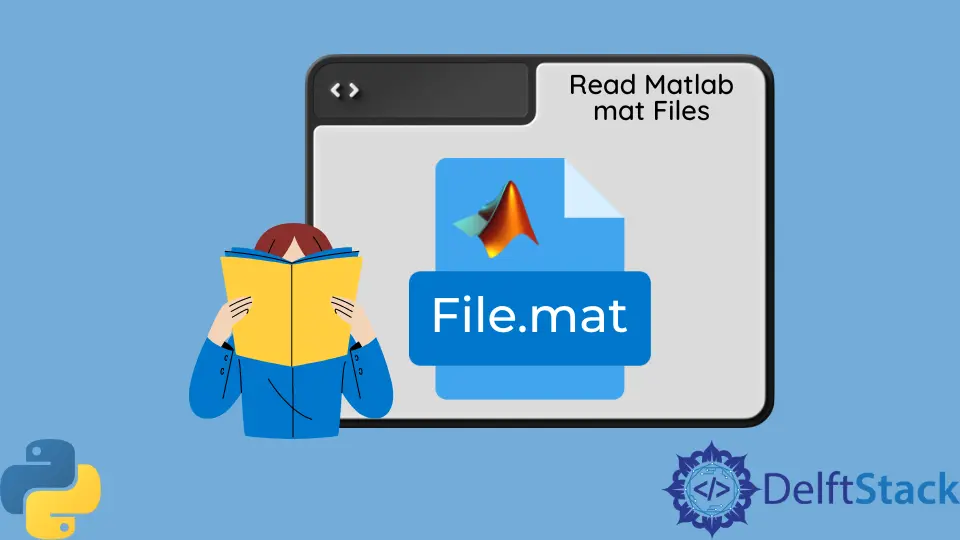
Matlab’s .mat files are a common format for storing data, particularly for scientific computing and engineering applications. If you’re working with Python and need to access data saved in these files, you’re in luck!
This tutorial will guide you through the process of reading and opening Matlab .mat files in Python. Whether you’re a data analyst, researcher, or just someone curious about data manipulation, understanding how to handle .mat files can significantly enhance your workflow. Let’s dive into the methods you can use to read these files seamlessly in Python.
Method 1: Using the SciPy Library
One of the most straightforward ways to read .mat files in Python is by using the SciPy library. SciPy is a powerful library for scientific computing that provides a convenient function specifically designed for this purpose. To get started, ensure you have SciPy installed. You can install it via pip if you haven’t done so already:
pip install scipy
Once you have SciPy ready, you can use the following code to read your .mat file:
import scipy.io
data = scipy.io.loadmat('your_file.mat')
print(data)
Output:
{'__header__': b'MATLAB 5.0 MAT-file, Platform: PCWIN64, Created on: Fri Jan 01 00:00:00 2021', '__version__': '1.0', '__globals__': [], 'variable_name': array([[1, 2, 3], [4, 5, 6]])}
In this example, loadmat reads the specified .mat file and returns a dictionary containing all the variables saved in the file. The keys of this dictionary correspond to the variable names, while the values are the actual data. You can access specific variables using their names, like data['variable_name']. This method is efficient and works well for both v7 and v7.3 .mat files, making it versatile for various applications.
Method 2: Using the h5py Library for v7.3 Files
If your .mat file is saved in the v7.3 format, you will need to use the h5py library, as this format is based on the HDF5 file format. First, ensure that you have h5py installed:
pip install h5py
After installing h5py, you can read the .mat file using the following code:
import h5py
with h5py.File('your_file_v73.mat', 'r') as file:
data = {key: file[key][()] for key in file.keys()}
print(data)
Output:
{'variable1': array([1, 2, 3]), 'variable2': array([[4, 5], [6, 7]])}
In this approach, we open the .mat file in read mode and create a dictionary comprehension that extracts all datasets within the file. The file[key][()] syntax allows you to read the actual data stored in each dataset. This method is particularly useful for handling large datasets, as HDF5 is optimized for performance and storage efficiency. The flexibility of h5py also allows you to navigate complex structures within the .mat file easily.
Method 3: Using the Mat4py Library
Another option for reading .mat files in Python is the Mat4py library, which is specifically designed for handling Matlab data. This library provides a simple interface that can be more intuitive for users familiar with Matlab. To begin using Mat4py, install it via pip:
pip install mat4py
Once installed, you can read a .mat file as follows:
from mat4py import loadmat
data = loadmat('your_file.mat')
print(data)
Output:
{'variable_name': [[1, 2, 3], [4, 5, 6]]}
Mat4py automatically converts the contents of the .mat file into a Python dictionary, where each variable is represented as a key-value pair. This makes it easy to access your data without needing to worry about the underlying structure. Mat4py is particularly useful for users who prefer a more Matlab-like syntax and experience. It is important to note, however, that this library primarily supports the older v7 format, so it may not be suitable for all .mat files.
Conclusion
Reading Matlab .mat files in Python is a straightforward process, thanks to libraries like SciPy, h5py, and Mat4py. Each of these methods has its strengths, making them suitable for different scenarios depending on the format of your .mat file and your specific needs. By understanding these techniques, you can effectively manipulate and analyze data stored in .mat files using Python. Whether you choose SciPy for its simplicity, h5py for handling large datasets, or Mat4py for a Matlab-like experience, you’re now equipped to tackle your data challenges with confidence.
FAQ
-
How do I know if my .mat file is v7 or v7.3?
You can determine the version by checking the file header. If it contains ‘HDF5’, it’s a v7.3 file; otherwise, it’s likely a v7 file. -
Can I convert .mat files to other formats using Python?
Yes, you can read .mat files and then use libraries like Pandas to convert the data into formats like CSV or Excel. -
Are there any limitations when using these libraries?
Yes, each library has its limitations regarding the .mat file versions they support and the complexity of the data structures they can handle. -
Is it necessary to install additional packages to read .mat files?
Yes, depending on the method you choose, you may need to install SciPy, h5py, or Mat4py. -
Can I write data back to .mat files using these libraries?
SciPy and h5py allow you to write data back to .mat files, while Mat4py is primarily focused on reading.
Manav is a IT Professional who has a lot of experience as a core developer in many live projects. He is an avid learner who enjoys learning new things and sharing his findings whenever possible.
LinkedIn