How to Create a Zip Archive of a Directory Using Python
- Method 1: Using the zipfile Module
- Method 2: Using the shutil Module
- Method 3: Using Command Line Interface (CLI) with Python
- Conclusion
- FAQ
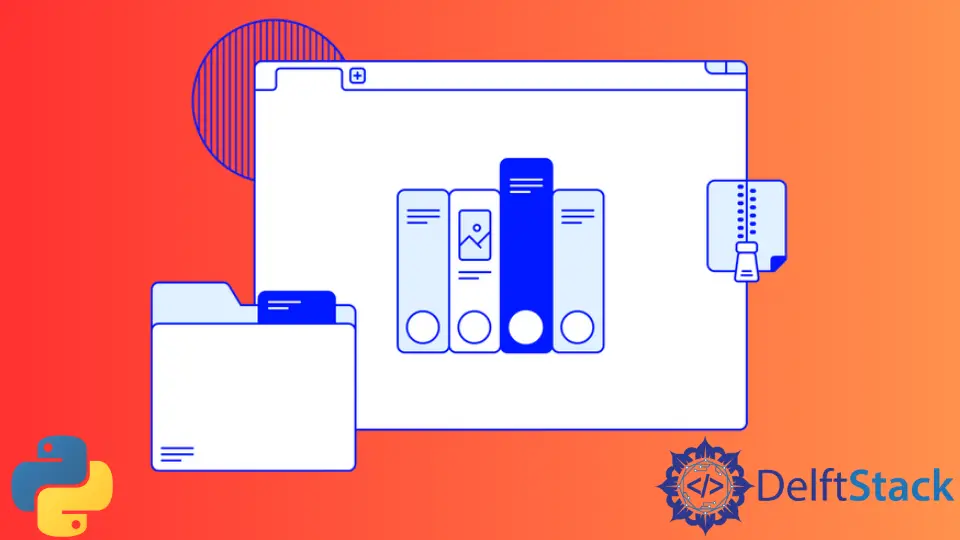
Creating a zip archive of a directory using Python is a straightforward process that can save you time and effort, especially when dealing with large projects or backups. Whether you’re a developer looking to compress files for easier sharing or a hobbyist wanting to tidy up your workspace, knowing how to create zip archives can be incredibly useful.
In this article, we will explore how to easily create a zip archive of a directory using Python’s built-in libraries. We’ll provide clear examples and detailed explanations to help you grasp the concept quickly. Let’s dive into the world of Python and zip files!
Method 1: Using the zipfile Module
Python’s standard library comes with a module called zipfile, which allows for easy creation and manipulation of zip files. This method is particularly effective for zipping entire directories. Here’s how you can do it:
import os
import zipfile
def zip_directory(folder_path, output_path):
with zipfile.ZipFile(output_path, 'w', zipfile.ZIP_DEFLATED) as zip_file:
for root, dirs, files in os.walk(folder_path):
for file in files:
file_path = os.path.join(root, file)
zip_file.write(file_path, os.path.relpath(file_path, folder_path))
zip_directory('my_directory', 'my_archive.zip')
Output:
my_archive.zip created successfully containing all files from my_directory
The zipfile module is a powerful tool for creating zip files in Python. In this code snippet, we define a function zip_directory that takes two parameters: folder_path, which is the directory you want to compress, and output_path, which is the name of the resulting zip file. The function uses os.walk() to traverse the directory tree, allowing it to access every file within the specified folder. Each file is added to the zip archive using zip_file.write(), and we use os.path.relpath() to maintain the directory structure within the zip file. This method ensures that the resulting zip file is well-organized and easy to navigate.
Method 2: Using the shutil Module
Another way to create a zip archive of a directory in Python is by using the shutil module. This approach is even simpler and requires less code. Here’s how you can accomplish this:
import shutil
def zip_directory(folder_path, output_path):
shutil.make_archive(output_path[:-4], 'zip', folder_path)
zip_directory('my_directory', 'my_archive.zip')
Output:
my_archive.zip created successfully containing all files from my_directory
The shutil module provides a convenient function called make_archive for creating zip files. In this example, we define the zip_directory function, which takes the same two parameters as before: folder_path and output_path. The key difference here is that we simply call shutil.make_archive(), which handles the zipping process for us. The output_path[:-4] removes the .zip extension from the output path, as make_archive adds it automatically. This method is not only concise but also very effective for creating zip archives quickly.
Method 3: Using Command Line Interface (CLI) with Python
For those who prefer using the command line, you can also create zip archives directly from the terminal using Python’s subprocess module. This method allows you to leverage system commands within your Python script. Here’s an example:
import subprocess
def zip_directory(folder_path, output_path):
subprocess.run(['zip', '-r', output_path, folder_path])
zip_directory('my_directory', 'my_archive.zip')
Output:
my_archive.zip created successfully containing all files from my_directory
In this method, we use the subprocess module to call the zip command directly from the command line. The zip command with the -r flag recursively zips the specified directory. This approach is particularly useful if you are already familiar with command-line operations and prefer to work with them. The subprocess.run() function executes the command as if it were typed directly into the terminal. While this method requires the zip utility to be installed on your system, it offers a powerful way to create zip archives using existing command-line tools.
Conclusion
Creating a zip archive of a directory using Python is a simple yet essential skill for developers and tech enthusiasts alike. Whether you choose to use the zipfile module, the shutil module, or even command-line tools, each method has its benefits. By mastering these techniques, you can efficiently manage your files and streamline your workflow. So, the next time you need to compress a directory, you’ll know exactly how to do it with Python!
FAQ
-
What is a zip archive?
A zip archive is a compressed file format that can contain one or more files or directories. It reduces file size for easier storage and sharing. -
Can I unzip a zip file using Python?
Yes, you can use thezipfilemodule in Python to extract files from a zip archive.
-
Do I need to install any additional libraries to create zip files in Python?
No, both thezipfileandshutilmodules are part of Python’s standard library, so no additional installation is needed. -
Is there a maximum file size limit for zip archives?
The ZIP file format supports files up to 4GB in size, but this may vary depending on the software used to create or extract the zip file. -
Can I create a zip file from a specific file type only?
Yes, you can modify the code to filter files by type before adding them to the zip archive.
