How to Get User Input in Python while Loop
-
Understanding the
input()Function -
Using a
whileLoop for Continuous Input - Implementing Input Validation
- Creating a Menu-Driven Program
- Conclusion
- FAQ
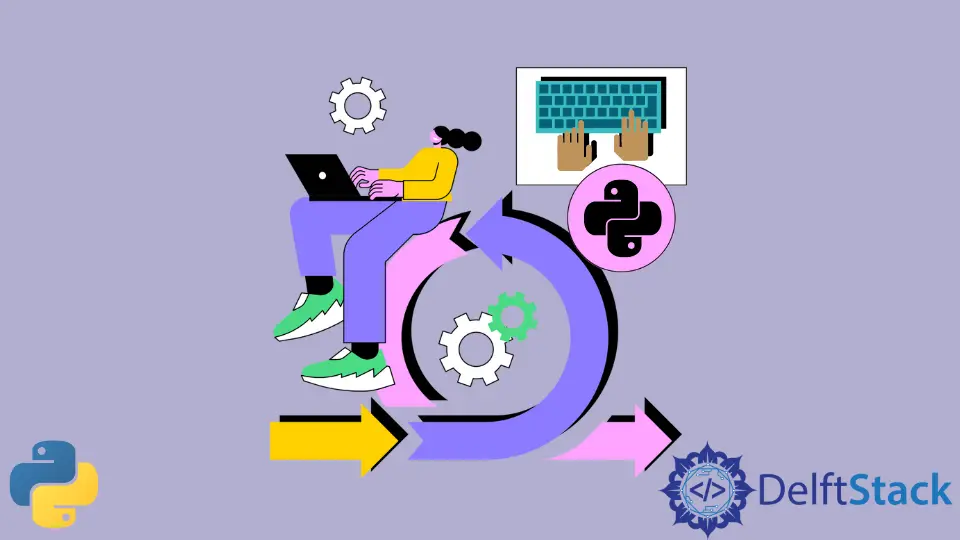
When programming in Python, user input is a critical aspect that enhances interactivity. One effective way to continuously gather input until a specific condition is met is by using a while loop. This method allows developers to create dynamic applications that respond to user needs in real-time.
In this article, we will explore how to efficiently utilize the input() function inside a while loop, ensuring that your Python programs can handle user input seamlessly. Whether you’re building a simple command-line application or a more complex program, mastering this technique will elevate your coding skills.
Understanding the input() Function
The input() function in Python is designed to read a line of text entered by the user. When this function is called, the program pauses and waits for the user to type something and hit the Enter key. The input is then returned as a string. This basic function is incredibly powerful when combined with a while loop, allowing you to repeatedly prompt the user for input until a certain condition is satisfied.
Here’s a simple example of how the input() function works:
user_input = input("Please enter your name: ")
print("Hello, " + user_input + "!")
Output:
Please enter your name: John
Hello, John!
In this snippet, the program prompts the user to enter their name and then greets them. The simplicity of the input() function makes it an excellent choice for gathering user data in various applications.
Using a while Loop for Continuous Input
To gather input continuously, you can place the input() function inside a while loop. This allows the program to keep asking the user for input until a specific condition is met. For instance, you might want to keep asking for a number until the user enters a negative number to terminate the loop.
Here’s a basic example:
number = 0
while number >= 0:
number = int(input("Enter a number (negative to quit): "))
if number >= 0:
print("You entered:", number)
Output:
Enter a number (negative to quit): 5
You entered: 5
Enter a number (negative to quit): 10
You entered: 10
Enter a number (negative to quit): -1
In this example, the while loop continues to prompt the user for a number until they enter a negative value. The condition number >= 0 ensures that the loop runs as long as the user inputs non-negative integers. After each valid input, the program confirms what the user entered.
Implementing Input Validation
Input validation is crucial when dealing with user input to ensure that the data collected is of the expected type and format. By implementing validation checks within the while loop, you can prevent errors and ensure that your program behaves as intended. For example, you might want to ensure that the user only enters integers.
Here’s how you can implement input validation:
while True:
user_input = input("Please enter an integer (or type 'exit' to quit): ")
if user_input.lower() == 'exit':
break
try:
number = int(user_input)
print("You entered:", number)
except ValueError:
print("That's not a valid integer. Please try again.")
Output:
Please enter an integer (or type 'exit' to quit): hello
That's not a valid integer. Please try again.
Please enter an integer (or type 'exit' to quit): 7
You entered: 7
Please enter an integer (or type 'exit' to quit): exit
In this code, the program will keep asking for an integer input. If the user enters something that cannot be converted to an integer, a ValueError will be raised, and the program will inform the user of the mistake. Additionally, typing ’exit’ will break the loop and terminate the program gracefully.
Creating a Menu-Driven Program
Another practical application of the while loop with user input is creating a menu-driven program. This approach is common in command-line applications, allowing users to select options and perform various tasks based on their input.
Here’s an example of a simple menu-driven program:
while True:
print("\nMenu:")
print("1. Add")
print("2. Subtract")
print("3. Multiply")
print("4. Exit")
choice = input("Select an option: ")
if choice == '4':
print("Exiting the program.")
break
elif choice in ['1', '2', '3']:
num1 = float(input("Enter first number: "))
num2 = float(input("Enter second number: "))
if choice == '1':
print("Result:", num1 + num2)
elif choice == '2':
print("Result:", num1 - num2)
elif choice == '3':
print("Result:", num1 * num2)
else:
print("Invalid choice. Please try again.")
Output:
Menu:
1. Add
2. Subtract
3. Multiply
4. Exit
Select an option: 1
Enter first number: 5
Enter second number: 3
Result: 8.0
In this program, the user is presented with a menu of options. The while loop continues to display the menu until the user chooses to exit. Based on the user’s choice, the program prompts for two numbers and performs the selected operation. This structure allows for a user-friendly experience, making it easy to interact with the program.
Conclusion
In summary, using the input() function within a while loop in Python is a powerful way to handle user input dynamically. Whether you’re validating input, creating a menu, or simply asking for data until a condition is met, these techniques are essential for building interactive applications. By mastering these concepts, you can create robust Python programs that respond to user interactions effectively. So, go ahead and experiment with these methods in your projects to enhance your programming skills.
FAQ
-
How does the input() function work in Python?
The input() function pauses the program and waits for the user to enter a string, which is returned after the user presses Enter. -
Can I use
whileloops for other types of input besides numbers?
Yes,whileloops can be used to gather any type of input, including strings and characters, as long as you handle the input appropriately. -
What should I do if the user enters invalid input?
You can implement input validation using try-except blocks to handle errors and prompt the user to enter valid data. -
Is it possible to exit a
whileloop without using a break statement?
Yes, you can use conditions in the while statement itself to control when the loop should stop. -
Can I combine multiple input types in a single program?
Absolutely! You can prompt for various types of input and handle them accordingly within the samewhileloop.
Maisam is a highly skilled and motivated Data Scientist. He has over 4 years of experience with Python programming language. He loves solving complex problems and sharing his results on the internet.
LinkedIn