How to Insert Data Into an SQLite Database Using Python
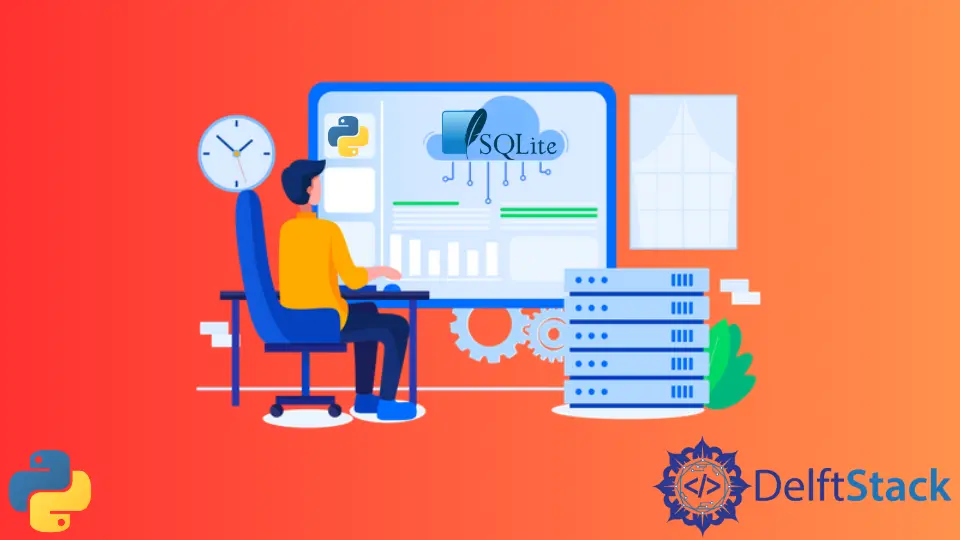
This tutorial educates about Python’s built-in sqlite3 module to create an SQLite database connection, create a table, and insert data into that table.
Use the sqlite3 Module to Insert Data Into an SQLite Database Using Python
We must follow the subsequent steps to insert data in the SQLite database table.
-
Import the
sqlite3module.import sqlite3It is a built-in module; we don’t have to install it separately. We only need to import it and use it.
-
Create SQLite database connection.
connect = sqlite3.connect("test.db")The
.connect()method creates a connection to connect with the specified SQLite database; in our case, it istest.db. You may rename the database name keeping the following syntax in mind.sqlite3.connect('database_name.db') -
Get a
cursorobject to execute SQL queries.cursor = connect.cursor()The
connect.cursor()method creates acursorobject that we can use to execute SQL queries to manipulate the specified database, whether it is about creating a table, inserting data, updating data, etc. -
Create a
STUDENTtable.std_table = """CREATE TABLE STUDENT( FIRSTNAME VARCHAR(255), LASTNAME VARCHAR(255));""" cursor.execute(std_table)Here, we first design our
CREATE TABLEquery and save it in thestd_table. Next, we passstd_tableto thecursor.execute()method, which executes the specified query. -
Insert data into the
STUDENTtable.cursor.execute("""INSERT INTO STUDENT VALUES ('Mehvish', 'Ashiq')""") cursor.execute("""INSERT INTO STUDENT VALUES ('Raza', 'Tahir')""") cursor.execute("""INSERT INTO STUDENT VALUES ('Hina', 'Mukhtar')""")Here, we use the
cursor.execute()method to runINSERTqueries.Note that we don’t have to store our query in a separate variable while creating the
STUDENTtable. Still, we can pass the SQL query to thecursor.execute()method as we did for theINSERTstatements above. -
Show the inserted data.
print("The 'STUDENT' Table Data:") table_data = cursor.execute("""SELECT * FROM STUDENT""") for row in table_data: print(row)Again, we use the
cursor.execute()method to run theSELECTquery and save all the table data intable_datathat we will use to loop over and print each row.OUTPUT:
The 'STUDENT' Table Data: ('Mehvish', 'Ashiq') ('Raza', 'Tahir') ('Hina', 'Mukhtar') -
Commit and close the connection.
connect.commit() connect.close()The
.commit()will commit the latest changes in our currently selected database, while.close()will close the connection. The complete source code is given below.
Complete Source Code
import sqlite3
connect = sqlite3.connect("test.db")
cursor = connect.cursor()
std_table = """CREATE TABLE STUDENT( FIRSTNAME VARCHAR(255), LASTNAME VARCHAR(255));"""
cursor.execute(std_table)
cursor.execute("""INSERT INTO STUDENT VALUES ('Mehvish', 'Ashiq')""")
cursor.execute("""INSERT INTO STUDENT VALUES ('Raza', 'Tahir')""")
cursor.execute("""INSERT INTO STUDENT VALUES ('Hina', 'Mukhtar')""")
print("The 'STUDENT' Table Data:")
table_data = cursor.execute("""SELECT * FROM STUDENT""")
for row in table_data:
print(row)
connect.commit()
connect.close()
OUTPUT:
The 'STUDENT' Table Data:
('Mehvish', 'Ashiq')
('Raza', 'Tahir')
('Hina', 'Mukhtar')
