Shebang in Python
- What is Shebang?
- Why Use Shebang in Python?
- Adding Shebang to Your Python Scripts
- Making Python Scripts Executable
- Using Shebang with Virtual Environments
- Conclusion
- FAQ
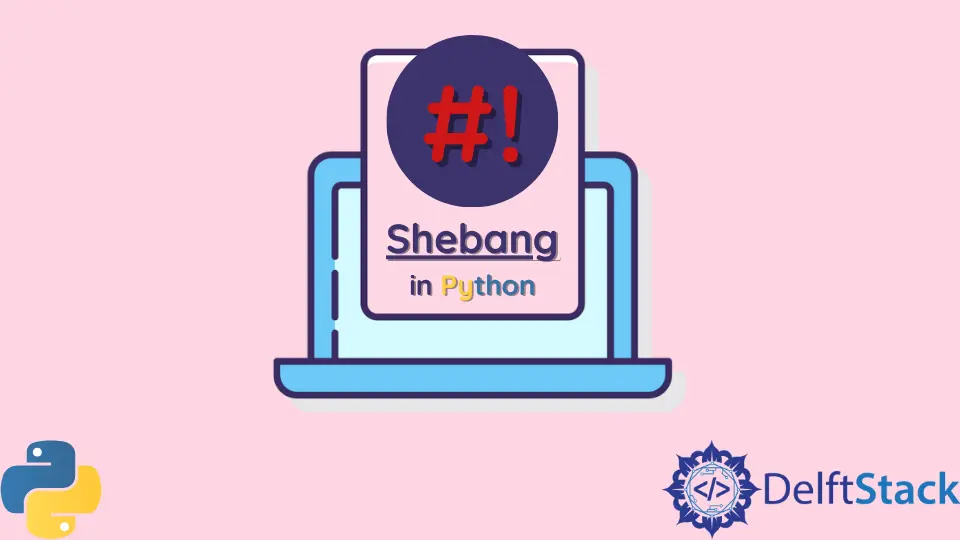
When working with Python scripts, you might have come across the term “shebang.” This small yet powerful line at the top of your Python files plays a crucial role in determining how your script is executed. Understanding how to use shebang effectively can streamline your workflow, especially when integrating Python with various environments, including Git repositories.
In this tutorial, we will explore what shebang is, why it matters, and how to implement it in your Python scripts. Whether you are a seasoned developer or a beginner, mastering shebang can enhance your coding experience and improve the portability of your scripts.
What is Shebang?
Shebang, also known as hashbang, is the character sequence #! followed by the path to an interpreter. It’s placed at the very top of a script file. This line tells the operating system which interpreter to use when executing the file. For Python scripts, a common shebang line is:
#!/usr/bin/env python3
This line indicates that the script should be run using Python 3, and it allows for flexibility in locating the Python interpreter. This is particularly useful in environments where Python might not be installed in the same location across different systems.
Why Use Shebang in Python?
Using shebang in your Python scripts provides several benefits:
- Portability: Scripts can run on different systems without needing to specify the interpreter each time.
- Convenience: You can execute scripts directly from the command line, making it easier to manage your code.
- Clarity: It makes your intentions clear to anyone reading the code, indicating which interpreter should be used.
Incorporating shebang into your scripts not only enhances their usability but also aligns with best practices in software development.
Adding Shebang to Your Python Scripts
To add a shebang to your Python script, follow these simple steps:
- Open your Python script in a text editor.
- Add the shebang line at the very top.
- Save the file.
Here’s an example of how to add a shebang to a simple Python script:
#!/usr/bin/env python3
print("Hello, World!")
When you run this script from the command line, the shebang line ensures that it is executed with Python 3.
Output:
Hello, World!
In this example, the shebang line allows the operating system to locate the Python interpreter automatically. By using /usr/bin/env, you ensure that the script will work even if Python is installed in a non-standard location. This is particularly useful in collaborative projects or when sharing scripts with others.
Making Python Scripts Executable
After adding the shebang line, you need to make your script executable. This is a straightforward process that can be done using the command line. Here’s how you can achieve this:
- Open your terminal.
- Navigate to the directory where your script is located.
- Use the following command:
chmod +x your_script.py
Replace your_script.py with the name of your Python file.
By running the chmod +x command, you change the file’s permissions, allowing it to be executed like a program. Now, you can run your script directly from the terminal by simply typing:
./your_script.py
This command will execute your script, utilizing the interpreter specified in the shebang line. This method is particularly advantageous when working with Git repositories, as it allows you to manage and run scripts efficiently within your version control system.
Using Shebang with Virtual Environments
When working on larger Python projects, you might use virtual environments to manage dependencies. In such cases, you can customize your shebang line to point to the Python interpreter in your virtual environment. Here’s how to do it:
- Create a virtual environment:
python3 -m venv myenv
- Activate the virtual environment:
source myenv/bin/activate
- Add the shebang line to your script:
#!/path/to/myenv/bin/python
print("Running in virtual environment")
Output:
Running in virtual environment
By specifying the path to the Python interpreter in your virtual environment, you ensure that your script runs with the correct dependencies and settings. This is particularly useful in collaborative projects where different team members might have different setups. Including the correct shebang line allows anyone who clones your Git repository to run the script seamlessly.
Conclusion
Incorporating shebang into your Python scripts is a simple yet effective way to enhance your coding practice. It improves portability, convenience, and clarity in your projects. Whether you are working on personal scripts or collaborating in a team environment, understanding how to use shebang can make your workflow smoother. By following the methods outlined in this tutorial, you can ensure that your Python scripts are not only functional but also user-friendly.
FAQ
-
What is the purpose of the shebang line in Python?
The shebang line indicates which interpreter should be used to execute the script, making it easier to run the script directly from the command line. -
Can I use shebang with Python 2?
Yes, you can use shebang with Python 2. The line would typically look like#!/usr/bin/env pythonfor Python 2 scripts. -
How do I check if my script is executable?
You can check the permissions of your script using thels -lcommand in the terminal. If it has an ‘x’ in the permissions, it is executable.
-
Is it necessary to use shebang in Python scripts?
While it’s not strictly necessary, using shebang is a best practice that enhances portability and ease of use. -
Can I use shebang with other programming languages?
Yes, shebang can be used with various scripting languages, including Bash, Perl, and Ruby, following a similar format.
Lakshay Kapoor is a final year B.Tech Computer Science student at Amity University Noida. He is familiar with programming languages and their real-world applications (Python/R/C++). Deeply interested in the area of Data Sciences and Machine Learning.
LinkedIn