How to Flush Print Output in Python
- Understanding Output Buffering in Python
- Using the flush Parameter in Print Function
- Using sys.stdout.flush()
- Using the Contextlib Module
- Conclusion
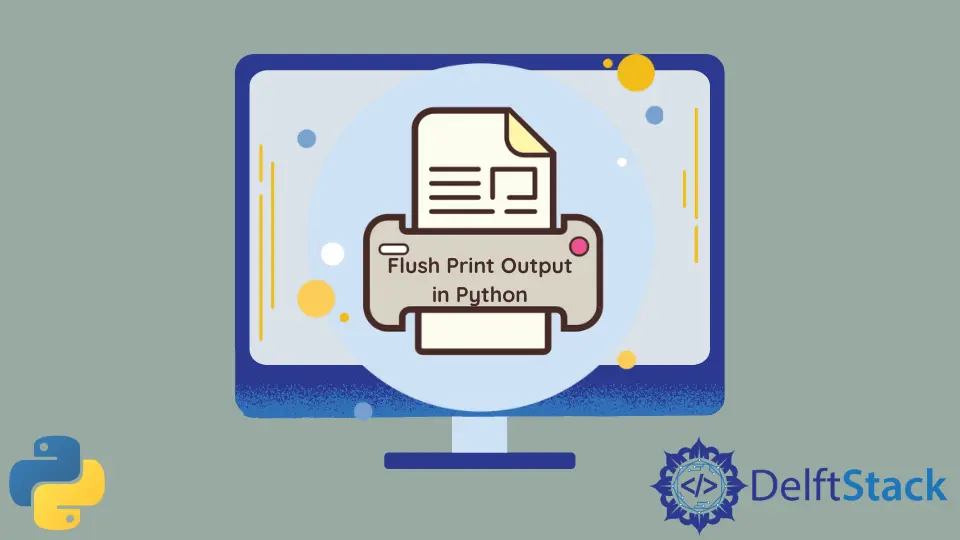
When working with Python, you might often find yourself needing to control how and when your output appears on the screen. This is particularly important in scenarios where real-time feedback is critical, such as in logging or when displaying progress in a long-running operation. Flushing the print output ensures that the content is displayed immediately rather than being buffered.
In this tutorial, we will explore various methods to flush print output in Python, allowing you to manage your output stream effectively. Whether you’re debugging or simply want to enhance user experience, understanding how to flush print output is a valuable skill for any Python programmer.
Understanding Output Buffering in Python
Before diving into how to flush print output, it’s essential to understand what output buffering means. By default, Python uses a buffered output mechanism, which means that the output is collected and written in chunks rather than immediately. This buffering can lead to delays in displaying your print statements, especially in console applications.
In many cases, you may want to see the output right away. For example, if you are printing progress updates in a loop, buffering can make it seem like the program is hanging. Fortunately, Python provides several ways to flush output, and we will discuss these methods in detail.
Using the flush Parameter in Print Function
One of the simplest ways to flush output in Python is by using the flush parameter in the print function. This parameter was introduced in Python 3.3 and allows you to control whether the output is flushed immediately or buffered.
Here’s how you can use it:
import time
for i in range(5):
print(f"Processing item {i + 1}", flush=True)
time.sleep(1)
Output:
Processing item 1
Processing item 2
Processing item 3
Processing item 4
Processing item 5
In this example, we loop through a range of numbers and print a processing message for each item. By setting flush=True, we ensure that each message is displayed immediately. The time.sleep(1) simulates a delay, allowing you to see the effect of flushing in action. Without the flush parameter, you might see all messages printed at once after the loop completes, which can be confusing for users.
Using sys.stdout.flush()
Another method to flush the output is by using the sys module, specifically the sys.stdout.flush() method. This approach gives you more control over when to flush the output, making it useful in more complex scenarios.
Here’s an example of how to use it:
import sys
import time
for i in range(5):
print(f"Processing item {i + 1}", end=' ')
sys.stdout.flush()
time.sleep(1)
Output:
Processing item 1 Processing item 2 Processing item 3 Processing item 4 Processing item 5
In this code snippet, we print a message for each item without adding a newline (end=' '). After each print statement, we call sys.stdout.flush() to ensure that the output is displayed immediately. This method is particularly useful when you want to control the output format, such as printing in the same line or when working with more complex output scenarios.
Using the Contextlib Module
For more advanced use cases, you can use the contextlib module to create a context manager that automatically flushes the output. This is particularly useful in larger applications where you want to ensure output is flushed in specific sections of your code.
Here’s how to create a custom context manager for flushing:
import sys
import time
from contextlib import contextmanager
@contextmanager
def flush_output():
yield
sys.stdout.flush()
for i in range(5):
with flush_output():
print(f"Processing item {i + 1}")
time.sleep(1)
Output:
Processing item 1
Processing item 2
Processing item 3
Processing item 4
Processing item 5
In this example, we define a context manager called flush_output that flushes the output after each block of code. By using this context manager, we ensure that the output is flushed every time we print a message within the with block. This method is particularly beneficial in larger applications where you want to maintain clean and organized code while ensuring immediate output.
Conclusion
Flushing print output in Python is an essential skill that can enhance user experience and improve the clarity of your programs. Whether you choose to use the flush parameter in the print function, the sys.stdout.flush() method, or a custom context manager from the contextlib module, each method offers unique advantages. By mastering these techniques, you can ensure that your output is displayed in real time, making your applications more interactive and user-friendly.
FAQ
-
What does flushing output mean in Python?
Flushing output in Python means forcing the output buffer to write its contents to the console immediately, rather than waiting for the buffer to fill up or the program to finish. -
Why is output buffering a problem in Python?
Output buffering can cause delays in displaying print statements, which can be confusing for users, especially in applications that require real-time feedback. -
Can I flush output in Python 2?
In Python 2, the print statement does not have a flush parameter, but you can usesys.stdout.flush()to achieve similar results. -
Is using sys.stdout.flush() necessary?
It is not always necessary, but it is useful in scenarios where immediate output is required, such as in progress indicators or logging. -
How do context managers help with flushing output?
Context managers can encapsulate flushing behavior, allowing you to maintain organized code while ensuring that output is flushed at specific points in your program.