How to Fix Python Matplotlib Inline Invalid Syntax
- Understanding the Inline Invalid Syntax Error
- Method 1: Ensure You’re Using Jupyter Notebook
- Method 2: Correcting Syntax Errors
- Method 3: Using Alternative Backends
- Conclusion
- FAQ
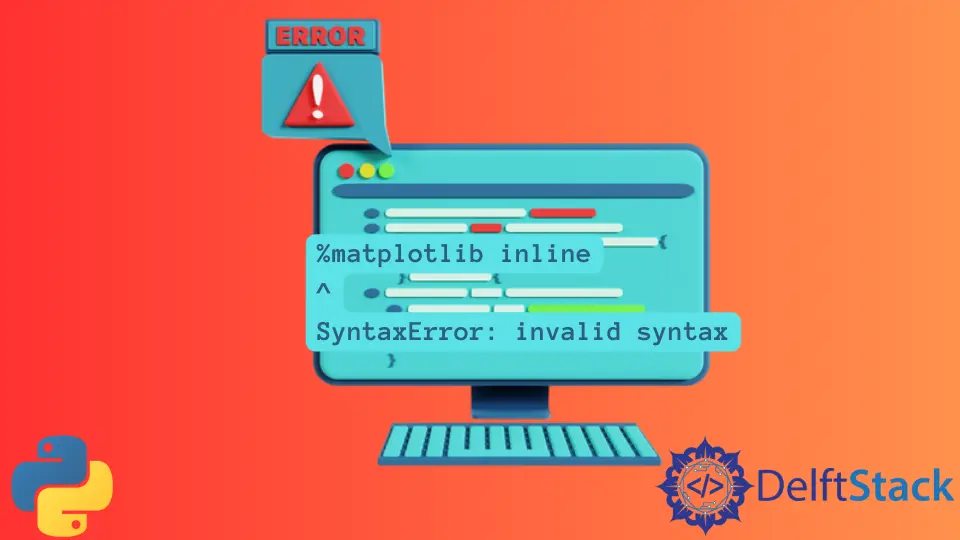
When working with Python, particularly in data visualization using libraries like Matplotlib, encountering an “inline invalid syntax” error can be frustrating. This error often pops up unexpectedly, leaving many developers scratching their heads. Whether you’re a seasoned programmer or just starting, understanding why this error occurs and how to resolve it is crucial for smooth coding.
In this article, we will explore the reasons behind the “inline invalid syntax” error in Python, especially when using Jupyter Notebooks, and provide clear solutions to fix it. By the end, you’ll be equipped with the knowledge to tackle this issue confidently.
Understanding the Inline Invalid Syntax Error
The “inline invalid syntax” error typically arises when you attempt to use the %matplotlib inline magic command in a context where it is not recognized. This is especially common in environments that do not support Jupyter Notebook magic commands, such as standard Python scripts or certain IDEs. The error can also occur if there are typos or syntax issues in your code.
To rectify this error, you might need to ensure that you are in the right environment and that your syntax is correct. Let’s delve into some practical methods to fix this error.
Method 1: Ensure You’re Using Jupyter Notebook
If you’re encountering the “inline invalid syntax” error, the first step is to confirm that you are indeed running your code in a Jupyter Notebook. The %matplotlib inline command is specific to Jupyter and allows for inline plotting. If you are running your code in a standard Python environment or a different IDE, the command will not work.
Here’s how to check and run your code in Jupyter Notebook:
- Launch Jupyter Notebook from your command line or Anaconda Navigator.
- Create a new notebook or open an existing one.
- In a new cell, type the following:
%matplotlib inline
import matplotlib.pyplot as plt
plt.plot([1, 2, 3, 4], [1, 4, 9, 16])
plt.title('Sample Plot')
plt.show()
Running this code in a Jupyter Notebook should display the plot inline without any errors. If you continue to see the “inline invalid syntax” message, you might be in the wrong environment.
This method ensures that you’re using the correct platform for your code, eliminating the chance of syntax errors related to environment issues.
Method 2: Correcting Syntax Errors
Sometimes, the “inline invalid syntax” error may stem from simple syntax mistakes elsewhere in your code. It’s essential to double-check your code for any typos or misplaced characters. Even a missing parenthesis or a stray comma can trigger this error.
Here’s an example of a common syntax mistake:
%matplotlib inline
import matplotlib.pyplot as plt
plt.plot([1, 2, 3, 4], [1, 4, 9, 16)
plt.title('Sample Plot')
plt.show()
Output:
SyntaxError: invalid syntax
In the above code, notice that the closing parenthesis for the plt.plot() function is missing. Correcting it would look like this:
%matplotlib inline
import matplotlib.pyplot as plt
plt.plot([1, 2, 3, 4], [1, 4, 9, 16])
plt.title('Sample Plot')
plt.show()
By ensuring that all your syntax is correct, you can avoid the “inline invalid syntax” error. Take your time to review your code and fix any issues you find.
Method 3: Using Alternative Backends
If you are not using Jupyter Notebook and still want to visualize your plots, consider using an alternative backend that is compatible with your environment. For instance, using plt.show() without the %matplotlib inline command can work in a standard Python script.
Here’s how you can modify your code for a standard Python environment:
import matplotlib.pyplot as plt
plt.plot([1, 2, 3, 4], [1, 4, 9, 16])
plt.title('Sample Plot')
plt.show()
In this example, the plot will open in a new window instead of being displayed inline. This method is particularly useful if you are running scripts outside of Jupyter Notebook. By adapting your code to the environment, you can effectively avoid the “inline invalid syntax” error.
Conclusion
Encountering the “inline invalid syntax” error in Python, especially while using Matplotlib, can be a common hurdle. However, by ensuring you are in the correct environment, checking for syntax errors, and using alternative plotting methods, you can easily resolve this issue. Remember, coding is all about problem-solving, and with these tips, you’ll be better equipped to tackle any challenges that arise. Keep practicing, and soon enough, you’ll navigate through these errors with ease.
FAQ
-
What does the “inline invalid syntax” error mean?
The error indicates that the command you are trying to use is not recognized in the current environment, often due to being in a non-Jupyter context. -
Can I use
%matplotlib inlinein a standard Python script?
No,%matplotlib inlineis specific to Jupyter Notebooks. In standard scripts, you should useplt.show()instead. -
How can I check if I’m in a Jupyter Notebook?
You can verify by checking the interface and features available; Jupyter Notebooks allow for inline plotting and have a distinct cell-based structure. -
Are there any alternatives to Jupyter Notebook for plotting in Python?
Yes, you can use IDEs like PyCharm or run Python scripts directly in the terminal, but you will need to adjust your plotting commands accordingly. -
What should I do if I encounter other syntax errors in Python?
Carefully review your code for typos, misplaced punctuation, and ensure that all functions are correctly formatted.
Hello! I am Salman Bin Mehmood(Baum), a software developer and I help organizations, address complex problems. My expertise lies within back-end, data science and machine learning. I am a lifelong learner, currently working on metaverse, and enrolled in a course building an AI application with python. I love solving problems and developing bug-free software for people. I write content related to python and hot Technologies.
LinkedInRelated Article - Python Error
- Can Only Concatenate List (Not Int) to List in Python
- How to Fix Value Error Need More Than One Value to Unpack in Python
- How to Fix ValueError Arrays Must All Be the Same Length in Python
- Invalid Syntax in Python
- How to Fix the TypeError: Object of Type 'Int64' Is Not JSON Serializable
- How to Fix the TypeError: 'float' Object Cannot Be Interpreted as an Integer in Python
