How to Initialize an Empty List in Python
- Using the List Constructor
- Using Square Brackets
- Initializing a List with a Definite Size
- Conclusion
- FAQ
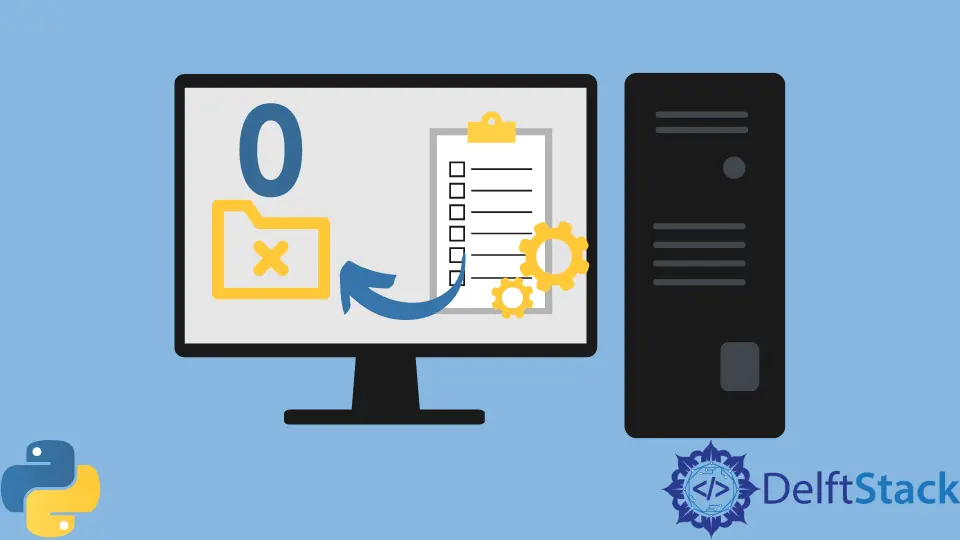
Initializing an empty list in Python is a fundamental skill that every programmer should master. Whether you’re preparing to store user inputs, gather data for processing, or simply need a placeholder for future elements, understanding how to create an empty list is essential.
In this article, we will explore different methods to initialize an empty list, including the nuances of defining its size. By the end, you’ll have a solid grasp of how to work with lists in Python, empowering you to manage data effectively in your projects. Let’s dive into the various techniques to initialize an empty list!
Using the List Constructor
One of the simplest and most common methods to initialize an empty list in Python is by using the built-in list() constructor. This method is straightforward and clear, making it an excellent choice for beginners.
empty_list = list()
Output:
[]
By calling the list() function without any arguments, you create an empty list. This method is particularly useful when you want to emphasize that you are working with a list, as it clearly indicates the intention.
The list() constructor can also take an iterable as an argument, but when it’s empty, it simply returns an empty list. This method is also beneficial when you want to initialize a list dynamically, especially when the size is not predetermined. You can later append elements to this list using the append() method or extend it with other iterables.
Overall, using the list() constructor is a clean and effective way to start with an empty list in Python, offering a clear syntax that enhances readability.
Using Square Brackets
Another common method to initialize an empty list in Python is by using square brackets. This method is concise and widely used among Python developers for its simplicity.
empty_list = []
Output:
[]
Using square brackets is perhaps the most popular way to create an empty list. It’s quick, easy to type, and immediately recognizable as a list. This method is particularly advantageous when you want to initialize a list inline, especially within a larger expression or function.
Once you have your empty list initialized, you can easily add items to it using methods like append(), insert(), or extend(). For example, if you wanted to add numbers to your list, you could use:
empty_list.append(1)
empty_list.append(2)
After these operations, empty_list would look like this:
Output:
[1, 2]
In summary, using square brackets is a quick and effective way to initialize an empty list in Python. It’s a method that most Python developers are familiar with, making it a great choice for anyone looking to start working with lists.
Initializing a List with a Definite Size
Sometimes, you might want to initialize an empty list with a specific size. This can be particularly useful when you know how many elements you’ll eventually need but don’t have the values yet. One way to do this is by using list comprehension.
size = 10
empty_list = [None] * size
Output:
[None, None, None, None, None, None, None, None, None, None]
In this example, we first define the desired size of the list. Then, we create a list filled with None values by multiplying a list containing None by the specified size. This results in a list that has ten None elements, effectively initializing it to a definite size.
This method can be particularly useful in scenarios where you want to reserve space for future values but need to maintain a specific structure. You can later replace the None values with actual data as it becomes available.
Using this technique helps prevent issues that may arise from trying to append elements to a list that hasn’t been initialized to the expected size. It provides a clear indication of how many items the list is intended to hold, making your code more predictable and easier to manage.
Conclusion
Initializing an empty list in Python is a fundamental skill that can significantly enhance your programming capabilities. Whether you choose to use the list() constructor, square brackets, or initialize with a defined size, each method has its own advantages. Understanding these techniques allows you to manage data effectively and prepare for future operations. As you continue to develop your Python skills, mastering list initialization will undoubtedly serve you well in various programming scenarios.
FAQ
-
How do I create an empty list in Python?
You can create an empty list in Python using either thelist()constructor or by using square brackets[]. -
Can I initialize an empty list with a specific size?
Yes, you can initialize a list with a specific size by using list comprehension, such as[None] * size. -
What is the difference between using
list()and[]?
Both methods create an empty list, butlist()is more explicit, while[]is more concise. -
How can I add elements to an empty list?
You can add elements to an empty list using methods likeappend(),insert(), orextend(). -
Is it possible to initialize a list with default values?
Yes, you can initialize a list with default values by multiplying a list containing the default value by the desired size, such as[0] * size.
Skilled in Python, Java, Spring Boot, AngularJS, and Agile Methodologies. Strong engineering professional with a passion for development and always seeking opportunities for personal and career growth. A Technical Writer writing about comprehensive how-to articles, environment set-ups, and technical walkthroughs. Specializes in writing Python, Java, Spring, and SQL articles.
LinkedInRelated Article - Python List
- How to Convert a Dictionary to a List in Python
- How to Remove All the Occurrences of an Element From a List in Python
- How to Remove Duplicates From List in Python
- How to Get the Average of a List in Python
- What Is the Difference Between List Methods Append and Extend
- How to Convert a List to String in Python
