The getpass Module in Python
- What is the Getpass Module?
- Basic Usage of the Getpass Module
- Error Handling with Getpass
- Customizing the Prompt Message
- Conclusion
- FAQ
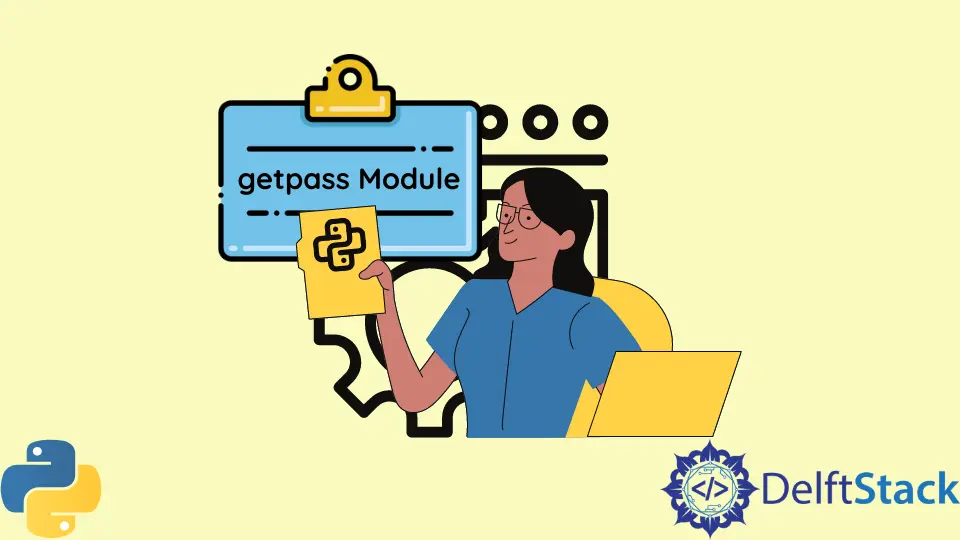
When it comes to handling sensitive information in Python, security should always be a top priority. One of the most effective ways to ensure that passwords and other sensitive data remain confidential is to utilize the getpass module. This built-in module allows you to securely prompt users for passwords without displaying their input on the console. Whether you’re developing a command-line application or a script that requires user authentication, understanding how to implement the getpass module can significantly enhance your program’s security.
In this tutorial, we will explore the getpass module in Python, provide clear examples, and guide you through its implementation.
What is the Getpass Module?
The getpass module in Python is designed to handle password prompts securely. Unlike standard input functions, which display user input on the screen, getpass hides the input, ensuring that sensitive information remains private. This is particularly useful in scenarios where user credentials are required, such as logging into a service or database.
To use the getpass module, you typically import it and then call its getpass() function to prompt the user for a password. This function returns the password as a string while suppressing the display of characters as they are typed. Let’s take a look at how to implement this module effectively.
Basic Usage of the Getpass Module
The simplest way to utilize the getpass module is by importing it and calling the getpass() function. Here’s a straightforward example:
import getpass
password = getpass.getpass("Enter your password: ")
print("Password entered successfully.")
Output:
Enter your password:
Password entered successfully.
In this example, we import the getpass module and prompt the user to enter a password. The getpass.getpass() function displays a custom message while waiting for the user to input their password. Once the password is entered, it is stored in the password variable, but it is never displayed on the screen. This method is essential for maintaining user privacy and security.
Error Handling with Getpass
While using the getpass module, it’s crucial to implement error handling to manage potential issues, such as when the user provides an empty input or cancels the input prompt. Here’s how you can handle such scenarios:
import getpass
try:
password = getpass.getpass("Enter your password: ")
if not password:
raise ValueError("Password cannot be empty.")
print("Password entered successfully.")
except Exception as e:
print(f"An error occurred: {e}")
Output:
Enter your password:
An error occurred: Password cannot be empty.
In this code snippet, we use a try-except block to catch any exceptions that may arise. If the user enters an empty password, a ValueError is raised with an appropriate message. This approach ensures that your application can gracefully handle errors without crashing and provides a better user experience.
Customizing the Prompt Message
Another useful feature of the getpass module is the ability to customize the prompt message. This can be particularly helpful for enhancing user experience or providing additional context about what is expected. Here’s how you can customize the prompt:
import getpass
username = input("Enter your username: ")
password = getpass.getpass(f"Hello {username}, please enter your password: ")
print("Password entered successfully.")
Output:
Enter your username:
Hello username, please enter your password:
Password entered successfully.
In this example, we first prompt the user for their username. Then, we use an f-string to create a personalized password prompt that includes the username. This customization can make the user feel more engaged and informed about the input process.
Conclusion
The getpass module in Python is an invaluable tool for developers looking to handle passwords and other sensitive information securely. By using getpass, you can create applications that prioritize user privacy and data security. In this article, we explored the basics of the getpass module, error handling techniques, and ways to customize prompt messages. Implementing the getpass module in your projects will undoubtedly enhance the user experience while keeping sensitive data safe.
FAQ
- What is the purpose of the getpass module in Python?
The getpass module is used to securely prompt users for passwords without displaying their input on the console.
-
Can I customize the prompt message in the getpass module?
Yes, you can customize the prompt message by passing a string argument to the getpass() function. -
How do I handle errors when using the getpass module?
You can use a try-except block to catch exceptions and manage errors, such as empty input. -
Is the getpass module available in all Python versions?
Yes, the getpass module is available in all standard Python installations. -
Can I use getpass in a GUI application?
The getpass module is primarily designed for command-line applications, but you can implement similar functionality in GUI applications using appropriate libraries.
Maisam is a highly skilled and motivated Data Scientist. He has over 4 years of experience with Python programming language. He loves solving complex problems and sharing his results on the internet.
LinkedIn