do...while Loop in Python
-
Method 1: Using a
whileLoop with a Break Statement - Method 2: Using a Function with a Return Statement
- Method 3: Using a Flag Variable
- Conclusion
- FAQ
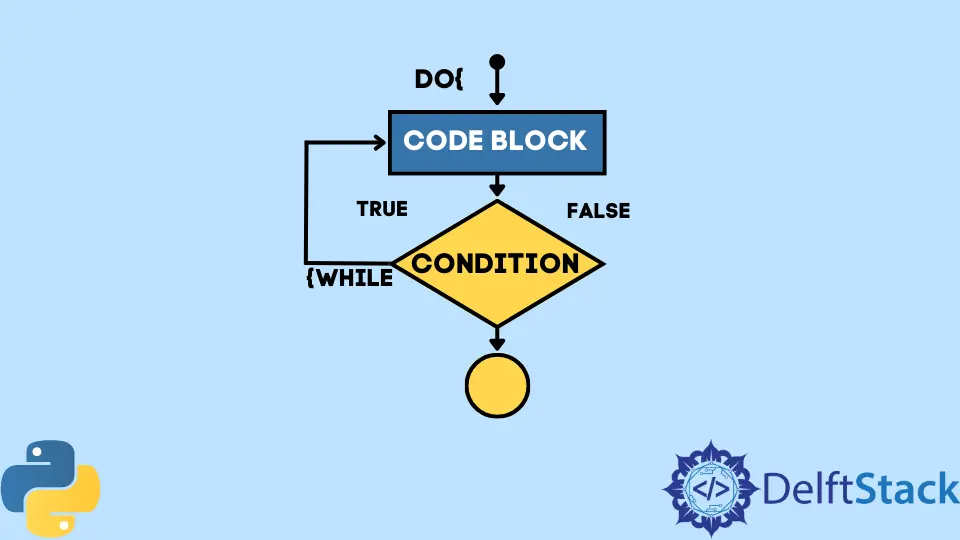
When diving into programming, understanding control flow is crucial, and loops are a fundamental part of that. In many programming languages, a do…while loop allows you to execute a block of code at least once before checking a condition. However, Python doesn’t have a built-in do…while loop structure. Instead, Python developers often need to emulate this functionality using alternative methods.
In this tutorial, we will explore different ways to achieve a do…while loop effect in Python, providing clear examples and explanations. Whether you’re a beginner or looking to refine your skills, this guide will help you understand how to implement this looping structure effectively.
Method 1: Using a while Loop with a Break Statement
One of the simplest ways to simulate a do…while loop in Python is by using a while loop combined with a break statement. The idea is to execute the code block first and then check the condition at the end of the loop. This approach ensures that the loop runs at least once.
Here’s how you can do it:
count = 0
while True:
print("Count is:", count)
count += 1
if count >= 5:
break
Output:
Count is: 0
Count is: 1
Count is: 2
Count is: 3
Count is: 4
In this example, we initialize a variable count to 0. The while True creates an infinite loop, allowing the code block to execute without any initial condition. Inside the loop, we print the current value of count and then increment it by 1. The crucial part is the if count >= 5: break statement, which checks the condition after the code block has executed. If the condition is met, the loop terminates. This method effectively emulates the do…while loop behavior, ensuring that the loop executes at least once.
Method 2: Using a Function with a Return Statement
Another approach to simulate a do…while loop in Python is by encapsulating your logic within a function. This method allows you to maintain a clean structure while achieving the desired looping behavior.
Here’s how to implement this:
def do_while_example():
count = 0
while True:
print("Count is:", count)
count += 1
if count >= 5:
return
do_while_example()
Output:
Count is: 0
Count is: 1
Count is: 2
Count is: 3
Count is: 4
In this function, we define do_while_example() to encapsulate our loop logic. The infinite loop is maintained inside the function, allowing us to control the execution flow. The return statement effectively ends the function when the condition is met. This method can be particularly useful for organizing code, especially when dealing with more complex logic. By isolating the loop in a function, you improve the readability and reusability of your code, making it easier to manage and modify.
Method 3: Using a Flag Variable
Using a flag variable is another effective way to emulate a do…while loop in Python. This method involves setting a flag to indicate whether the loop should continue executing. The flag is checked after the code block runs, ensuring that the loop executes at least once.
Here’s an example:
count = 0
flag = True
while flag:
print("Count is:", count)
count += 1
if count >= 5:
flag = False
Output:
Count is: 0
Count is: 1
Count is: 2
Count is: 3
Count is: 4
In this code, we initialize a flag variable to True, allowing the loop to start. Inside the loop, we print the current count and increment it. The critical line is if count >= 5: flag = False, which sets the flag to False when the condition is met, effectively ending the loop. This method offers a clear and intuitive way to control loop execution, making it easy to understand and modify as needed. Using a flag variable can also enhance code clarity, especially when working with more complex conditions.
Conclusion
Although Python does not have a built-in do…while loop, there are several effective methods to achieve similar functionality. By using a while loop with a break statement, encapsulating logic in a function, or utilizing a flag variable, you can easily emulate the behavior of a do…while loop. Understanding these techniques not only enhances your Python skills but also equips you with the tools to handle various programming challenges. Keep practicing these methods to become more proficient in Python and improve your control flow management.
FAQ
-
What is a do…while loop?
A do…while loop is a control flow structure that executes a block of code at least once before checking a condition. -
Why doesn’t Python have a do…while loop?
Python’s design philosophy emphasizes simplicity and readability, leading to the omission of certain constructs like the do…while loop. -
Can I use a regular
whileloop instead of a do…while loop?
Yes, you can use awhileloop with a break statement to simulate the behavior of a do…while loop in Python. -
Are there any performance differences between these methods?
Generally, the performance difference is negligible for small loops, but encapsulating logic in a function can improve code organization and readability. -
What are some real-world applications of loops in Python?
Loops are commonly used for tasks such as data processing, automation scripts, and iterating over collections like lists or dictionaries.
Manav is a IT Professional who has a lot of experience as a core developer in many live projects. He is an avid learner who enjoys learning new things and sharing his findings whenever possible.
LinkedIn