How to Get Dictionary Value in Python
- Using Square Brackets
-
Using the
get()Method -
Using the
setdefault()Method - Using Exception Handling
- Conclusion
- FAQ
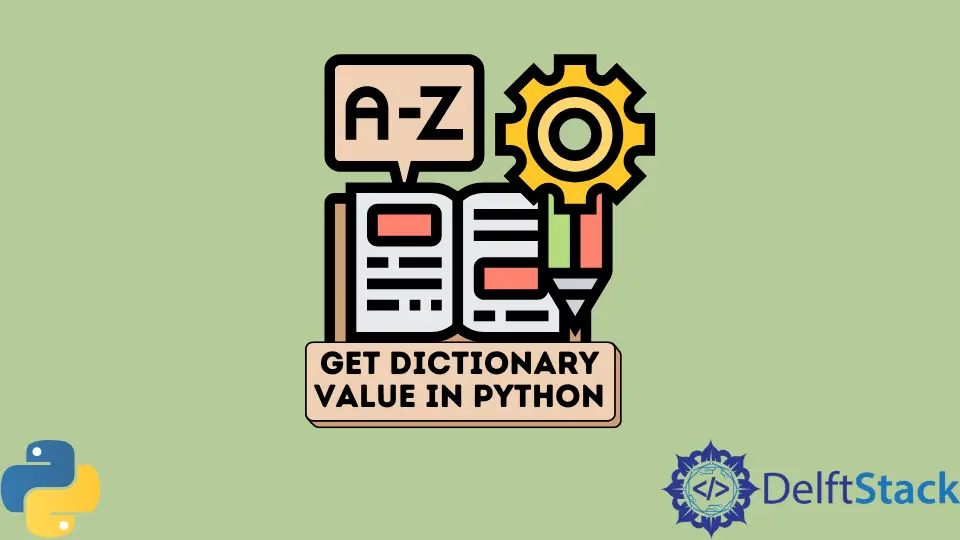
Dictionaries are one of the most versatile data structures in Python, allowing you to store and retrieve data efficiently using key-value pairs. Whether you’re a beginner or an experienced developer, knowing how to retrieve values from a dictionary is essential for effective programming.
In this tutorial, we will dive into various methods to get the value associated with a specific key in a dictionary in Python. We’ll cover everything from the straightforward approach using square brackets to more nuanced methods that handle potential errors gracefully. By the end of this article, you’ll have a solid understanding of how to access dictionary values in different scenarios, making your coding experience smoother and more efficient.
Using Square Brackets
One of the simplest ways to retrieve a value from a dictionary is by using square brackets. This method is straightforward and works well when you are confident that the key exists in the dictionary.
my_dict = {'name': 'Alice', 'age': 30, 'city': 'New York'}
value = my_dict['age']
Output:
30
In this example, we define a dictionary named my_dict containing three key-value pairs. We then use square brackets to access the value associated with the key 'age'. The result is 30, which is printed to the console. However, it’s important to note that if the key does not exist in the dictionary, this method will raise a KeyError. Therefore, while this approach is quick and easy, it may not be the best choice if you’re unsure whether the key exists.
Using the get() Method
Another popular method for retrieving values from a dictionary is the get() method. This approach is more flexible and safer than using square brackets, as it allows you to specify a default value in case the key is not found.
my_dict = {'name': 'Alice', 'age': 30, 'city': 'New York'}
value = my_dict.get('country', 'Not Found')
Output:
Not Found
In this example, we attempt to access the value for the key 'country', which does not exist in the dictionary. Instead of raising an error, the get() method returns the default value 'Not Found'. This makes it a great option when you’re unsure whether a key is present. You can also omit the second argument, and in that case, None will be returned if the key is not found. This method is particularly useful when working with large datasets or when the presence of keys is uncertain.
Using the setdefault() Method
The setdefault() method is another useful way to retrieve dictionary values while also providing the option to set a default value if the key does not exist. This method not only retrieves the value but can also add the key with a default value if it’s missing.
my_dict = {'name': 'Alice', 'age': 30}
value = my_dict.setdefault('city', 'Unknown')
Output:
Unknown
In this example, we check for the key 'city'. Since it doesn’t exist in my_dict, the setdefault() method adds it with the value 'Unknown' and returns that value. If the key had been present, it would simply return the existing value without modifying the dictionary. This method can be particularly handy when you want to ensure that a dictionary contains certain keys with default values, making your code more robust and less prone to errors.
Using Exception Handling
When you’re working with dictionaries, you may encounter situations where you need to ensure that your code runs smoothly, regardless of whether a key exists. Using exception handling is a powerful way to manage this.
my_dict = {'name': 'Alice', 'age': 30}
try:
value = my_dict['city']
except KeyError:
value = 'Key not found'
Output:
Key not found
In this example, we attempt to access the value for the key 'city', which is not present in my_dict. Instead of crashing the program, the try-except block catches the KeyError, allowing us to set a fallback value of 'Key not found'. This method is particularly useful in larger applications where you want to maintain control over error handling without interrupting the flow of your program.
Conclusion
Retrieving values from a dictionary in Python is a fundamental skill that can greatly enhance your programming efficiency. Whether you choose to use square brackets, the get() method, setdefault(), or exception handling, each approach has its advantages and is suitable for different scenarios. By mastering these methods, you’ll be better equipped to handle data in your Python applications. Remember, choosing the right method depends on your specific use case and the level of error handling you require. Happy coding!
FAQ
-
What is a dictionary in Python?
A dictionary in Python is a mutable, unordered collection of key-value pairs, allowing for efficient data retrieval. -
What happens if I try to access a key that doesn’t exist using square brackets?
Attempting to access a non-existent key with square brackets will raise aKeyError.
-
Can I use the get() method to set default values?
Yes, the get() method allows you to specify a default value that will be returned if the key is not found. -
What is the difference between setdefault() and get()?
The setdefault() method retrieves the value for a key and sets it to a default if it doesn’t exist, while get() only retrieves the value and can return a default without modifying the dictionary. -
How can I handle errors when accessing dictionary values?
You can use a try-except block to catch exceptions likeKeyErrorwhen accessing dictionary values, allowing you to handle errors gracefully.