How to Get Range Backwards in Python
-
Method 1: Using the
range()Function with Negative Step -
Method 2: Using the
reversed()Function - Method 3: Using List Slicing
- Conclusion
- FAQ
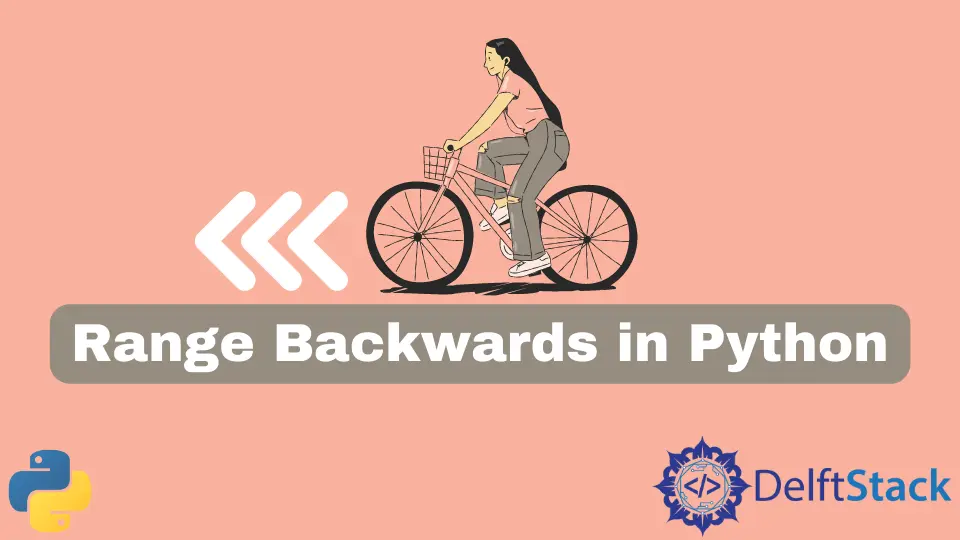
In Python, the ability to iterate backwards can be a powerful tool, especially when you need to traverse lists, strings, or any iterable in reverse order. The range() function is a versatile and commonly used method for generating sequences of numbers, and it can be easily adapted to count backwards. Whether you are a beginner or an experienced programmer, understanding how to use range() to iterate in reverse can enhance your coding skills and make your programs more efficient.
In this tutorial, we will explore various methods to achieve this using the range() function in Python, complete with code examples and detailed explanations.
Method 1: Using the range() Function with Negative Step
One of the simplest ways to iterate backwards in Python is by using the range() function with a negative step. The range() function allows you to specify a starting point, an endpoint, and a step value. By setting the step value to a negative number, you can easily create a sequence that counts down.
Here’s how you can do it:
for i in range(10, 0, -1):
print(i)
Output:
10
9
8
7
6
5
4
3
2
1
In this example, the range(10, 0, -1) generates numbers starting from 10 down to 1. The first argument, 10, is the starting point, the second argument, 0, is the endpoint (exclusive), and the third argument, -1, is the step size. The loop iterates through this range, printing each number in descending order. This method is straightforward and efficient, making it ideal for scenarios where you need to count down in a loop.
Method 2: Using the reversed() Function
Another effective way to iterate backwards is by using the reversed() function in combination with a sequence. The reversed() function takes an iterable as an argument and returns an iterator that accesses the given sequence in reverse order.
Here’s an example:
my_list = [1, 2, 3, 4, 5]
for i in reversed(my_list):
print(i)
Output:
5
4
3
2
1
In this case, we have a list named my_list. By using reversed(my_list), we create an iterator that goes through the list in reverse. The loop then prints each element starting from the last to the first. This method is particularly useful when you want to maintain the original order of elements in the iterable while still needing to traverse it backwards.
Method 3: Using List Slicing
List slicing is another elegant way to iterate backwards in Python. By utilizing Python’s slicing capabilities, you can easily create a new list that contains the elements of the original list in reverse order.
Here’s how you can do it:
my_list = [1, 2, 3, 4, 5]
for i in my_list[::-1]:
print(i)
Output:
5
4
3
2
1
In this example, my_list[::-1] creates a new list that contains all the elements of my_list in reverse order. The slice notation [::-1] indicates that we want to take the entire list but step backwards through it. This method is not only concise but also very readable, making it a favorite among Python developers when they need to iterate backwards.
Conclusion
Iterating backwards in Python using the range() function, reversed() function, or list slicing can significantly enhance your programming efficiency. Each method has its own use cases and advantages, depending on the context of your problem. Whether you are counting down numbers, traversing a list, or manipulating data structures, these techniques will serve you well. With practice, you’ll find that mastering backward iteration opens up new possibilities for your coding projects.
FAQ
-
How do I iterate backwards through a string in Python?
You can use thereversed()function or slicing method similar to lists. For example,for char in reversed("hello"):or"hello"[::-1]. -
Can I use the
range()function to count backwards from a negative number?
Yes, you can specify a negative start and a negative step. For example,range(-1, -10, -1)will count down from -1 to -9. -
What is the difference between
reversed()and slicing?
reversed()returns an iterator, while slicing creates a new list. Slicing is more memory-intensive but can be more intuitive for some use cases. -
Is it possible to iterate backwards in a
whileloop?
Yes, you can use awhileloop with a decrementing counter. For example:i = 10; while i > 0: print(i); i -= 1. -
Can I iterate backwards through a dictionary in Python?
Yes, you can usereversed()on the dictionary keys or items. For example,for key in reversed(my_dict.keys()):will iterate backwards through the keys.