Annotations in Python
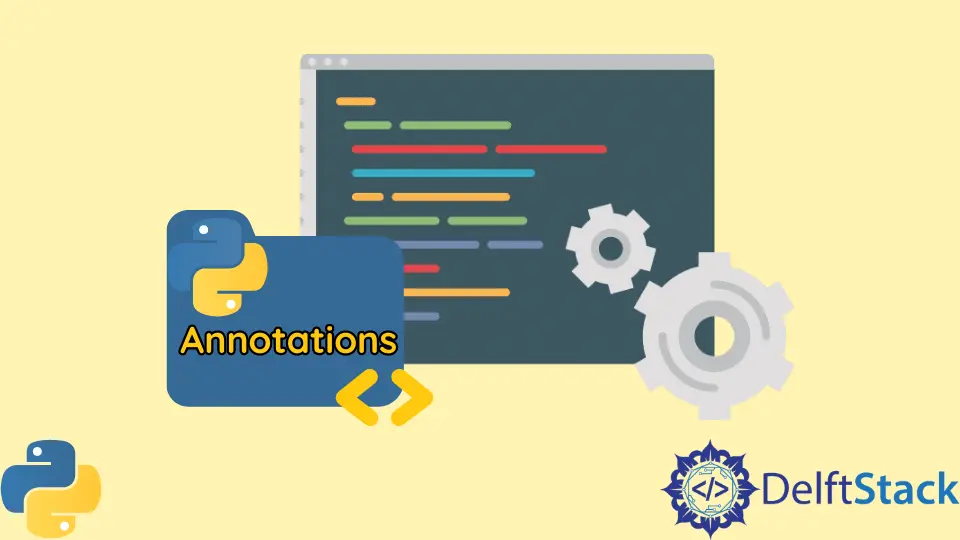
Python is a robust and dynamically typed programming language. It has a straightforward syntax similar to writing plain English and is backed by a massive pool of libraries and features.
One such feature is annotations. Annotations are arbitrary Python expressions that grant hints about the data type of variables, function parameters, and function return type.
Annotations aim to improve the readability and understanding of source code and are interpreted by third-party libraries to provide effective and time-saving services such as syntax hints, data type checking, data type hinting in IDEs, or Integrated Development Environments auto-completion of code, and automated or AI-driven documentation generation.
There are two types of annotations in Python: function annotations and variable annotations. In this article, we will talk about both the annotations types in Python with the help of relevant examples.
Variable Annotations in Python
Variable annotations are expressions that aim to provide details about variables’ data types in Python. Variable annotations have the following syntax.
<variable > : < expression > = < initial value >
Annotations expressions are written between the variable name and its initial value, prefixed with a colon or :. Let us look at some examples to understand this better. Refer to the following Python code.
name: str = "Vaibhav"
age: int = 20
language: str = "Python"
student: bool = True
height: float = 5.9
print("name:", name)
print("age:", age)
print("language:", language)
print("student:", student)
print("height:", height)
Output:
name: Vaibhav
age: 20
language: Python
student: True
height: 5.9
In the above example, we use in-built Python data types for expressions. We can also use strings and provide detailed and brief descriptions of variables in place.
The following Python code depicts this.
name: "Name of the person" = "Vaibhav"
age: "Age of the person" = 20
language: "Favorite programming language of the person" = "Python"
student: "Is the person a student?" = True
height: "Height of the person in feet" = 5.9
print("name:", name)
print("age:", age)
print("language:", language)
print("student:", student)
print("height:", height)
Output:
name: Vaibhav
age: 20
language: Python
student: True
height: 5.9
We can use the __annotations___ attribute to access all the annotations.
This attribute is a dictionary where keys are the variables and values are the annotations expressions. Note that this attribute will only provide details about the variables and not the functions.
Refer to the following Python code for this.
name: "Name of the person" = "Vaibhav"
age: "Age of the person" = 20
language: "Favorite programming language of the person" = "Python"
student: "Is the person a student?" = True
height: "Height of the person in feet" = 5.9
print(__annotations__)
Output:
{'name': 'Name of the person', 'age': 'Age of the person', 'language': 'Favorite programming language of the person', 'student': 'Is the person a student?', 'height': 'Height of the person in feet'}
For the first example, the output will be as follows.
{'name': < class 'str' > , 'age': < class 'int' > , 'language': < class 'str' > , 'student': < class 'bool' > , 'height': < class 'float' > }
So far, we have only discussed primitive data types such as int, float, and str.
Now let us understand how to write annotation expressions for complex data types such as list, tuple, set, list of objects, etc. For this, we will use the typing module.
The typing module is a part of Python’s standard library. Let us understand how to use it for complex data types with the help of an example.
Refer to the following Python code for this.
from typing import List, Tuple, Set
def user():
return {"name": "Vaibhav", "username": "vaibhav", "password": "vaibhav"}
class Point:
def __init__(self, x, y):
self.x = x
self.y = y
middlewares: List[str] = []
points: Tuple[Point] = tuple([Point(0, 0), Point(1, 1)])
numbers: Set[int] = set([1, 2, 3, 4, 5, 6, 7, 8, 9, 10])
users: List[dict] = [user()]
utils: List["function"] = [sum, len, sorted]
pairs: List[List[int]] = [[1, 2], [2, 3], [3, 4]]
print("middlewares:", middlewares, end="\n\n")
print("points:", points, end="\n\n")
print("numbers:", numbers, end="\n\n")
print("utils:", utils, end="\n\n")
print("users:", users, end="\n\n")
print("pairs:", pairs, end="\n\n")
print(__annotations__)
Output:
middlewares: []
points: (<__main__.Point object at 0x7fc658e454c0>, <__main__.Point object at 0x7fc658cef610>)
numbers: {1, 2, 3, 4, 5, 6, 7, 8, 9, 10}
utils: [<built-in function sum>, <built-in function len>, <built-in function sorted>]
users: [{'name': 'Vaibhav', 'username': 'vaibhav', 'password': 'vaibhav'}]
pairs: [[1, 2], [2, 3], [3, 4]]
{'middlewares': typing.List[str], 'points': typing.Tuple[__main__.Point], 'numbers': typing.Set[int], 'users': typing.List[dict], 'utils': typing.List[ForwardRef('function')], 'pairs': typing.List[typing.List[int]]}
The typing module has classes List, Tuple, and Set for list, tuple, and set, respectively, that act as their generic versions. Apart from these three, there are other generic classes, such as Dict, FrozenSet, DefaultDict, and OrderedDict.
These generic classes can be used to provide annotations expressions for variables. Next to these classes, inside [] brackets, primitive data types, string descriptions, classes, or other generic classes from the same module are placed.
Note that they can be used to provide expressions for functions, which we will learn in a bit. To learn about the typing module, refer to the official documentation here.
Function Annotations in Python
Function annotations are expressions that aim to provide details about functional parameters data types and functions’ return values data types in Python. Function annotations have the following syntax.
def function( < parameter > : < expression > , < parameter > : < expression > = < default value > ) -> <expression > :
Annotation expressions are placed next to parameters separated by a colon or :.
If there is any default value, they are placed after annotation expressions. For functions’ returns types, the function signature is followed by an -> or arrow and the annotation expression.
Note that the colon is placed at the very end. Let us understand function annotations with the help of some relevant examples.
Refer to the following Python code for the same.
from typing import List, Tuple
def create_user(name: str, age: int, hobbies: List[str] = []) -> dict:
return {"name": name, "age": age, "hobbies": hobbies}
def create_users(users: List[Tuple]) -> List[dict]:
result = []
for user in users:
result.append(create_user(name=user[0], age=user[1], hobbies=user[2]))
return result
u1: dict = create_user("Vaibhav", 20, ["Football", "Video Games"])
data = [
("Rick", 40, ["Shooting"]),
("Derly", 38, ["Archery", "Tracking"]),
("Maggie", 25, []),
("Carol", 32, ["Cooking"]),
]
users: List[dict] = create_users(data)
print(u1)
print(users)
print(__annotations__)
Output:
{'name': 'Vaibhav', 'age': 20, 'hobbies': ['Football', 'Video Games']}
[{'name': 'Rick', 'age': 40, 'hobbies': ['Shooting']}, {'name': 'Derly', 'age': 38, 'hobbies': ['Archery', 'Tracking']}, {'name': 'Maggie', 'age': 25, 'hobbies': []}, {'name': 'Carol', 'age': 32, 'hobbies': ['Cooking']}]
{'u1': <class 'dict'>, 'users': typing.List[dict]}
As we can see, the create_user() function accepts three values, namely, name, age, and hobbies, and returns a dictionary or dict.
The create_users() method accepts a list of tuples representing a list of users. This method returns a list of dictionaries.
The result of the method call to the create_user() method is stored in a variable u1, which is of type dict. And, the result of the function call to the create_users() method is stored in a variable users, which is of type List[dict].
The __annotations__ attribute will only deliver details about the variables. To fetch annotation details about the functions, we can use the __annotations__ attribute.
The following Python code depicts this.
from typing import List, Tuple
def create_user(name: str, age: int, hobbies: List[str] = []) -> dict:
return {"name": name, "age": age, "hobbies": hobbies}
def create_users(users: List[Tuple]) -> List[dict]:
result = []
for user in users:
result.append(create_user(name=user[0], age=user[1], hobbies=user[2]))
return result
print(create_user.__annotations__)
print(create_users.__annotations__)
Output:
{'name': <class 'str'>, 'age': <class 'int'>, 'hobbies': typing.List[str], 'return': <class 'dict'>}
{'users': typing.List[typing.Tuple], 'return': typing.List[dict]}
The output dictionary will include all the annotation details. Note that for the return type, return is the key in the dictionary. For parameters, parameter names are the keys.
