How to Address Already in Use Error in Python
- Understanding the “Address Already in Use” Error
- Checking for Running Processes
- Changing the Port Number
- Setting Socket Options
- Conclusion
- FAQ
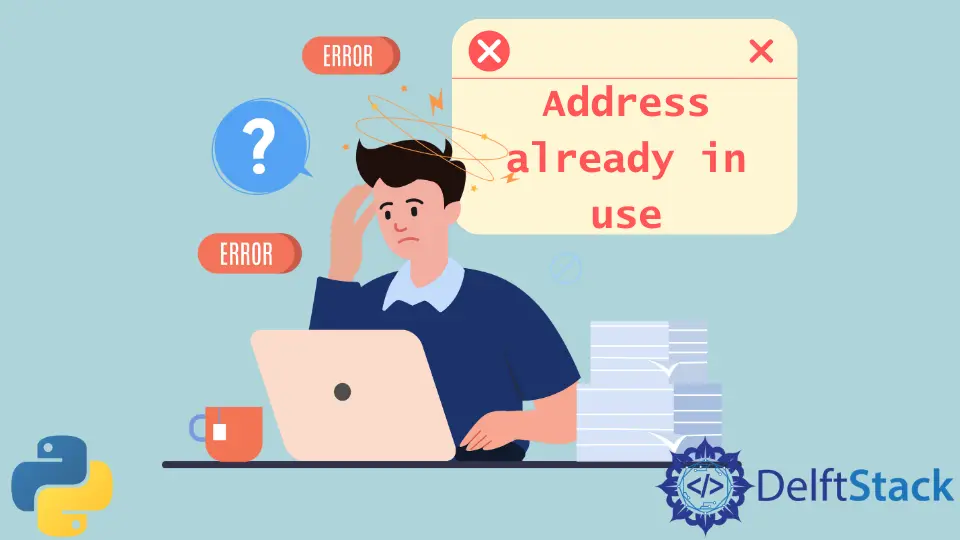
When working with Python, especially in network programming or web development, you may encounter the “Address already in use” error. This frustrating issue generally arises when you attempt to bind a socket to an IP address and port that is already occupied by another process. Understanding this error and learning how to resolve it is essential for smooth development.
In this tutorial, we will explore what the “Address already in use” error means, its common causes, and effective solutions to address it. Whether you’re a seasoned developer or just starting with Python, this guide will help you troubleshoot this error efficiently.
Understanding the “Address Already in Use” Error
The “Address already in use” error typically occurs when you try to start a server that binds to a specific IP address and port combination that is already in use by another application or process. This can happen for various reasons, such as:
- A previous instance of your application is still running.
- Another application is using the same port.
- The operating system has not yet released the port after the application has stopped.
When Python attempts to bind to the occupied port, it raises an OSError, indicating that the address is already in use. To resolve this, it’s crucial to identify what is occupying the port and take appropriate action.
Checking for Running Processes
One of the first steps to take when you encounter the “Address already in use” error is to check if there are any running processes that might be using the port in question. You can do this using the command line.
Using Command Line to Identify Processes
On Unix-based systems, you can use the lsof command to list open files and see which processes are using a specific port. For example, if you want to check port 8080, you can run:
lsof -i :8080
Output:
COMMAND PID USER FD TYPE DEVICE SIZE/OFF NODE NAME
python3 1234 user 10u IPv4 123456 0t0 TCP *:8080 (LISTEN)
This command will display the process ID (PID) and the command that is using the port. If you find a process using the port, you can either stop it or choose a different port for your application.
If you are on Windows, you can use the following command:
netstat -ano | findstr :8080
Output:
TCP 0.0.0.0:8080 0.0.0.0:0 LISTENING 5678
This command will show you the PID of the process using port 8080. You can then kill the process using the Task Manager or the command line with:
taskkill /PID 5678 /F
Identifying and terminating the process using the port can often resolve the issue, allowing your application to bind successfully.
Changing the Port Number
If you discover that the port you want to use is indeed occupied and you do not want to terminate the existing process, you can simply change the port number in your Python application. This is a straightforward solution that can save you time and effort.
Modifying Your Python Code
Suppose your original code looks like this:
import socket
server_socket = socket.socket(socket.AF_INET, socket.SOCK_STREAM)
server_socket.bind(('localhost', 8080))
server_socket.listen(5)
You can change the port number to, say, 8090:
import socket
server_socket = socket.socket(socket.AF_INET, socket.SOCK_STREAM)
server_socket.bind(('localhost', 8090))
server_socket.listen(5)
Output:
Server is listening on port 8090
By changing the port number, you can avoid the conflict with the existing process. However, ensure that the new port number you choose is not already in use. This method is quick and effective, especially during development when you might not want to disrupt other running services.
Setting Socket Options
Another method to address the “Address already in use” error is to set socket options in your Python code. This approach allows you to reuse the address even if it is in a TIME_WAIT state.
Using SO_REUSEADDR
You can enable this option by adding a line to your socket setup. Here’s how you can do it:
import socket
server_socket = socket.socket(socket.AF_INET, socket.SOCK_STREAM)
server_socket.setsockopt(socket.SOL_SOCKET, socket.SO_REUSEADDR, 1)
server_socket.bind(('localhost', 8080))
server_socket.listen(5)
Output:
Server is listening on port 8080
By setting SO_REUSEADDR, you allow your server to bind to the port even if it is in a TIME_WAIT state. This can be particularly useful during development, where you may frequently start and stop your server. However, use this option with caution in production environments, as it can lead to unexpected behavior if not managed properly.
Conclusion
Encountering the “Address already in use” error in Python can be frustrating, but understanding its causes and solutions can help you resolve it efficiently. Whether you choose to identify running processes, change the port number, or set socket options, each method has its advantages. By following the steps outlined in this tutorial, you can ensure that your Python applications run smoothly without interruption. Remember, troubleshooting is a vital skill in programming, and with practice, you’ll become adept at handling such issues.
FAQ
-
What does the “Address already in use” error mean?
It means that the port you’re trying to bind your application to is currently occupied by another process. -
How can I check which process is using a specific port?
You can use commands likelsofon Unix ornetstaton Windows to identify the process using the port.
-
Is it safe to use
SO_REUSEADDRin production?
While it can be helpful during development, usingSO_REUSEADDRin production should be done with caution, as it may lead to unexpected behavior. -
Can I prevent this error from happening in the future?
Yes, by ensuring that you properly close your sockets and avoid using the same port for multiple applications, you can minimize the chances of encountering this error. -
What should I do if I still encounter the error after trying these methods?
If the error persists, consider checking your firewall settings or network configurations that may be affecting port usage.
Rana is a computer science graduate passionate about helping people to build and diagnose scalable web application problems and problems developers face across the full-stack.
LinkedInRelated Article - Python Error
- Can Only Concatenate List (Not Int) to List in Python
- How to Fix Value Error Need More Than One Value to Unpack in Python
- How to Fix ValueError Arrays Must All Be the Same Length in Python
- Invalid Syntax in Python
- How to Fix the TypeError: Object of Type 'Int64' Is Not JSON Serializable
- How to Fix the TypeError: 'float' Object Cannot Be Interpreted as an Integer in Python
