How to Print Blank Line in Python
-
Using the
print()Function - Using Escape Sequences
- Using a Loop for Multiple Blank Lines
- Combining Text with Blank Lines
- Conclusion
- FAQ
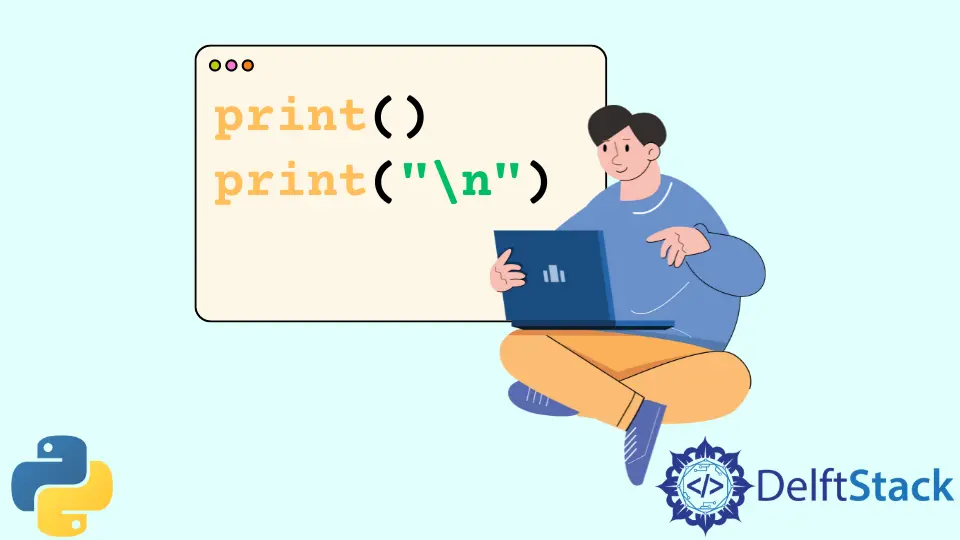
In the world of programming, especially when working with Python, printing a blank line might seem trivial, yet it plays a crucial role in enhancing the readability of your output. Whether you’re formatting console output for better clarity or simply creating space between lines of text, knowing how to print a blank line is essential.
This tutorial will walk you through various methods to achieve this in Python, ensuring you have a solid understanding of each approach. By the end of this article, you’ll not only be able to print blank lines but also appreciate their significance in your coding projects. Let’s dive into the methods that can help you achieve this effortlessly.
Using the print() Function
The most straightforward way to print a blank line in Python is by using the built-in print() function. This method is simple and effective for creating space in your output.
print()
Output:
When you call the print() function without any arguments, it outputs a blank line. This behavior is intrinsic to the function, which, by default, adds a newline character after executing. This method is particularly useful when you want to separate sections of your output for better readability. For instance, if you’re displaying a series of results or messages, inserting a blank line can help visually distinguish between them.
Using print() in this way is common practice among Python developers, and it’s a quick solution that requires minimal code. It’s also worth noting that this method works across different versions of Python, making it a reliable choice for any project.
Using Escape Sequences
Another method to print a blank line in Python is by using escape sequences. This approach involves using the newline character \n within the print() function.
print("\n")
Output:
In this example, the newline character \n is included as a string argument in the print() function. When executed, it causes the cursor to move to the next line, effectively creating a blank line in your output. This method is particularly useful if you want to include multiple blank lines in a single print statement. For instance, you could do this:
print("Line 1\n\nLine 2")
Output:
Line 1
Line 2
In this case, the two \n characters create an extra space between “Line 1” and “Line 2”. This technique can help you format your output more precisely, especially when you’re dealing with complex outputs that require specific spacing.
Using a Loop for Multiple Blank Lines
If you need to print multiple blank lines in succession, using a loop can be an effective method. This approach allows you to control how many blank lines you want to print without repeating the print() function multiple times.
for _ in range(5):
print()
Output:
In this code snippet, a for loop iterates five times, calling the print() function in each iteration. The result is five consecutive blank lines. This method is particularly useful in scenarios where you want to create significant space in your output, such as separating different sections of a report or outputting results from different computations.
Using a loop not only saves you from repeating code but also makes it easier to adjust the number of blank lines you want to print. You can simply change the number in the range() function to get your desired output. This flexibility is one of the key benefits of using loops in programming.
Combining Text with Blank Lines
Sometimes, you may want to print text along with blank lines for better structure in your output. In this case, you can combine the methods we’ve discussed to achieve the desired formatting.
print("Header")
print()
print("Content goes here.")
Output:
Header
Content goes here.
In this example, the print() function is used to output “Header”, followed by a blank line, and then “Content goes here.” This combination allows you to create a structured output that is easy to read and understand.
This method is particularly effective when you’re generating reports or displaying results from a program where clarity is essential. By strategically placing blank lines, you can guide the reader’s eye and make the output more user-friendly.
Conclusion
Printing blank lines in Python is a simple yet powerful technique that enhances the readability of your output. Whether you choose to use the print() function, escape sequences, loops, or a combination of text and blank lines, each method has its unique advantages. Understanding these techniques will not only improve the clarity of your programs but also help you communicate your results more effectively. So, the next time you’re working on a Python project, don’t forget the value of a well-placed blank line!
FAQ
-
How do I print multiple blank lines in Python?
You can use a loop, such asfor _ in range(n): print(), wherenis the number of blank lines you want to print. -
Can I use escape sequences to print blank lines?
Yes, you can use the newline character\nwithin theprint()function to create blank lines. -
Is there a difference between using
print()andprint("\n")?
Both methods achieve the same result of printing a blank line, butprint()is simpler and more commonly used. -
Why are blank lines important in programming?
Blank lines improve the readability of your output, making it easier for users to understand the information being presented. -
Can I combine text and blank lines in a single print statement?
Yes, you can combine text with blank lines by using multipleprint()statements or by including\nin a single string.
Manav is a IT Professional who has a lot of experience as a core developer in many live projects. He is an avid learner who enjoys learning new things and sharing his findings whenever possible.
LinkedIn