Package vs Module in Python
- What is a Module in Python?
- What is a Package in Python?
- Key Differences Between Modules and Packages
- Conclusion
- FAQ
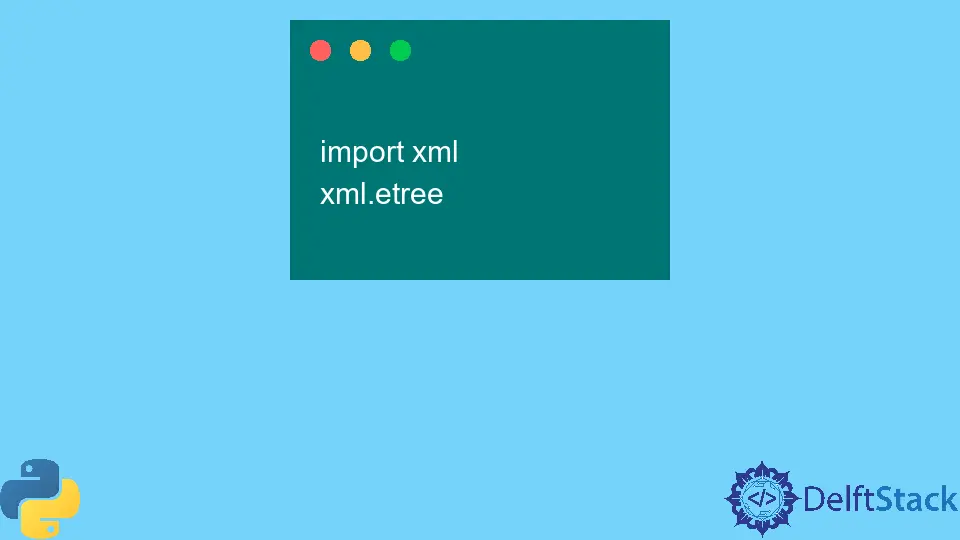
When diving into the world of Python programming, you’ll often come across the terms “module” and “package.” While they may seem interchangeable at first glance, they serve distinct purposes and have different structures. Understanding the difference between a module and a package is crucial for effective programming and project organization.
In this tutorial, we’ll explore these concepts in detail, clarifying their roles and how they can enhance your Python projects. Whether you’re a beginner or looking to refresh your knowledge, this guide will help you grasp the essentials of modules and packages in Python.
What is a Module in Python?
A module in Python is essentially a single file containing Python code. This code can include functions, classes, and variables, which you can reuse across different programs. Modules allow you to organize your code logically and promote code reusability. You can create your own modules or use built-in ones like math, sys, or os.
To create a module, simply save your Python code in a .py file. For instance, let’s create a simple module named my_module.py that contains a function to add two numbers.
def add(a, b):
return a + b
To use this module in another Python script, you can import it like this:
import my_module
result = my_module.add(5, 3)
print(result)
Output:
8
In this example, we defined a function add in our module my_module.py and then imported it into another script. This demonstrates how modules allow you to encapsulate functionality and share it across various parts of your application.
What is a Package in Python?
A package is a way of organizing related modules into a single directory hierarchy. It allows you to structure your code better, especially when dealing with large applications. A package typically contains a special file named __init__.py, which can be empty or include initialization code for the package. This file distinguishes a directory as a package.
Let’s create a package named my_package with two modules: module_a.py and module_b.py. Here’s how you can set it up:
- Create a directory named
my_package. - Inside
my_package, create a file named__init__.py. - Create
module_a.pywith the following content:
def greet(name):
return f"Hello, {name}!"
- Create
module_b.pywith this content:
def farewell(name):
return f"Goodbye, {name}!"
Now, to use this package in your main script, you can do the following:
from my_package import module_a, module_b
greeting = module_a.greet("Alice")
farewell_message = module_b.farewell("Alice")
print(greeting)
print(farewell_message)
Output:
Hello, Alice!
Goodbye, Alice!
In this example, we created a package called my_package containing two modules, module_a and module_b. By importing these modules, we can access their functions and maintain a clean and organized codebase.
Key Differences Between Modules and Packages
Understanding the differences between modules and packages can significantly impact how you structure your Python projects. Here are the main distinctions:
- Structure: A module is a single file, while a package is a directory containing multiple modules and a special
__init__.pyfile. - Purpose: Modules are used to encapsulate related functions and classes, promoting code reuse. Packages help organize related modules, making it easier to manage large projects.
- Importing: You import modules directly by their filename, while you import packages by specifying the package name and the module name.
By leveraging both modules and packages, you can create scalable and maintainable applications. This organization not only makes your code easier to read but also simplifies collaboration with other developers.
Conclusion
In summary, while both modules and packages are fundamental components of Python programming, they serve different purposes. Modules are single files that encapsulate code, while packages are directories that group related modules together. Understanding these differences will help you write cleaner, more organized code and make your Python projects more manageable. Whether you’re building small scripts or large applications, mastering the use of modules and packages is essential for any Python developer.
FAQ
-
What is a module in Python?
A module in Python is a single file containing Python code that can define functions, classes, and variables for reuse in other scripts. -
What is a package in Python?
A package is a directory that contains related modules and a special__init__.pyfile, allowing for better organization of code. -
How do I create a module?
To create a module, write your Python code in a.pyfile and save it. You can then import this module in other Python scripts. -
How do I create a package?
To create a package, make a directory, add a__init__.pyfile, and include your module files within that directory. -
Can I have a package without modules?
No, a package must contain at least one module to be functional. The presence of modules is what gives a package its purpose.
Related Article - Python Module
- How to Import Files in Python
- Type Hints in Python
- The fnmatch Module in Python
- The Telnetlib Module in Python
- Socket Programming in Python: A Beginners Guide
- How to Import All Modules in One Directory in Python