How to Import Class From Subdirectories in Python
- Understanding Python Imports
- Method 1: Using Relative Imports
- Method 2: Using Absolute Imports
- Method 3: Modifying sys.path
- Conclusion
- FAQ
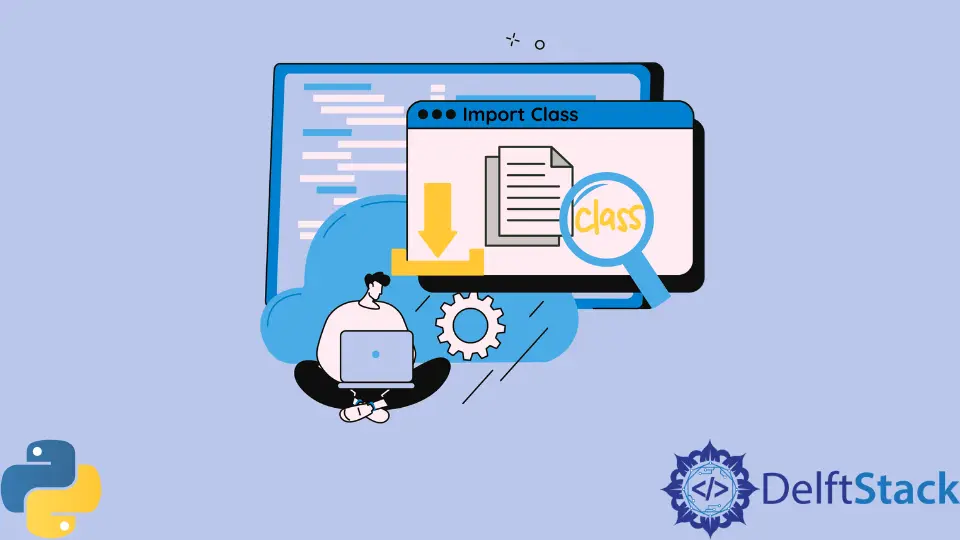
When working on larger Python projects, it’s common to organize your code into multiple directories and subdirectories. This helps keep your project structured and manageable. However, importing classes from these subdirectories can sometimes be tricky, especially for beginners. The import statement in Python is a powerful tool that allows you to bring in classes, functions, and variables from other files.
In this article, we’ll explore how to effectively import classes from subdirectories in Python. We will cover various methods and provide clear examples to help you understand the process. Let’s dive in!
Understanding Python Imports
Before we jump into the specifics of importing classes, it’s essential to understand how Python’s import system works. When you import a module or a class, Python looks for it in the directories listed in the sys.path variable. This includes the current directory, any directories specified in the PYTHONPATH environment variable, and the installation-dependent default directories.
To import a class from a subdirectory, your project structure should resemble the following:
my_project/
│
├── main.py
└── subdirectory/
└── my_class.py
In this example, my_class.py contains a class we want to import into main.py. Let’s see how to do this.
Method 1: Using Relative Imports
Relative imports allow you to import classes from sibling or parent directories using a dot (.) notation. This is particularly useful when your project structure is well-defined and you want to avoid hardcoding paths.
Example of Relative Import
In my_class.py, let’s say we have the following class:
class MyClass:
def greet(self):
return "Hello from MyClass!"
Now, in main.py, you can import MyClass using a relative import:
from subdirectory.my_class import MyClass
my_instance = MyClass()
print(my_instance.greet())
Output:
Hello from MyClass!
In this example, we first define the MyClass in my_class.py. Then, we import it in main.py using the full path from the subdirectory. The greet method is called on an instance of MyClass, demonstrating a successful import.
Relative imports are straightforward and work well for projects where the directory structure is stable. However, be cautious when using them in scripts that may be executed in different contexts or when packaged into modules.
Method 2: Using Absolute Imports
Absolute imports are another common method for importing classes from subdirectories. This method specifies the full path to the module you want to import, starting from the project’s root directory.
Example of Absolute Import
Using the same project structure, here’s how you can use absolute imports:
from subdirectory.my_class import MyClass
my_instance = MyClass()
print(my_instance.greet())
Output:
Hello from MyClass!
In this case, the import statement clearly indicates the path from the root of the project to the my_class.py file. Absolute imports are generally preferred in larger projects because they are less prone to ambiguity. They make it easier to understand where a class is coming from, especially when navigating through multiple directories.
One important aspect of using absolute imports is that your project should be structured as a package. This means that you should have an __init__.py file in your subdirectory. This file can be empty but signifies to Python that the directory should be treated as a package.
Method 3: Modifying sys.path
Sometimes, you may need to modify the sys.path variable to include the subdirectory from which you want to import the class. This method is less common but can be useful for quick scripts or when experimenting.
Example of Modifying sys.path
Here’s how you can do it:
import sys
import os
sys.path.append(os.path.join(os.path.dirname(__file__), 'subdirectory'))
from my_class import MyClass
my_instance = MyClass()
print(my_instance.greet())
Output:
Hello from MyClass!
In this example, we first import the sys and os modules. We then append the path of the subdirectory to sys.path. After that, we can import MyClass directly. This method allows for flexibility, especially when dealing with dynamically generated paths or when working in environments where the directory structure can change.
However, modifying sys.path should be done cautiously, as it can lead to conflicts or confusion about where modules are being imported from. It’s generally better to stick with relative or absolute imports for clarity and maintainability.
Conclusion
Importing classes from subdirectories in Python is a crucial skill for any developer, especially when managing larger projects. By understanding and utilizing relative and absolute imports, as well as knowing how to modify sys.path, you can effectively structure your code and enhance its readability. Each method has its use cases, and knowing when to use each will make you a more versatile Python programmer. So go ahead, organize your code, and import those classes with confidence!
FAQ
-
What are relative imports in Python?
Relative imports allow you to import modules from the current package or subpackages using dot notation. -
Why should I prefer absolute imports?
Absolute imports are clearer and less prone to errors, especially in larger projects where module names might overlap. -
Do I need an
__init__.pyfile for imports to work?
Yes, having an__init__.pyfile in your directories indicates to Python that these directories should be treated as packages. -
What happens if I modify
sys.path?
Modifyingsys.pathcan allow you to import modules from non-standard locations, but it can also lead to conflicts or confusion.
- Can I use both relative and absolute imports in the same project?
Yes, you can mix both types of imports, but it’s best to maintain consistency within your project for better readability.
Maisam is a highly skilled and motivated Data Scientist. He has over 4 years of experience with Python programming language. He loves solving complex problems and sharing his results on the internet.
LinkedIn